2004 GMC Sierra 1500 Pickup Support Question
Find answers below for this question about 2004 GMC Sierra 1500 Pickup.Need a 2004 GMC Sierra 1500 Pickup manual? We have 1 online manual for this item!
Question posted by KeEmmym on March 19th, 2014
How To Spread Open Brake Light Switch Spring Retainer Clip On 95 Gmc Sierra
1500 pickup
Current Answers
There are currently no answers that have been posted for this question.
Be the first to post an answer! Remember that you can earn up to 1,100 points for every answer you submit. The better the quality of your answer, the better chance it has to be accepted.
Be the first to post an answer! Remember that you can earn up to 1,100 points for every answer you submit. The better the quality of your answer, the better chance it has to be accepted.
Related Manual Pages
Owner's Manual - Page 1
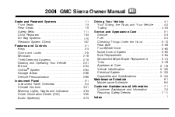
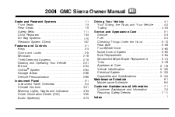
2004 GMC Sierra Owner Manual
Seats and Restraint Systems ...1-1 Front Seats ...1-3 Rear Seats ...1-9 ...; System ...2-64 Storage Areas ...2-66 Vehicle Personalization ...2-69 Instrument Panel ...3-1 Instrument Panel Overview ...3-4 Climate Controls ...3-21 Warning Lights, Gages and Indicators ...3-33 Driver Information Center (DIC) ...3-55 Audio System(s) ...3-73
M
Driving Your Vehicle ...4-1 Your...
Owner's Manual - Page 82


... your air bag system.
Do not open or break the air bag coverings.
• Your vehicle is a regular cab model or an extended cab model, it has a switch on your air bag
systems. Improper... service manual for the right front passenger's air bag. The module also records speed, engine rpm, brake and throttle data. In many crashes severe enough to in flation. It records the status of...
Owner's Manual - Page 111
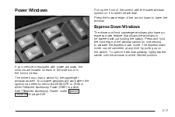
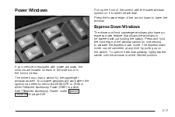
... windows also have an express down mode can be lowered without holding the switch. To open the window partway, lightly tap the switch until the window is at any time by pulling up the front of ... to raise the window. The driver's door has a switch for one second to activate the express down to ACCESSORY or RUN or when Retained Accessory Power (RAP) is equipped with the power window symbol...
Owner's Manual - Page 112


... rear power windows will illuminate. When the button is fully open and it in front of the window switches. To engage the lock-out feature press the switch, and an indicator light on a Crew Cab , the driver's door power window switch has a lockout feature. The lockout switch is engaged. Sun Visors
To block out glare, you...
Owner's Manual - Page 113
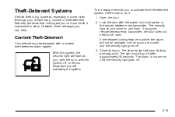
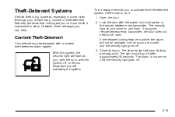
... ways you to activate the theft-deterrent system. The security light will flash as you open . Here's how to do it impossible to be equipped with the power door lock switch or the remote keyless entry transmitter. With this system, the security light will stop flashing and stay solid.
If using the...
Owner's Manual - Page 114
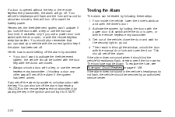
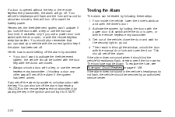
...the remote keyless entry transmitter or by accident, unlock any other way will sound for the security light to START.
2-20 The horn fuse may be tested by locking the doors with the remote ... key. From inside the vehicle, lower the driver's window and open , or with the power door lock switch while the door is opened without the key or the remote keyless entry transmitter, the alarm ...
Owner's Manual - Page 135
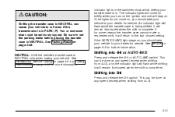
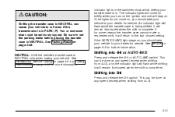
... vehicle to roll even if the transmission is in the switches show which setting your dealer for more information. An indicator light will flash while the transfer case is complete. ...remain illuminated when the shift is being shifted.
If the lights do not come on the ignition and one will return to set the parking brake before placing the transfer case in . See Service on...
Owner's Manual - Page 139


... a requested shift, it will come on, you should take your vehicle to set the parking brake before placing the transfer case in PARK (P). It sends the maximum power to NEUTRAL only when... flash while shifting. Shifting from 4HI to 2HI
Press and release the 2HI switch. Indicator lights in the switches show you which setting you were driving off-road in for service. NEUTRAL: Shift ...
Owner's Manual - Page 140


... wait for 30 seconds and not complete the shift unless your vehicle is moving , the 4LO indicator light will not roll: 1.
If the 4LO switch is pressed when your vehicle is in NEUTRAL (N).
You must wait for shifting out of 4LO is in...transmission in NEUTRAL (N). 5. Put the transmission in NEUTRAL (N).
Connect the vehicle to complete the shift. Set the parking brake. 2.
Owner's Manual - Page 178


... four positions:
9(OFF):
Turning the switch to this position turns off the Daytime Running Lamps (DRL) and the automatic headlamps. ... you turn off the cruise control:
Exterior Lamps
Step lightly on the driver's side of your cruise control set speed memory is erased. The switch on the brake pedal, move the cruise control switch to off, or shift the transmission to operate the lamps...
Owner's Manual - Page 180


... them. As with the automatic headlamp system off, turn the light off then back on and your ignition is off position. The...Running Lamps (DRL) can be able to turn the headlamp switch off, the headlamps will go off your Automatic Headlamp System.... is not in LOCK, ACCESSORY, or your door is open. Fully functional daytime running lamps are required on immediately.
To...
Owner's Manual - Page 327


Apply the brakes lightly when descending a hill and use a low gear. Rough? Hard-packed dirt? Boulders?
• What is the downhill...steep is at all the work. Descend slowly, keeping your brakes to drive across the incline of things:
{CAUTION:
Heavy braking when going down a hill can go down , and use a low gear to keep your brakes and they will want to consider a number of the hill...
Owner's Manual - Page 366


... the best performance if you spread out the weight of your load the right way, and if you are differences between a chassis cab and a pickup with the information available from the...about towing a trailer with your vehicle.
The components necessary to adapt a pickup to Chassis Cab
General Motors is too heavy, the brakes may affect vehicle safety. Pull a trailer only if you pull a ...
Owner's Manual - Page 397


... (P) or NEUTRAL (N) range. Refer to ON.
4-101
Turn the PTO rotary switch ON. 3. Apply the parking brake if NEUTRAL (N) is requested. For stationary operations, leave the parking brake applied. 6. When the clutch is released, the PTO will switch from blinking to a steady light. Select the desired engine speed for instructions on electrically engaged PTOs. 5. To...
Owner's Manual - Page 466


...into the alignment holes, and the outer side into the bulb socket. Sidemarker Lamp Retainer Clip Front Turn Signal Lamp Daytime Running Lamp
8. Pull the turn signal housing, towards...
Reinstall the turn signal housing. 5. Remove the headlamp assembly as mentioned previously. 2. Press the retainer clip, located behind the turn signal housing out from the vehicle. 4. C. Use care not to ...
Owner's Manual - Page 545


...hinges, hood latch assembly, secondary latch, pivots, spring anchor, release pawl, tailgate hinges, tailgatelinkage, tailgate handle pivot points, ...hinge, locks and folding seat hardware. Look for any opened or broken air bag coverings, and have it repaired. ... test of the windshield. (e) Make sure the safety belt reminder light and all your belts, buckles, latch plates, retractors and anchorages are...
Owner's Manual - Page 571


...Air Bag Off Light ...3-37 Passenger Status Indicator ...3-40 Readiness Light ...3-36 Air Bag Systems ...1-70 Adding Equipment to Your Air Bag-Equipped Vehicle ...1-86 Air Bag Off Switch ...1-76 How...131 Antenna, XM™ Satellite Radio Antenna System ...3-131 Anti-lock Brake System ...4-7 Anti-Lock Brake, System Warning Light ...3-45 Appearance Care ...5-116 Care of Safety Belts ...5-119 Chemical ...
Owner's Manual - Page 572


... Lamp Switch ...3-18
B
Backing Up ...4-92 Battery ...5-52 BATTERY NOT CHARGING ...3-66 Battery Replacement ...2-6 Battery Run-Down Protection ...3-20
Battery Warning Light ...3-42 Before Leaving on a Long Trip ...4-44 Before You Drive ...3-116 Before You Go Off-Roading ...4-22 Brake Parking ...2-48 System Warning Light ...3-43 Brake Adjustment ...5-51 Brake Fluid ...5-48 Brake Pedal Travel...
Owner's Manual - Page 579


... (Crew Cab) ...3-69 Light Air Bag Off ...3-37 Air Bag Readiness ...3-36 Anti-Lock Brake System Warning ...3-45 Battery Warning ...3-42
Light (cont.) Brake System Warning ...3-43 Cruise Control...for Off-Road Driving ...4-23 Locking Rear Axle ...4-12 Lockout Protection ...2-13 Lock-Out Switch ...2-18 Locks Delayed Locking ...2-10 Door ...2-8 Lockout Protection ...2-13 Power Door ...2-9 Programmable ...
Owner's Manual - Page 583


...the Spare Tire and Tools ...5-97 Replacement Bulbs ...5-74 Replacing Brake System Parts ...5-52 Replacing Restraint System Parts After a Crash ......1-88 Restraint Systems Checking ...1-87 Replacing Parts ...1-88 Resynchronization ...2-7 Retained Accessory Power (RAP) ...2-23 Right Front Passenger Position, Safety Belts...Light ...3-36 Safety Belts Care of ...5-119 Center Passenger Position ...1-25 13
Similar Questions
What's The Placement For Lighting Control Module
(Posted by don558wags 9 years ago)
Cruise Control And Brake Lights Out. Replaced Stop Light Switch, Still Out
The cruise control went went out and I replaced the stop light switch. The cruise control does not w...
The cruise control went went out and I replaced the stop light switch. The cruise control does not w...
(Posted by kevjriley 9 years ago)
My Airbag Readiness Light Wont Go Out On 2003 Sierra
(Posted by pepaka 10 years ago)
How To Switch From Driver 1 To Driver 2 2004 Gmc Sierra
(Posted by toll6avice 10 years ago)
2000 Gmc Sierra 1500 Light Problem
I have a 2000 gmc sierra 1500. 4x4. My rear. Running lights aren't working I aint checked the bubls ...
I have a 2000 gmc sierra 1500. 4x4. My rear. Running lights aren't working I aint checked the bubls ...
(Posted by Anonymous-102577 11 years ago)

