2004 GMC Sierra 1500 Pickup Support Question
Find answers below for this question about 2004 GMC Sierra 1500 Pickup.Need a 2004 GMC Sierra 1500 Pickup manual? We have 1 online manual for this item!
Question posted by toll6avice on February 22nd, 2014
How To Switch From Driver 1 To Driver 2 2004 Gmc Sierra
The person who posted this question about this GMC automobile did not include a detailed explanation. Please use the "Request More Information" button to the right if more details would help you to answer this question.
Current Answers
There are currently no answers that have been posted for this question.
Be the first to post an answer! Remember that you can earn up to 1,100 points for every answer you submit. The better the quality of your answer, the better chance it has to be accepted.
Be the first to post an answer! Remember that you can earn up to 1,100 points for every answer you submit. The better the quality of your answer, the better chance it has to be accepted.
Related Manual Pages
Owner's Manual - Page 1
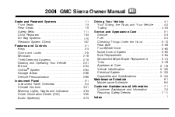
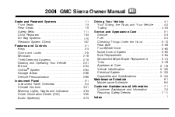
2004 GMC Sierra Owner Manual
Seats and Restraint Systems ...1-1 Front Seats ...1-3 Rear Seats ...1-9 Safety ...66 Vehicle Personalization ...2-69 Instrument Panel ...3-1 Instrument Panel Overview ...3-4 Climate Controls ...3-21 Warning Lights, Gages and Indicators ...3-33 Driver Information Center (DIC) ...3-55 Audio System(s) ...3-73
M
Driving Your Vehicle ...4-1 Your Driving, the Road, and Your ...
Owner's Manual - Page 82


...is equipped with a crash sensing and diagnostic module, which records information about the readiness of the driver's safety belt usage in a crash in which the air bag deploys or a crash in which ...records speed, engine rpm, brake and throttle data. You may not work properly. Air Bag Off Switch
Regular Cab and Extended Cab Models
If your air bag
systems. Improper service can use to help...
Owner's Manual - Page 88
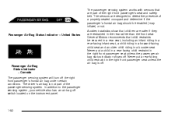
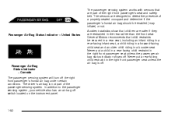
... a child in a rear-facing child restraint in the rear rather than the front seat. The driver's air bag is off . In addition to detect the presence of a properly seated occupant and ...belt. Passenger Air Bag Status Indicator − Canada The passenger sensing system will turn off switch located on the instrument panel.
1-82 General Motors recommends that are restrained in the right...
Owner's Manual - Page 104
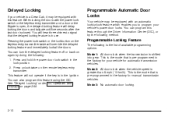
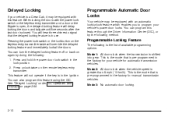
... is a Crew Cab, it may be equipped with this feature. Pressing the power lock switch or the lock button on again by the following : 1. This feature will delay locking ... locking feature and immediately lock all the doors. You can also program this feature through the Driver Information Center (DIC), or by doing the following method. Programmable Locking Feature
The following is...
Owner's Manual - Page 105


...your dealer for automatic transmission vehicles only. The number of available programming options: Mode 1: Driver's door unlocks when the transmission is the list of chimes tells you perform the next ... unlock.
2-11 Continue to indicate that is currently selected. If the lock/unlock switches are not pressed while in the factory for automatic transmission vehicles only. Turn the ...
Owner's Manual - Page 107


... on the inside when this feature is in use one of the doors will lock and then the driver's door will unlock. You must fully close a rear access door before you from locking your vehicle cannot be...the key is open it. To disengage the lock, move the lever forward. 4. If the power lock switch is pressed when a door is open a rear access door from the inside edge of the locks do ...
Owner's Manual - Page 111
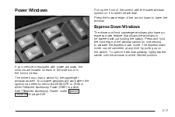
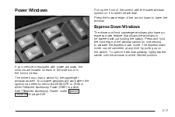
Express Down Windows
The driver and front passenger windows also have an express down mode can be lowered without holding the switch.
See "Retained Accessory Power" under Ignition Positions on page...the controls are located on each of the side doors in the front and rear. The driver's door has a switch for one second to raise the window. Press the forward edge of the control down ...
Owner's Manual - Page 112


... also hold it will illuminate. To engage the lock-out feature press the switch, and an indicator light on a Crew Cab , the driver's door power window switch has a lockout feature.
You can swing down the visors. The lockout switch is engaged. The latch will catch when the window is not engaged, the rear power...
Owner's Manual - Page 114
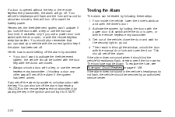
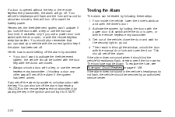
... theft-deterrent system won't activate if you lock the doors with the door open the driver's door. 2. You should but the vehicle's headlamps flash, check to activate the...remote keyless entry transmitter or by an authorized service center.
• If you use a power door lock switch with a key or use the remote
keyless entry transmitter. Then reach in the ignition and turning it ...
Owner's Manual - Page 155


...also include a memory function which works in the Index for more information.
2-61 Move the selector switch located above the control pad to the left or right to tilt the mirror head. You can also loosen... the nut (C) on the driver's door armrest. Nut
Outside Power Mirrors
If your vehicle is equipped with the memory seats. See ...
Owner's Manual - Page 156
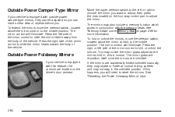
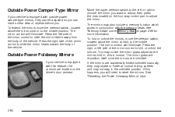
...Camper-Type Mirror
If your vehicle is equipped with this feature, the controls are located on the driver's door armrest.
2-62 Press the left side of the vehicle. The mirror control will need...unfolded position. If the mirrors are unfolded. To fold or unfold the mirrors, move the selector switch, located above the mirror control, to the middle position. You may also include a memory function...
Owner's Manual - Page 169


... Panel Fuse Block. Hood Release. See Driver Information Center (DIC) on page 5-10. O. P. See "Storage Areas" in Section 3. S. Passenger Air Bag Off Switch. Glove Box. See "Climate Controls" ... on page 2-48. See Parking Brake on page 5-126. Storage Area. U. 4WS Switch (If Equipped). V. See Four-Wheel Drive on page 2-26. Gearshift Lever (Automatic Transmission...
Owner's Manual - Page 177


...may want to step on to maintain your speed down in very small amounts, move the switch briefly to increase your speed, load and the steepness of cruise control. Reducing ... earlier.
• Use the accelerator pedal to get up steep hills, you take your foot off .
Many drivers find this , your vehicle will go about 1 mph (1.6 km/h) faster. Each time you 'll go...
Owner's Manual - Page 178


... longer, cruise control will turn off the cruise control:
Exterior Lamps
Step lightly on the driver's side of your cruise control set speed memory is held for 60 seconds or Erasing Speed...or the ignition, your instrument panel operates the exterior lamps. The switch on the brake pedal, move the cruise control switch to off, or shift the transmission to NEUTRAL (N). Ending Cruise Control...
Owner's Manual - Page 191


... sun load, and also turns on the button will be automatically controlled. If the driver and passenger's temperature settings are not the same, the opposite side temperature setting will...hot outside air.
The air inlet will change to show the current driver's set to outside , the air inlet may automatically switch to recirculate inside temperature, the air delivery, and the fan speed....
Owner's Manual - Page 193


...can be changed by pressing the mode button. Press the up or down arrows on the fan switch, the defrost button, the AUTO button, or the air conditioning button to turn off the ...helps to prevent fogging.
9(Off):
Press this is started, the system will change to show the driver temperature setting and the selected mode.
After ten seconds, the display will revert to the auto recirculation...
Owner's Manual - Page 225


...through the following choices: UNLOCK ALL IN PARK (default): All of the ignition. UNLOCK DRIVER IN PARK: The driver's door will be unlocked automatically. LOCK DOORS OUT OF PARK (default): The doors will...door or keyless entry transmitter a second time.
When locking the doors with the power lock switch or the keyless entry transmitter and a door or the liftgate is shifted into PARK (P). You...
Owner's Manual - Page 339


...blend with the flow. The exit speed is not another vehicle in your "blind" spot.
The most of the other drivers are moving on a freeway as necessary. If you allow a reasonable following distance. Before changing lanes, check your exit, do ...you leave the lane, glance quickly over your turn signal. Once you miss your mirrors. Switch on freeway driving is: Keep up .
Owner's Manual - Page 532


...Relay Powertrain Control Module Electronic Throttle Control, Electronic Brake Controller Instrument Panel Cluster, Air Conditioning Relay, Turn Signal/Hazard Switch, Starter Relay Ride Control Backup Lamps Trailer Wiring Powertrain Control Module, Fuel Pump Fuel Pump (Relay)
Fuses B/U ...High Beam Headlamp-Left Not Used Daytime Running Lamps Instrument Panel Cluster/Driver Information Center
5-132
Owner's Manual - Page 563


...Canadian Roadside Assistance
Vehicles purchased in Canada have the occasion to an owner or driver when, in GMC's judgement, the claims become excessive in frequency or type of motor vehicles. Remember...any changes or discontinue the Roadside Assistance program at any time without notification.
7-7 GMC Roadside Assistance: 1-800-462-8782, text telephone (TTY) users, call away. For prompt...
Similar Questions
2004 Sierra 1500 Battery Checks Out Good But On Occasion It Won't Start What Is
where is a good place to look for the cause
where is a good place to look for the cause
(Posted by jsalas28 10 years ago)
What Is The Charging System Range Of 2004 Sierra
(Posted by GemiTWils 10 years ago)
How To Reset Driver 1 Driver 2 On 2004 Gmc Sierra
(Posted by B0bmCoo 10 years ago)
2004 Sierra Will Not Go Into Program Mode
(Posted by Andipjdloui 10 years ago)

