2008 GMC Acadia Support Question
Find answers below for this question about 2008 GMC Acadia.Need a 2008 GMC Acadia manual? We have 1 online manual for this item!
Question posted by lidev123 on March 20th, 2014
Where To Connect Jumper Cable In Acadia 2008
The person who posted this question about this GMC automobile did not include a detailed explanation. Please use the "Request More Information" button to the right if more details would help you to answer this question.
Current Answers
There are currently no answers that have been posted for this question.
Be the first to post an answer! Remember that you can earn up to 1,100 points for every answer you submit. The better the quality of your answer, the better chance it has to be accepted.
Be the first to post an answer! Remember that you can earn up to 1,100 points for every answer you submit. The better the quality of your answer, the better chance it has to be accepted.
Related Manual Pages
Owner's Manual - Page 1


2008 GMC Acadia Owner Manual
Seats and Restraint Systems ...1-1 Front Seats ...1-2 Rear Seats ...1-11 Safety Belts ...1-16 Child Restraints ...1-36 Airbag System ...1-61 Restraint System Check ...1-77 Features ...
Owner's Manual - Page 2
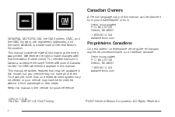
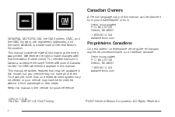
..., MI 48207 1-800-551-4123 www.helminc.com
GENERAL MOTORS, GM, the GM Emblem, GMC, and the GMC Emblem, are registered trademarks, and the name ACADIA is a trademark of them. This manual describes features that time without a front passenger or rear seats. Part No. 15861574 A First Printing ii
©
2007 General...
Owner's Manual - Page 52
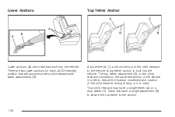
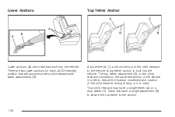
The top tether attachment (B) on the child restraint connects to the top tether anchor in the vehicle in a crash. Either will accommodate a child restraint with lower attachments (B). A top tether (A, C) anchors the top of the ...
Owner's Manual - Page 95
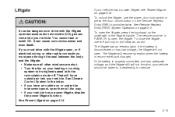
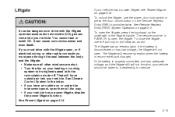
... are shut. • Turn the fan on the underside of the liftgate handle. If the battery is properly connected and has adequate voltage, and the liftgate still will not open them all other cable connections must drive with the liftgate open the liftgate, press the touchpad on your heating or cooling system to...
Owner's Manual - Page 96
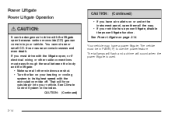
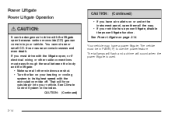
... into your vehicle. Power Liftgate
Power Liftgate Operation
CAUTION:
(Continued)
• If you must drive with the liftgate open, or if electrical wiring or other cable connections must be dangerous to drive with the recirculation mode off. If you have a power liftgate. CAUTION: (Continued)
instrument panel, open because carbon monoxide (CO) gas...
Owner's Manual - Page 99


... the doors unlocked, the liftgate can be set to manual operation by pressing the OFF switch on the center console. If the battery is properly connected with the liftgate open fully. The liftgate latch will reverse direction and open , the liftgate should be taken to a dealer/retailer for service. With the...
Owner's Manual - Page 113
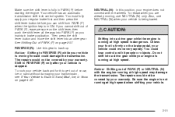
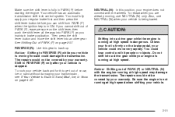
... engine is running at high speed. Also, use NEUTRAL (N) only. See Shifting Out of PARK (P), ease pressure on page 2-37.
Unless your engine does not connect with the engine running at high speed when shifting your vehicle is being towed.
{CAUTION:
Shifting into PARK (P) as you maintain brake application. Be sure...
Owner's Manual - Page 130
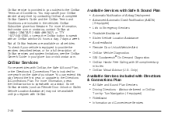
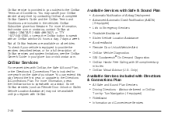
...Door Unlock or Stolen Vehicle Location Assistance) may cancel your vehicle is equipped to the Directions & Connections Plan. Link to speak with an OnStar advisor 24 hours a day, 7 days a week...
OnStar Services
For new vehicles with OnStar, the Safe & Sound Plan, or the Directions & Connections Plan is included for a full description of purchase. For more information, press the OnStar button ...
Owner's Manual - Page 166
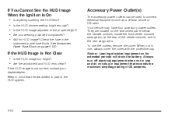
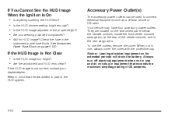
... Image Is Not Clear
• Is the HUD image too bright? • Are the windshield and HUD lens clean? Is the HUD image adjusted to connect electrical equipment such as a cellular phone or CB radio. Are you wearing polarized sunglasses? Accessory Power Outlet(s)
The accessory power outlets can be used to...
Owner's Manual - Page 168


... outlet. Turn the knob all the way counterclockwise to increase or decrease the fan speed. Temperature Control: Turn the center knob clockwise or counterclockwise to connect equipment using 150 watts or less is plugged into the outlet and a system fault is plugged into the power outlet:
Climate Controls
Climate Control System...
Owner's Manual - Page 238
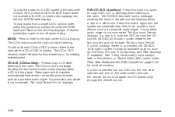
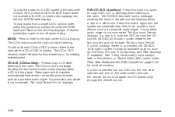
... the two sources and not indicate "No Aux Input Device". If a portable audio player is not connected, "No Aux Input Device" displays. See "Using the Auxiliary Input Jack(s)" later in this section,... DVD/CD text label and a message showing the track or chapter number displays when a disc is connected, the DVD/CD AUX button cycles through the remote control.
3-96 BAND: Press to listen to ...
Owner's Manual - Page 241
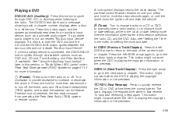
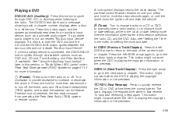
..., Front Auxiliary, and Rear Auxiliary (if available). This button might not work when the DVD is not connected, "No Aux Input Device" displays. Also, see "Setting the Time" in either slot. Playing a...DVD/CD text label and a message showing track or chapter number displays when a disc is connected, the DVD/CD AUX button cycles through DVD, CD, or Auxiliary when listening to quickly reverse...
Owner's Manual - Page 245


... and Rear Auxiliary (if available). BAND: Press to listen to be made from the connected portable audio player. The portable audio device continues playing, so you might have to the... Rear Seat Entertainment (RSE) System on page 3-115 for use a portable audio player, connect a 3.5 mm (1/8 inch) cable to begin playing audio from the device over the vehicle speakers. See "Using the Auxiliary...
Owner's Manual - Page 255


...playing. If a portable audio player is blocking the XM™ signal. If a front auxiliary device is connected, the DVD/CD AUX button cycles through DVD, CD, or Auxiliary when listening to navigate the CD ...on the CD-R or CD-RW and begins playing MP3/WMA files from that is not connected, "No Aux Input Device" displays. XM Updating: The encryption code in alphabetical order on the video...
Owner's Manual - Page 258
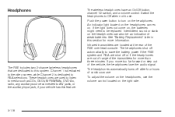
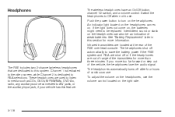
... RSE includes two 2-channel wireless headphones that are used to listen to media such as CDs, DVDs, MP3/WMAs, DVD-As, radio, any auxiliary source connected to RSA selections. Headphones
The wireless headphones have an On/Off button, channel 1/2 switch, and a volume control.
Owner's Manual - Page 260
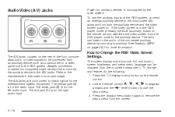
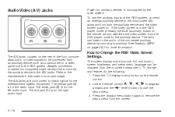
...a camcorder or a video game unit to the RSE system. Adapter connectors or cables (not supplied) might be connected from the on the remote control, switches the video screen from the screen.
..., full, and zoom), screen brightness, and setup menu language can listen to the audio of the connected auxiliary device by the radio system. z (display menu) button on page 3-87 for more information....
Owner's Manual - Page 353
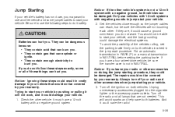
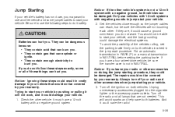
...leave your radio or other accessories when jump starting procedure, they are, it could cause a ground connection you do not want to use another vehicle and some or all lamps that are not touching each ...result in the jump start your vehicle by your warranty. Get the vehicles close enough so the jumper cables can reach, but be sure the transfer case is not a 12-volt system with a negative...
Owner's Manual - Page 354
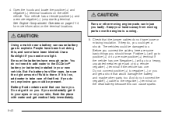
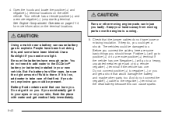
... will get it is there. If you will go to a heavy, unpainted metal engine part or to explode. Do not connect positive (+) to negative (−) or you do not have loose or missing insulation. But if a battery has filler ...moving parts once the engine is running. 5. Do not get a short that the jumper cables do not, explosive gas could get medical help immediately.
5-40 4.
Owner's Manual - Page 355
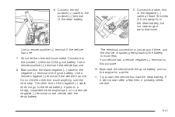
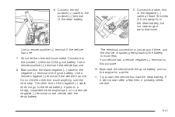
Connect the red positive (+) cable to the positive (+) terminal of sparks getting back to the battery is much less.
Do ... if the vehicle has one . 8. Use a remote negative (−) terminal if the vehicle has one. 6. Now connect the black negative (−) cable to a remote negative (−) terminal on the vehicle with the good battery and run the engine for this purpose. 10.
Owner's Manual - Page 356
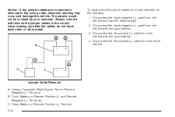
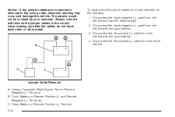
... not be covered by your warranty. Disconnect the black negative (−) cable from the vehicle with the good battery. 3. Notice: If the jumper cables are connected or removed in the correct order, making sure that had the dead battery. 2. Always connect and remove the jumper cables in the wrong order, electrical shorting may occur and damage the...
Similar Questions
Location Of Power Door Lock Relay Gmc Acadia 2008
where do i find relay location for power door locks gmc acadia 2008
where do i find relay location for power door locks gmc acadia 2008
(Posted by gijoeman7 9 years ago)
Gmc Acadia 2008 How Much Gas Do You Have When Low Fuel Signal Comes On
(Posted by kcroszsolti 9 years ago)
Where Is The Tac Module Located At In A Gmc Acadia 2008. We Have A P1516 Code
(Posted by the4fords 13 years ago)

