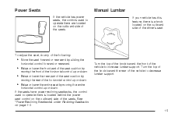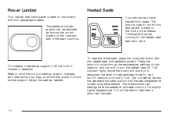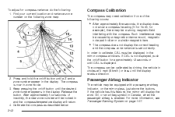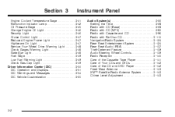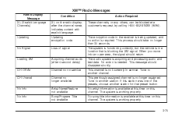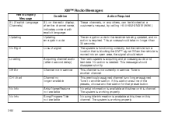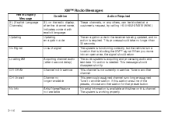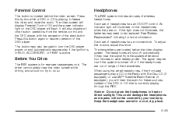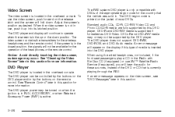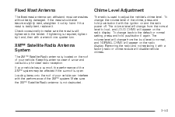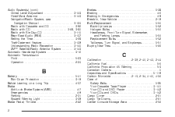2006 GMC Envoy Support Question
Find answers below for this question about 2006 GMC Envoy.Need a 2006 GMC Envoy manual? We have 1 online manual for this item!
Question posted by Mambroke on January 20th, 2014
Where Is Xm Antenna Located In 2006 Envoy
The person who posted this question about this GMC automobile did not include a detailed explanation. Please use the "Request More Information" button to the right if more details would help you to answer this question.
Current Answers
Related Manual Pages
Similar Questions
Problems With 2006 Envoy Wheel & Gas Gaugh.
We a purchased a new Envoy in 2006 along with approximately 20 different makes and models in our lif...
We a purchased a new Envoy in 2006 along with approximately 20 different makes and models in our lif...
(Posted by harris62548 9 years ago)
2006 Envoy Overheating
what is wrong when my 2006 envoy denali xl overheats when it gets to normal temperature? Then cools ...
what is wrong when my 2006 envoy denali xl overheats when it gets to normal temperature? Then cools ...
(Posted by NNorth 9 years ago)
Is There A Fuse For The Heated Seats On A 2006 Envoy Denali
(Posted by kngsween 10 years ago)