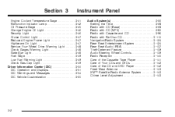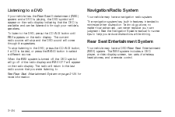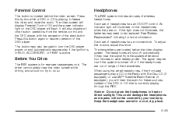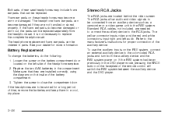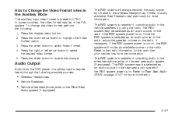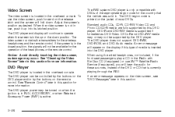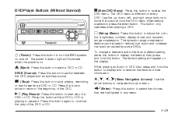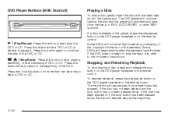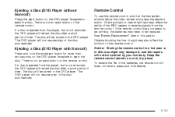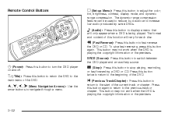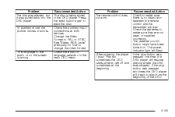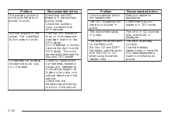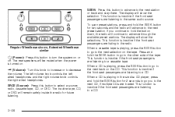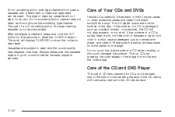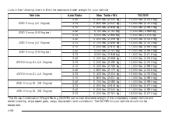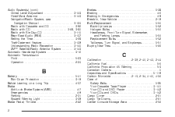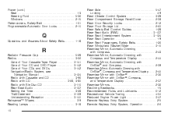2006 GMC Envoy Support Question
Find answers below for this question about 2006 GMC Envoy.Need a 2006 GMC Envoy manual? We have 1 online manual for this item!
Question posted by mtwstev on April 20th, 2014
What Fuse Powers Overhead Dvd Player In 2006 Envoy Xl
The person who posted this question about this GMC automobile did not include a detailed explanation. Please use the "Request More Information" button to the right if more details would help you to answer this question.
Current Answers
Related Manual Pages
Similar Questions
2006 Gmc Envoy Xl Charcoal Canister Replacement
I am replacing my charcoal canister on my Envoy XL, unfortunately I have the year that the canister ...
I am replacing my charcoal canister on my Envoy XL, unfortunately I have the year that the canister ...
(Posted by Onenonlynicky 2 years ago)
How To Take Off Gas Pedal On A 2006 Envoy Xl Denali
(Posted by tchasDomani 9 years ago)
2006 8-cylinder Gmc Envoy Xl Denali
I am considering a 2006 8-cylinder GMC Envoy XL Denali. Which grade of gasoline does GMC recommend f...
I am considering a 2006 8-cylinder GMC Envoy XL Denali. Which grade of gasoline does GMC recommend f...
(Posted by claudblk 10 years ago)