2006 GMC Envoy Support Question
Find answers below for this question about 2006 GMC Envoy.Need a 2006 GMC Envoy manual? We have 1 online manual for this item!
Question posted by angelbrowneyes00 on May 25th, 2014
Cant Figure Out How To Get The Volume To Work On The Dvd Player
The person who posted this question about this GMC automobile did not include a detailed explanation. Please use the "Request More Information" button to the right if more details would help you to answer this question.
Current Answers
There are currently no answers that have been posted for this question.
Be the first to post an answer! Remember that you can earn up to 1,100 points for every answer you submit. The better the quality of your answer, the better chance it has to be accepted.
Be the first to post an answer! Remember that you can earn up to 1,100 points for every answer you submit. The better the quality of your answer, the better chance it has to be accepted.
Related Manual Pages
Owner's Manual - Page 146
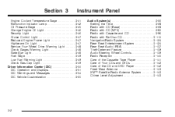
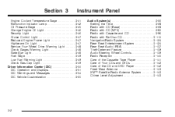
... (RSA) ...3-137 Theft-Deterrent Feature ...3-139 Audio Steering Wheel Controls ...3-139 Radio Reception ...3-140 Care of the Cassette Tape Player ...3-141 Care of Your CDs and DVDs ...3-142 Care of the CD and DVD Player ...3-142 Fixed Mast Antenna ...3-143 XM™ Satellite Radio Antenna System ...3-143 Chime Level Adjustment ...3-143
Engine Coolant Temperature...
Owner's Manual - Page 211
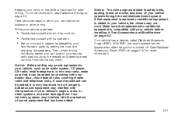
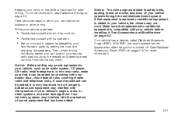
Keeping your vehicle, the chimes may not work. Then, when driving conditions permit, you can help avoid distraction while driving. Added ... Driving on page 4-2.
If sound equipment can be added by presetting your vehicle, such as an audio system, CD player, CB radio, mobile telephone, or two-way radio, make sure that equipment is replaced or additional equipment is parked:...
Owner's Manual - Page 213
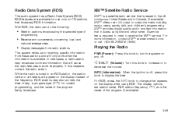
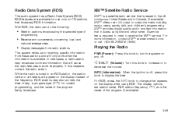
...the following:
XM™ Satellite Radio Service
XM™ is a satellite radio service that will only work improperly. A service fee is off . In rare cases, a radio station may also provide the ...this knob to decrease the volume. Playing the Radio
PWR (Power): Press this knob to increase or to display the time.
o VOL p (Volume): Turn this knob to work when the information is ...
Owner's Manual - Page 268
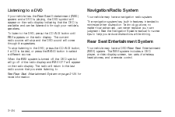
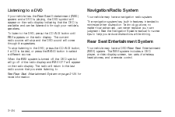
... were listening to. See the Navigation System manual for more information. The RSE system includes a DVD player, a video display screen, two sets of the radio display and RSE OFF will appear on ...listen to minimize driver distraction. The radio will return to the last radio source that the DVD is available and can never replace your own judgment. Navigation/Radio System
Your vehicle may ...
Owner's Manual - Page 269
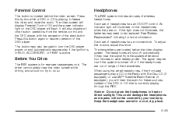
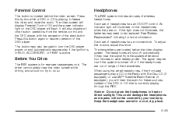
... seat passengers play if the ignition is in the Radio with the exception of headphones has a volume knob. The driver cannot safely view the video screen while driving and should not try to turn the DVD player power on . Parental Control
This button is for rear seat passengers only. Keep the headphones stored...
Owner's Manual - Page 270
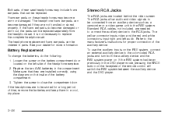
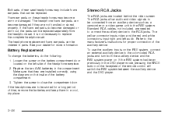
... the faceplate or the remote control will switch the RSE system between the auxiliary device and the DVD player. If the RSE system had been previously in the compartment. Replace the two AAA batteries in the DVD player mode, pressing the SRCE button on the RSE system, connect an external auxiliary device to replace...
Owner's Manual - Page 271
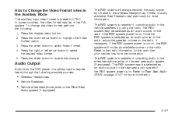
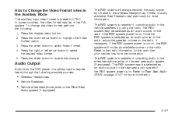
...more information. The RSE system will not be selected as an audio source on the radio, adjust the speaker volume on page 3-137 for more information. In some countries, the video format may be in the Auxiliary Mode
...Vehicle wired headphone jacks on . Refer to select Video Format. 4. Audio Output
Audio from the DVD player or auxiliary inputs may be heard through the following : 1.
Owner's Manual - Page 272
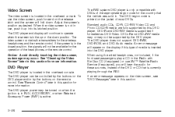
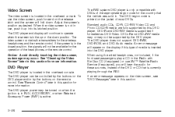
... its latched position. The DVD player does not support DVD-RAM, DVD-ROM, and DVD Audio media. An error message will not be controlled by the buttons on the DVD player and/or by the DVD player. See "Remote Control" later in this DVD player. See "Cleaning the Video Screen" later in this type of most DVDs. DVD+R and DVD+RW media may or...
Owner's Manual - Page 273
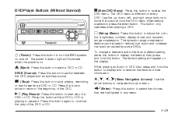
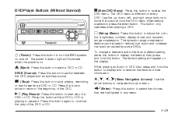
... will appear on . Press this button to navigate through a menu.
SRCE (Source): Press this button to the beginning of the DVD. Press this button twice to return to switch between the DVD player and an auxiliary source. Use the
s (Play/Pause):
Press this button to select the choices that are highlighted in any...
Owner's Manual - Page 274
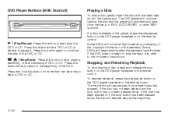
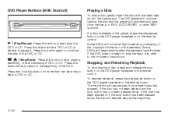
... finished. If the disc has been ejected or if the stop button has not been pressed twice. Press this button to the on the DVD player faceplate or the remote control. The movie should resume play of the copyright information or the previews.
c X (Stop/Eject): Press this button again to play...
Owner's Manual - Page 275
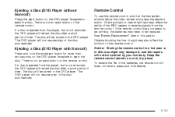
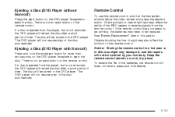
.... Notice: Storing the remote control in a hot area or in the DVD player. There is not removed, the DVD player will not be replaced. If a disc is ejected from the remote control...sight may affect the ability of time. Ejecting a Disc (DVD Player without Sunroof)
Press the eject button on the DVD player faceplate to be working, the batteries may damage it at the transmitter window below ...
Owner's Manual - Page 276
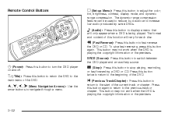
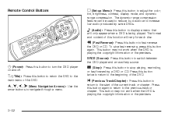
... can be used to navigate through a menu. This button may not work when the DVD is playing the copyright information or the previews.
3-132 O (Power):
on and off.
Press this button to turn the DVD player
v (Title): Press this button to switch between the DVD player and an auxiliary source. e (Audio):
Press this button again. Remote...
Owner's Manual - Page 279
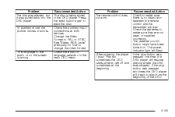
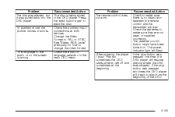
... the stop button was pressed one time, the DVD player will flash. See "Stereo RCA Jacks" previously for how to play from the beginning of the DVD.
3-135
Problem The remote control does not work. If the stop button was pressed two times the DVD player will begin to change the video format. Problem The...
Owner's Manual - Page 280
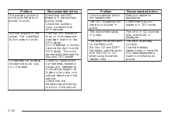
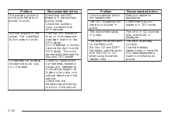
... front seat passengers listen to forcibly remove the disc from cellular telephone towers or by using the wired headphones.
The RSE is in DVD mode. Check that the DVD player is working correctly. My disc is no picture or sound. Problem The auxiliary source is running but there is in the auxiliary source mode...
Owner's Manual - Page 281


... seat passengers switch the source for each set of the volume for the main radio to a remote source, the RSA will be displayed if a disc is inserted upside down, if the disc is not readable, or if the format is off the DVD player when operating one of the sources: radio, cassette tapes...
Owner's Manual - Page 282
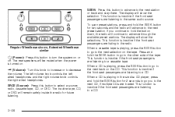
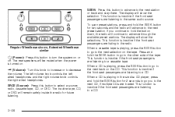
...Press this knob to increase or to decrease the volume. u (Volume): Turn this button to turn the system on ...Extended Wheelbase similar When a cassette tape is playing in the six-disc CD player, press and hold the SEEK button for 2 seconds to go you continue...: Press this button to select a source: radio, cassette tape, CD, or DVD. The display will continue to a CD. If you to the next CD, if...
Owner's Manual - Page 286
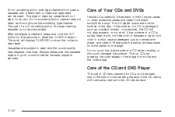
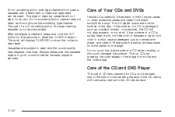
... ; Pick up CDs by grasping the outer edges or the edge of Your CDs and DVDs
Handle CDs carefully. After the player is cleaned, press and hold the EJT button for CDs is not recommended. Care of....
3-142 Do not touch the bottom side of a CD while handling it . Care of the CD and DVD Player
The use of a non-scrubbing action, dry-type cleaning cassette is not advised, due to the risk of ...
Owner's Manual - Page 511


... Vehicle ...5-96 Weatherstrips ...5-95 Windshield, Backglass, and Wiper Blades ...5-97 Ashtray(s) ...3-20 Audio System(s) ...3-66 Audio Steering Wheel Controls ...3-139 Care of Your Cassette Tape Player ...3-141 Care of Your CD and DVD Player ...3-142 Care of Your CDs and...
Owner's Manual - Page 512
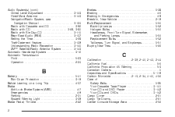
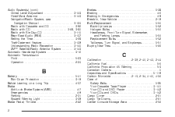
... ...ii Capacities and Specifications ...5-119 Carbon Monoxide ...2-13, 2-34, 4-40, 4-56 Care of Safety Belts ...5-95 Your Cassette Tape Player ...3-141 Your CD and DVD Player ...3-142 Your CDs and DVDs ...3-142 Cargo Cover ...2-61 Cargo Tie Downs ...2-61 Center Console Storage Area ...2-56
B
Battery ...5-41 Run-Down Protection ...3-19 Before Leaving...
Owner's Manual - Page 520
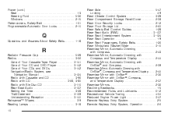
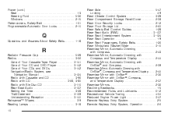
... ...2-10
Q
Questions and Answers About Safety Belts ...1-18
R
Radiator Pressure Cap ...5-28 Radios ...3-66 Care of Your Cassette Tape Player ...3-141 Care of Your CD and DVD Player ...3-142 Care of Your CDs and DVDs ...3-142 Navigation/Radio System, see Navigation Manual ...3-124 Radio with Cassette and CD ...3-96 Radio with CD ...3-68, 3-80...
Similar Questions
How Do You Turn Off The Dvd Player In 2006 Gmc Envoy
(Posted by eagleRounce 10 years ago)
What Fuse Controls Dvd Player And Garage Door In 2005 Envoy Xl
(Posted by orlafzz 10 years ago)

