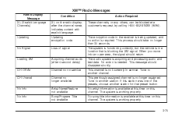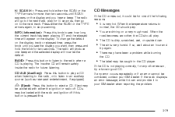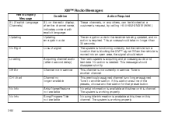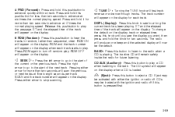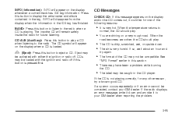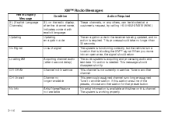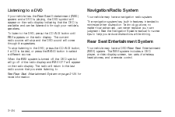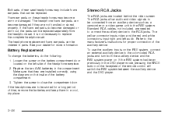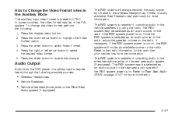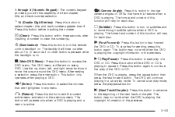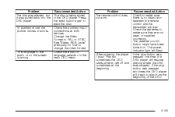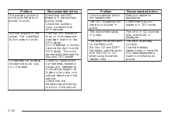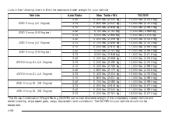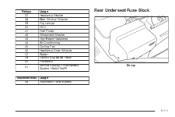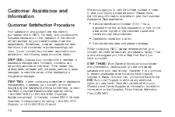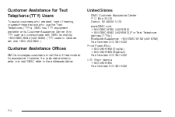2006 GMC Envoy Support Question
Find answers below for this question about 2006 GMC Envoy.Need a 2006 GMC Envoy manual? We have 1 online manual for this item!
Question posted by kjclark59 on December 25th, 2021
Does The 2006 Gmc Envoy Xl Have An Aux Input?
Current Answers
Answer #1: Posted by SonuKumar on December 26th, 2021 9:25 AM
The 2006 gmc envoy aux input location is on the dash board of the vehicle, look for the 3.5 Mm audio jack.
https://www.reddit.com/r/car_audio/comments/57g7t2/adding_aux_input_to_2006_gmc_envoy/
Please respond to my effort to provide you with the best possible solution by using the "Acceptable Solution" and/or the "Helpful" buttons when the answer has proven to be helpful.
Regards,
Sonu
Your search handyman for all e-support needs!!
Related Manual Pages
Similar Questions
I am replacing my charcoal canister on my Envoy XL, unfortunately I have the year that the canister ...
what is wrong when my 2006 envoy denali xl overheats when it gets to normal temperature? Then cools ...
I am considering a 2006 8-cylinder GMC Envoy XL Denali. Which grade of gasoline does GMC recommend f...