2004 GMC Envoy Support Question
Find answers below for this question about 2004 GMC Envoy.Need a 2004 GMC Envoy manual? We have 1 online manual for this item!
Question posted by Dwewar on August 12th, 2014
How Do I Eject Dvd Overhead Dvd Envoy
The person who posted this question about this GMC automobile did not include a detailed explanation. Please use the "Request More Information" button to the right if more details would help you to answer this question.
Current Answers
There are currently no answers that have been posted for this question.
Be the first to post an answer! Remember that you can earn up to 1,100 points for every answer you submit. The better the quality of your answer, the better chance it has to be accepted.
Be the first to post an answer! Remember that you can earn up to 1,100 points for every answer you submit. The better the quality of your answer, the better chance it has to be accepted.
Related Manual Pages
Owner's Manual - Page 122


Section 3
Instrument Panel
Radio Reception ...3-120 Care of Your Cassette Tape Player ...3-121 Care of Your CDs and DVDs ...3-122 Care of Your CD and DVD Player ...3-122 Fixed Mast Antenna ...3-122 XM™ Satellite Radio Antenna System ...3-122 Chime Level Adjustment ...3-122
Radio with Six-Disc CD ...3-92 Navigation/Radio ...
Owner's Manual - Page 211


...it to select a different source. To stop and the DVD sound will return to the last radio source that the DVD is playing, the DVD symbol will appear on the radio display indicating that you...; The label may be corrected, contact your vehicle has the Rear Seat Entertainment (RSE) system and a DVD is available and can be listened to
normal, the CD should play .
• You are driving on...
Owner's Manual - Page 225
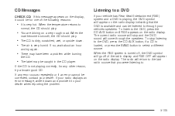
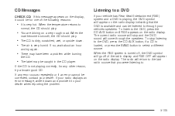
... available and can be caught in the CD player. The current radio source will stop listening to the DVD, press the CD AUX button, if a CD is dirty, scratched, wet, or upside down and ... vehicles speakers. If so, wait about an hour
and try a known good CD. To listen to the DVD, press the CD AUX button until RSE appears on the radio display indicating that you were listening to through ...
Owner's Manual - Page 226


... Control
This button is playing to restore operation of the eject button. The RSE system includes a DVD player, a video display screen, two sets of music ...system can also communicate with your navigation system to turn the DVD player power on traffic, weather, and emergency alert communications. This button may have a DVD Rear Seat Entertainment (RSE) system.
The video screen will...
Owner's Manual - Page 227


... time, remove the batteries and keep them in a cool, dry place.
3-107 Before You Drive
The RSE system is for these sources, instead of the DVD or CD that they lose the signal from the system after about four minutes to close the compartment door.
Owner's Manual - Page 228


...PAL system. Standard RCA cables, not included, are located behind the video screen.
How to Change the Video Format when in the DVD player mode, pressing the SRCE button on the RSE system, connect an external auxiliary device to accept the change the video format, ... inputs on the faceplate or the remote control will switch the RSE system between the auxiliary device and the DVD player.
Owner's Manual - Page 229


...later in this section for more information.
3-109 When the video screen is in the overhead console. The DVD player and display will not be available for more information. If the RSE system power...See "Headphones" previously for the wireless headphones and the remote control. Audio Output
Audio from the DVD player or auxiliary inputs may damage it up or the down . The RSE system is not...
Owner's Manual - Page 230
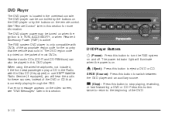
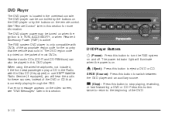
... can also be turned on when the ignition is in the overhead console. The DVD player power may be played in the Radio with DVDs of the appropriate region code for more information. SRCE (Source): Press this button twice to return to eject a DVD or CD. If an error message appears on the video screen...
Owner's Manual - Page 231


... player will begin to play at the beginning.
r (Enter): Press this button while a DVD or CD is different on the DVD player faceplate or the remote control. This button only operates when playing a DVD. If the disc has been ejected or if the stop button has been pressed twice, the disc will not allow...
Owner's Manual - Page 232


... arrow buttons to be working, the batteries may also affect the function of the disc automatically. Ejecting a Disc
Press the eject button on the DVD player faceplate to turn the DVD player on the remote control. There is not removed, the DVD player will not resume play of the remote control. O (Power): Press this section.
Owner's Manual - Page 233


... (normal, full, or zoom).
Press this button to turn the remote control backlight on every DVD.
Press this button to select chapter, title, and track numbers greater than 9. Press this button...to the beginning of the current track or chapter. This button may not work when the DVD is playing the copyright information or the previews. r (Enter): Press this button twice to...
Owner's Manual - Page 234
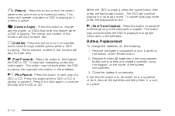
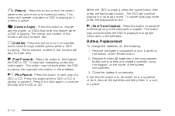
... button. Remove the battery compartment door located on subtitles and to move through subtitle options when a DVD is to be stored for a long period of time, remove the batteries and keep them in ...for each disc. Replace the two AA batteries in a slow play of the DVD or CD. Press this feature when a DVD is playing to pause it. Battery Replacement
To change camera angles on the inside...
Owner's Manual - Page 235


... or installed incorrectly. See "Stereo RCA Jacks" previously for how to make sure there not work. Press the eject button again to PAL or NTSC. Check the display mode settings in the main DVD menu.
The disc was pulled back into in on . The parental control button might have been turned on...
Owner's Manual - Page 236


... audio cuts out or buzzes.
I left off , then on, the press the load/eject button on the DVD player. Check that the DVD player is stuck in the vehicle. Turn the DVD power off and sometimes at both devices. The DVD is playing, but there is no picture or sound. See your cellular telephone in...
Owner's Manual - Page 237


... control the sources that the front seat passengers are not listening to any of the buttons on the DVD faceplate or remote control are pressed and no disc is not properly loaded or ejected. Load/Eject Error: This message will be displayed if the disc is present in the wireless headphones when operating...
Owner's Manual - Page 238
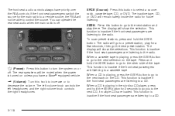
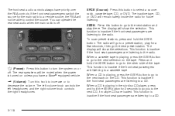
...Press and hold the SEEK button to go to select a source: radio, cassette tape, CD, or DVD. The rear speakers will not be muted when the power is playing, press the SEEK button to go... to decrease the volume. The inactive tape, CD, or DVD will show the selections. The display will go you have priority over the RSA controls. P (Power):...
Owner's Manual - Page 242
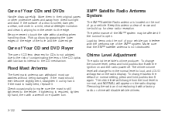
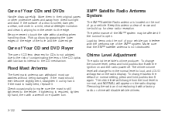
...; Satellite Radio antenna is located on and the radio power off. Care of Your CD and DVD Player
The use of CD lens cleaners for clear radio reception. To change back to normal, and...never to loud, and LOUD will disable vehicle chimes. Loading items onto the roof of Your CDs and DVDs
Handle discs carefully. If the mast should ever become slightly bent, straighten it . If tightening is ...
Owner's Manual - Page 451


... Output ...3-109 Audio System(s) ...3-64 Audio Steering Wheel Controls ...3-119 Care of Your Cassette Tape Player ...3-121 Care of Your CD and DVD Player ...3-122 Care of Your CDs and DVDs ...3-122 Chime Level Adjustment ...3-122 Fixed Mast Antenna ...3-122 Navigation/Radio System ...3-106 Audio Systems Radio Personalization ...3-119 Audio System(s) Radio...
Owner's Manual - Page 452
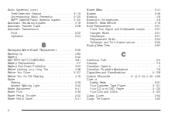
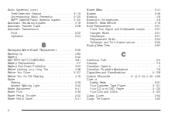
... ...7-8 Capacities and Specifications ...5-109 Carbon Monoxide ...2-14, 2-34, 4-40, 4-55 Care of Safety Belts ...5-91 Your Cassette Tape Player ...3-121 Your CD and DVD Player ...3-122 Your CDs and DVDs ...3-122 Cargo Cover ...2-52 Cargo Tie Downs ...2-52
2
Owner's Manual - Page 461
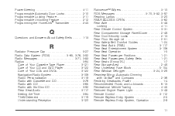
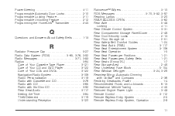
... of Your Cassette Tape Player ...3-121 Care of Your CD and DVD Player ...3-122 Care of Your CDs and DVDs ...3-122 Navigation/Radio System ...3-106 Radio Personalization ...3-119 Radio with ... ...1-5 Rear Seat Passenger Positions ...1-21 Rear Seat Passengers, Safety Belts ...1-21 Rear Seats (Envoy XL) ...1-7 Rear Storage Area ...2-49 Rear Underseat Fuse Block ...5-104 Rear Window Defogger ...3-24...
Similar Questions
How Does The Rear Hatch Assembly Of The 2004 Envoy Xl Assemble?
I'm changing the hatch on my 2004 Envoy XL and would like to see how the hinges go together.
I'm changing the hatch on my 2004 Envoy XL and would like to see how the hinges go together.
(Posted by rensing 1 year ago)
How To Program Fm Station For Car Dvd For A 2004 Gmc Envoy
(Posted by touelvi 10 years ago)

