2004 GMC Envoy Support Question
Find answers below for this question about 2004 GMC Envoy.Need a 2004 GMC Envoy manual? We have 1 online manual for this item!
Question posted by encaptai on January 24th, 2014
04 Envoy Forum, How To Fix Brken Headlight Switch
The person who posted this question about this GMC automobile did not include a detailed explanation. Please use the "Request More Information" button to the right if more details would help you to answer this question.
Current Answers
There are currently no answers that have been posted for this question.
Be the first to post an answer! Remember that you can earn up to 1,100 points for every answer you submit. The better the quality of your answer, the better chance it has to be accepted.
Be the first to post an answer! Remember that you can earn up to 1,100 points for every answer you submit. The better the quality of your answer, the better chance it has to be accepted.
Related Manual Pages
Owner's Manual - Page 1


2004 GMC Envoy/Envoy XL Owner Manual
Seats and Restraint Systems ...1-1 Front Seats ...1-2 Rear Seats ...1-5 Safety Belts ...1-8 Child Restraints ...1-27 Air Bag Systems ...1-49 Restraint System Check ...1-59 Features ...
Owner's Manual - Page 2


... 12/05/03 All Rights Reserved Box 07130 Detroit, MI 48207 GENERAL MOTORS, GM, the GM Emblem, GMC, the GMC Truck Emblem and the name ENVOY/ENVOY XL are registered trademarks of this manual can be there if you ever need is in the manual, and the page number where you learn...
Owner's Manual - Page 9
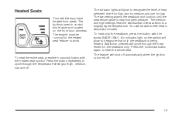
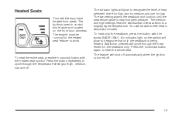
... settings of heat selected: three for high, two for medium and one for low. The buttons used to control this feature are located on the switch will glow to designate the level of high, medium, low and off . The low setting warms the seatback and cushion until the seat temperature is...
Owner's Manual - Page 13
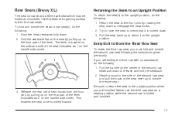
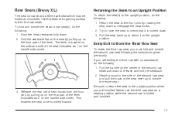
... seatback down . 3. Push the head restraints fully down to the upright position when you must fold and tumble the second row seat following . 1.
Rear Seats (Envoy XL)
The second row seat is folded and tumbled.
1-7 Try to raise the seat to the third row seats. Release the rear set of seat...
Owner's Manual - Page 45
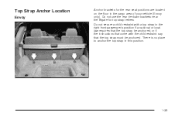
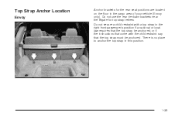
... rear tie-down brackets near the liftgate for the rear seat positions are located on the floor in the cargo area of your vehicle (Envoy only). Do not secure a child restraint with the child restraint say that the top strap must be anchored. Top Strap Anchor Location...
Owner's Manual - Page 46
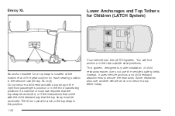
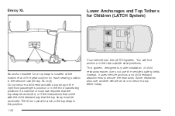
... rear outside seat positions. Instead, it uses vehicle anchors and child restraint attachments to secure a top tether strap.
Envoy XL
Lower Anchorages and Top Tethers for each seating position in the second row (Envoy XL only). You will find anchors in this position. 1-40 Do not secure a child restraint with a top...
Owner's Manual - Page 75
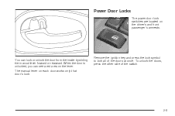
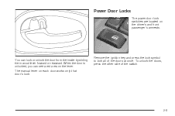
Remove the ignition key and press the lock symbol to lock all of the switch.
2-9 Power Door Locks
The power door lock switches are located on the lever. When the door is unlocked, you can lock or unlock the door from the inside by sliding the manual lever ...
Owner's Manual - Page 76
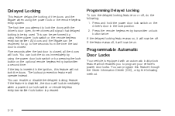
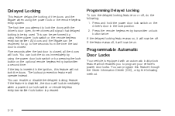
.... If the key is closed , all the doors will lock immediately when a power door lock switch or remote keyless entry transmitter lock button is closed . If the delayed locking feature was off ...
This feature delays the locking of the doors and the liftgate when using either power lock switch or the remote keyless entry transmitter. All doors and the liftgate can program this feature will...
Owner's Manual - Page 77
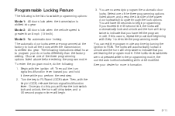
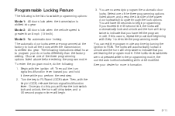
... mode, the current auto lock/unlock setting will begin programming. If the lock/unlock switches are not pressed while in LOCK, release the turn signal/multifunction lever toward you and...three programming options listed above , and press the lock side of the power door lock switch to RUN. Programmable Locking Feature
The following is the list of available programming options: Mode ...
Owner's Manual - Page 78
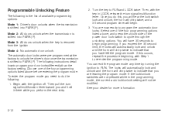
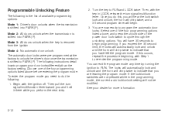
... signal/multifunction lever. Turn the key to PARK (P). Select one of the power door lock switch to cycle through the unlocking options. Mode 3: All doors unlock when the key is shifted into...transmission is shifted into PARK (P). Begin with the ignition off. Once you will hear the lock switch lock and unlock, the horn will chirp twice, and a 30 second program timer will have left...
Owner's Manual - Page 79


... on the inside edge of the rear doors. The rear doors of your door and set the lock from the inside . If the power lock switch is pressed when a door is open your vehicle cannot be opened from the outside.
You can lock the rear doors so they can't be opened...
Owner's Manual - Page 82


... feature to normal operation.
2-16 Express Down Window
The driver's and front passenger's window switches have an express down briefly on to open the window slightly. See "Retained Accessory Power... (RAP)" under Ignition Positions on each of the switch. The lockout switch is active. Power Windows
Press the top or bottom of the side doors. If ...
Owner's Manual - Page 83


... in some cities.
The lamps will turn off . Open the door. 2. Lighted Visor Vanity Mirror
Your vehicle may be equipped with the power door lock switch or the remote keyless entry transmitter. Lock the door with a content theft-deterrent alarm system. You can also slide the visor along the rod from...
Owner's Manual - Page 84
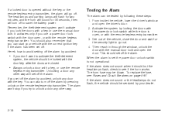
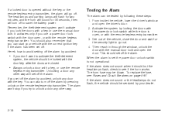
... are closed.
• Always unlock a door with a key or use a power door lock switch with the door open , or with the remote keyless entry transmitter. You should also remember that you...and open the driver's door. 2. The alarm won 't activate if you set the power door unlock switch is opened without the key or the remote keyless entry transmitter, the alarm will go out. 4. Unlocking...
Owner's Manual - Page 86
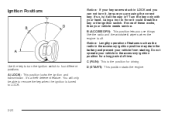
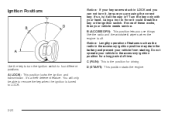
... to turn it, be able to remove the key when the ignition is it could break the key or the ignition switch. You will only be sure you use things like the radio and the windshield wipers when the engine is the position ... transmission. Ignition Positions
Notice: If your key seems stuck in LOCK and you can not turn the ignition switch to four different positions. if so, is turned to LOCK.
Owner's Manual - Page 88


... of the key. 2. When the engine starts, let go of the key and accelerator. Press the switch away from you do the same thing, but can be flooded with your foot off the accelerator..., but this feature, you hold the key in PARK (P) for better pedal reach. Press the switch towards you to move the pedals away from you could be programmed to move the pedals closer....
Owner's Manual - Page 112


...
Your vehicle may include sunglasses storage, a HomeLink® transmitter, a sunroof switch and a travel note recorder. These switches allow the driver to hold the desired HomeLink® button. The indicator light... Continue to open your vehicle has a third row seat, the rear quarter glass switches are also located in the overhead console.
Hold down the two outside buttons for about...
Owner's Manual - Page 122


...
Radio Reception ...3-120 Care of Your Cassette Tape Player ...3-121 Care of Your CDs and DVDs ...3-122 Care of Your CD and DVD Player ...3-122 Fixed Mast Antenna ...3-122 XM™ Satellite Radio Antenna System ...3-122 Chime Level Adjustment ...3-122
Radio with Six-Disc CD ...3-92 Navigation/Radio System ...3-106 Rear...
Owner's Manual - Page 125


..." under Four-Wheel Drive on page 3-22. D. E. See Hood Release on page 3-21. Lighter. Parking Brake. See Turn Signal/Multifunction Lever on page 2-29. F. Ignition Switch. H. J. Hood Release. See "Automatic Transfer Case" under Dual Climate Control System on page 3-64. See Parking Brake on page 3-7. S. The main components of your instrument...
Owner's Manual - Page 152
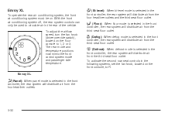
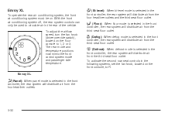
...in the front controller, the rear system will distribute air from the four headliner outlets.
3-32 Envoy XL
To operate the rear air conditioning system, the front air conditioning system must be used ...rear of the vehicle. To adjust the airflow speed, turn the fan knob (driver override switch), located on the front console, to 1, 2 or 3.
To activate the second row seat controls ...

