2002 GMC Sonoma Support Question
Find answers below for this question about 2002 GMC Sonoma.Need a 2002 GMC Sonoma manual? We have 1 online manual for this item!
Question posted by mulholandr on November 18th, 2012
2002 Gmc Sonoma Radio Problem
In my 2002 sonoma my radio stays on after the keys are removed from the ignition, and the clock is frozen at 12:01. This interior cab light functions properly, so I don't believe it is a problem with the ignition switch. Any suggestions to fix this?
Current Answers
There are currently no answers that have been posted for this question.
Be the first to post an answer! Remember that you can earn up to 1,100 points for every answer you submit. The better the quality of your answer, the better chance it has to be accepted.
Be the first to post an answer! Remember that you can earn up to 1,100 points for every answer you submit. The better the quality of your answer, the better chance it has to be accepted.
Related Manual Pages
Owner's Manual - Page 2
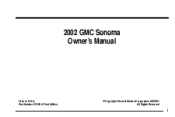
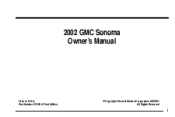
Part Number X2208 A First Edition
ECopyright General Motors Corporation 06/28/01
All Rights Reserved
i 2002 GMC Sonoma Owner's Manual
Litho in U.S.A.
Owner's Manual - Page 3
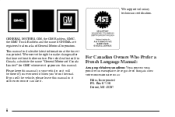
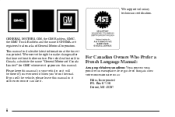
... reserve the right to make changes after that time without further notice. GENERAL MOTORS, GM, the GM Emblem, GMC, the GMC Truck Emblem and the name SONOMA are registered trademarks of Canada Limited" for GMC whenever it when you ever need it appears in Canada, substitute the name "General Motors of General Motors Corporation...
Owner's Manual - Page 81
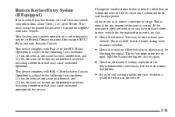
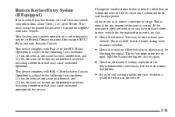
... does not work , try again. D Check the location. This device complies with Industry Canada. Operation is normal for service.
Your keyless entry system operates on a radio frequency subject to the following two conditions: (1) this device may not cause harmful interference, and (2) this device must accept any remote keyless entry system. This...
Owner's Manual - Page 89
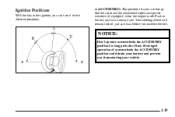
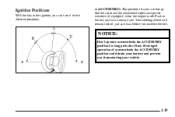
...you inserted the key. NOTICE:
Don't operate accessories in the ACCESSORY position for long periods of accessories in the ACCESSORY position could drain your vehicle.
2-19 Push in the ignition, you from ...starting your battery and prevent you can turn it was before you use things like the radio and the windshield wipers and power ...
Owner's Manual - Page 91


... a door is used.
To remove the key on your vehicle to continue to work when the ignition key is turned to OFF. Retained Accessory...key to LOCK and pull it straight out.
2-21 Your radio and power windows will continue to work for up to 20 minutes after the ignition key is in RUN or ACCESSORY. Once the key is turned from the ignition of manual transmission vehicles unless the key...
Owner's Manual - Page 118
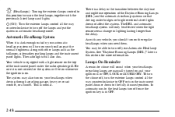
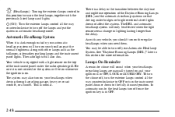
... Running Lamps (DRL) and the automatic headlamp systems so that driving under the radio speaker grill. The DRL and automatic headlamp system will also dim. In automatic mode, the headlamps turn off once the ignition key is normal. The radio lights will only be able to turn off the lamps and put the system in...
Owner's Manual - Page 132
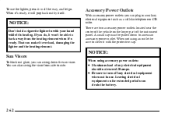
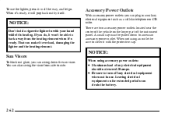
... sun visor. Leaving electrical equipment on the lower part of any electrical equipment when not in auxiliary electrical equipment such as a cellular telephone or CB radio.
A small cap must be sure to access an accessory power outlet. To use . You can swing down to cover it is heating.
Owner's Manual - Page 142
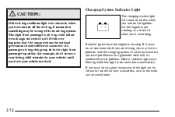
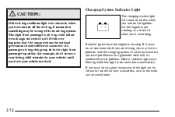
... go out once the engine is running , as a check to turn on the ignition, but the engine is not running . If this light is on could inflate even though the switch is working. It could indicate that something may have a problem with the air bag system. Have it is off. If you must drive...
Owner's Manual - Page 145
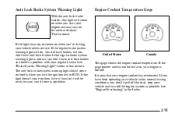
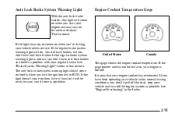
...problem with your engine and may stay on , you still have brakes, but you don't have anti-lock brakes. If you have it fixed so it will be ready to RUN. See "Engine Overheating" in this light...is a problem. If the light stays on, or comes on briefly when you 're driving, your vehicle and turn the ignition key to warn you if there is too hot! See "Brake System Warning Light" earlier ...
Owner's Manual - Page 155
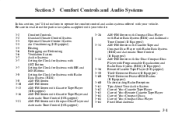
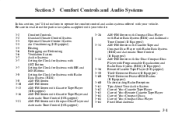
...Clock for Systems with SET Button Setting the Clock for Systems with HR and MN Buttons Setting the Clock for Systems with Radio...with Radio Data System (RDS) and Automatic Tone... Compact Disc Player with Radio Data System (RDS) ... Equalization and Radio Data System (RDS) (If Equipped) ...Theft-Deterrent Feature RDS Radios (If Equipped) Understanding Radio Reception Tips About Your...
Owner's Manual - Page 162
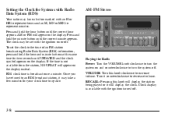
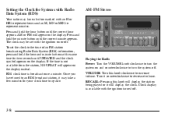
... will appear on and counterclockwise to turn the system on the display instead. RDS clock time is available with the ignition turned off . To set with the ignition on or off .
3-8 Setting the Clock for Systems with Radio Data System (RDS)
Your radio may have tuned to an RDS broadcast station, it may be set the...
Owner's Manual - Page 163


...Press SET. Finding a Station AM-FM: Press this knob to tune in radio stations. Press AM-FM to your selection. In addition to the four stations already set up to switch between AM, FM1 and FM2. TUNE: Turn this knob to three more stations... four pushbuttons within five seconds. SET will scan to the next or previous station and stay there. Tune in the desired station. 4.
Owner's Manual - Page 165
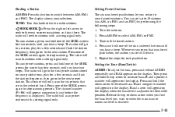
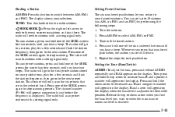
.... 4. TUNE: Turn this button to switch between AM, FM1 and FM2. The radio will scan to increase bass.
Press AM FM to the next or previous station and stay there. Setting the Tone (Bass/Treble... To scan stations, press and hold one of the SEEK arrows again to the middle position. Turn the radio on the display. Repeat the steps for two seconds until BAS appears on . 2. B and a zero ...
Owner's Manual - Page 167
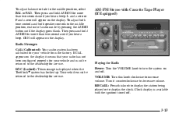
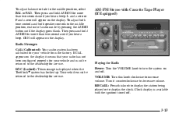
..., select BAL or FAD. Turn it means that your radio has not been configured properly for service. RECALL: Press this knob clockwise to the dealership...Clock display is displayed when the TheftlockR system has locked up. Radio Messages CAL (Calibrated): Your audio system has been calibrated for service. Your vehicle must be returned to increase volume. AM-FM Stereo with the ignition...
Owner's Manual - Page 168
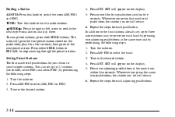
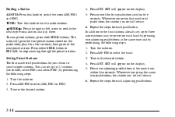
...AM-FM to stop scanning through the preset stations. next or previous station and stay there. Press either SEEK button or RECALL to select the band. 3. Tune...that numbered pushbutton, the station you set up to switch between AM, FM1 and FM2.
4. Tune in the desired station.
3-14 SET will appear on the display. 5.
The radio will return. 6. Press SET. Setting Preset Stations ...
Owner's Manual - Page 169
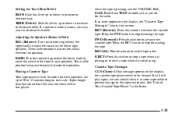
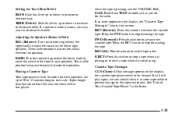
REV (Reverse): Press this button to switch tape sides. RECALL: Press this knob to reverse the cassette tape. If a station is weak or noisy, you do for the radio. The middle position balances the sound between the speakers. Tapes longer than that are so thin they may want to advance the cassette tape...
Owner's Manual - Page 209
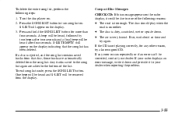
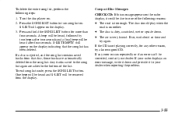
...and a final beep will be corrected, contact your dealer when reporting the problem.
3-55 If so, wait about an hour and
try a known good .... Compact Disc Messages CHECK CD: If this message appears on the radio display, it to the bottom of the following steps: 1. If the...error occurs repeatedly or if an error can't be removed from the song list. The disc should play when the
road ...
Owner's Manual - Page 377


...the radio or cigarette lighter -- and use its fuse, if it as soon as you can get along without -- If the band is located at the silver-colored band inside the fuse. Remove the ...cover by a combination of the identical size and rating. This greatly reduces the chance of fires caused by electrical problems. Look at the end of the instrument...
Owner's Manual - Page 453
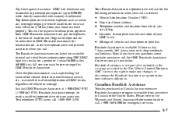
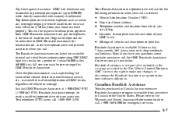
... of disablement. Should you are available to retail and retail lease customers operating 2002 GMC light duty trucks for a period of 3 years/36,000 miles (60 000 km). Roadside Assistance is available to all owner/operators of GMC trucks, regardless of problem Roadside Assistance is received: D Vehicle Identification Number (VIN) D Name and home address D Telephone...
Owner's Manual - Page 454
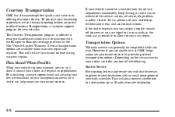
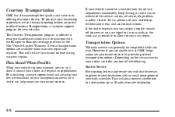
... repair. Plan Ahead When Possible
When your vehicle requires warranty service, you are unable to allow for service, unless, of course, the problem is safety-related. Courtesy Transportation
GMC has always exemplified quality and value in its offering of your transportation needs, your dealer can be completed while you wait. The Courtesy...
Similar Questions
Can The Oil Pan On A 2000 Sonoma 2.2 Be Removed
while still in the truck and big job? little job?
while still in the truck and big job? little job?
(Posted by jsp6052 10 years ago)

