Fujitsu T5010 Support Question
Find answers below for this question about Fujitsu T5010 - LifeBook Tablet PC.Need a Fujitsu T5010 manual? We have 10 online manuals for this item!
Question posted by nordddste on September 5th, 2014
How To Replace Blue Tooth Card Fujitsu T5010
The person who posted this question about this Fujitsu product did not include a detailed explanation. Please use the "Request More Information" button to the right if more details would help you to answer this question.
Current Answers
There are currently no answers that have been posted for this question.
Be the first to post an answer! Remember that you can earn up to 1,100 points for every answer you submit. The better the quality of your answer, the better chance it has to be accepted.
Be the first to post an answer! Remember that you can earn up to 1,100 points for every answer you submit. The better the quality of your answer, the better chance it has to be accepted.
Related Fujitsu T5010 Manual Pages
T5010 User's Guide - Page 8
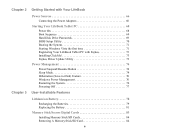
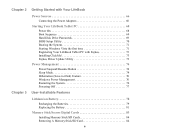
... Your LifeBook Tablet PC with Fujitsu 73 Installing ClickMe 73 Fujitsu Driver Update Utility 73
Power Management 74
Power/Suspend/Resume Button 74 Sleep Mode 74 Hibernation (Save-to-Disk) Feature 76 Windows Power Management 76 Restarting the System 76 Powering Off 77
User-Installable Features
Lithium ion Battery 78
Recharging the Batteries 79 Replacing the...
T5010 User's Guide - Page 10
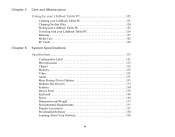
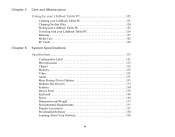
Chapter 5 Chapter 6
Care and Maintenance
Caring for your LifeBook Tablet PC 121
Cleaning your LifeBook Tablet PC 123 Cleaning the dust filter 124 Storing your LifeBook Tablet PC 125 Traveling with your LifeBook Tablet PC 126 Batteries 127 Media Care 128 PC Cards 129
System Specifications
Specifications 131
Configuration Label 131 Microprocessor 132 Chipset 132 Memory 132 Video 132 ...
T5010 User's Guide - Page 14
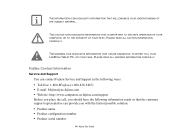
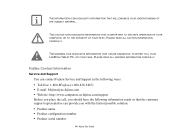
...800-8Fujitsu (1-800-838-5487) • E-mail: 8fujitsu@us.fujitsu.com • Website: http://www.computers.us.fujitsu.com/support Before you place the call, you should have the ...number
14 -
THE WARNING ICON HIGHLIGHTS INFORMATION THAT CAN BE HAZARDOUS TO EITHER YOU, YOUR LIFEBOOK TABLET PC, OR YOUR FILES. PLEASE READ ALL CAUTION INFORMATION CAREFULLY. THE CAUTION ICON HIGHLIGHTS INFORMATION ...
T5010 User's Guide - Page 22
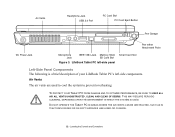
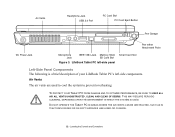
... REQUIRE PERIODIC CLEANING, DEPENDING UPON THE ENVIRONMENT IN WHICH THE SYSTEM IS USED.
LifeBook Tablet PC left-side panel
Smart Card Slot
Left-Side Panel Components The following is a brief description of your LifeBook Tablet PC's left-side components. DO NOT OPERATE THE TABLET PC IN AREAS WHERE THE AIR VENTS CAN BE OBSTRUCTED, SUCH AS IN TIGHT ENCLOSURES...
T5010 User's Guide - Page 69
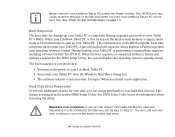
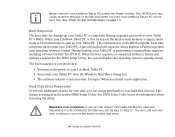
... MAY LOSE DATA AND HAVE TO REPLACE YOUR SYSTEM BOARD OR HARD DISK DRIVE.
69 - During booting, your Tablet PC. When your LifeBook Tablet PC is loaded. See "Power On Self Test Messages" on , the main system memory is empty, and it goes through a boot sequence which displays a Fujitsu logo until your Tablet PC from the Windows Shut Down...
T5010 User's Guide - Page 84
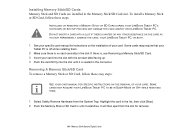
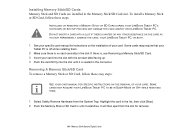
... CARD MANUAL FOR SPECIFIC INSTRUCTIONS ON THE REMOVAL OF YOUR CARD. Installing Memory Stick/SD Cards Memory Stick and SD Cards are installed in the slot. To install a Memory Stick or SD Card, follow these steps:
INSTALLING OR REMOVING A MEMORY STICK OR SD CARD DURING YOUR LIFEBOOK TABLET PC'S SHUTDOWN OR BOOTUP PROCESS MAY DAMAGE THE CARD AND/OR YOUR LIFEBOOK TABLET PC...
T5010 User's Guide - Page 86
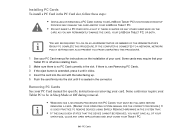
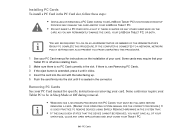
... PC Card currently in the PC Card slot, follow these steps:
• INSTALLING OR REMOVING A PC CARD DURING YOUR LIFEBOOK TABLET PC'S SHUTDOWN OR BOOTUP
PROCESS MAY DAMAGE THE CARD AND/OR YOUR LIFEBOOK TABLET PC.
• DO NOT INSERT A PC CARD INTO A SLOT IF THERE IS WATER OR ANY OTHER SUBSTANCE ON THE
CARD AS YOU MAY PERMANENTLY DAMAGE THE CARD, YOUR LIFEBOOK TABLET PC, OR BOTH.
PC Cards...
T5010 User's Guide - Page 98


.... 4 Make sure that require service. You can also remove the card from the
slot, thus eliminating it has been off at least 10 seconds before pursuing complex troubleshooting:
1 Turn off your LifeBook Tablet PC. 2 Make sure the AC adapter is plugged into your Tablet PC and to the external connectors are plugged in this section helps...
T5010 User's Guide - Page 105
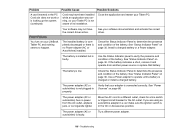
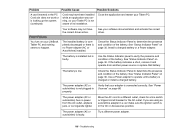
... system. (continued)
Card may not have been installed while an application was running, so your LifeBook Tablet PC and nothing seems to verify the presence and condition of the battery. The power adapter (AC or auto/airline) is low. The battery is installed but is no power from another power source or replace that your...
T5010 User's Guide - Page 131
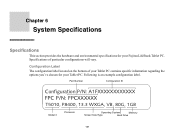
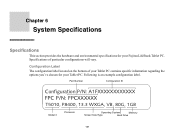
...
This section provides the hardware and environmental specifications for your Fujitsu LifeBook Tablet PC.
Specifications of your Tablet PC contains specific information regarding the options you've chosen for your Tablet PC. Part Number
Configuration ID
Configuration P/N: A1FXXXXXXXXXXXX
FPC P/N: FPCXXXXXX
T5010, P8400, 13.3 WXGA, VB, 80G, 1GB
Model #
Processor
Operating System...
T5010 User's Guide - Page 135


... Camera
Built-in jack • Dedicated Smart Card slot (requires third-party application)
135 - Specifications
Trusted Platform Module
The LifeBook T5010 has a Trusted Platform Module (TPM) installed ...camera.
Device Ports
On the LifeBook Tablet PC:
• PC Card slot for one Type I or Type II card: PCMCIA Standard 2.1 with CardBus support • Memory Stick/SD Card slot • One 15-...
T5010 Getting Started Guide - Page 1
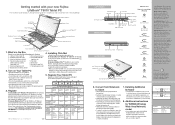
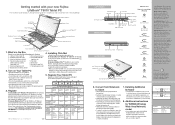
... new Fujitsu LifeBook® T5010 Tablet PC
This convenient guide will lead you through the start-up process in eight easy steps and will begin a power-on the
replacement tool
...Fujitsu Service and Support via our website (us .fujitsu.com/computers.
6.
Dual
Display
LEFT PANEL
LED Indicators
Microphone Jack
PC Card Slot
Button Icon and Name (Primary)
Air Vents
USB 2.0 Port
PC Card...
T5010 User's Guide for Configuration A2Q - Page 9
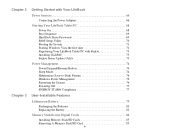
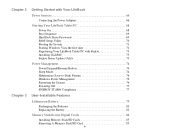
... Booting the System 71 Starting Windows Vista the first time 71 Registering Your LifeBook Tablet PC with Fujitsu 73 Installing ClickMe 73 Fujitsu Driver Update Utility 73
Power Management 74
Power/Suspend/Resume Button 74 Sleep... 79
Recharging the Batteries 80 Replacing the Battery 82
Memory Stick/Secure Digital Cards 84
Installing Memory Stick/SD Cards 85 Removing A Memory Stick/SD...
T5010 User's Guide for Configuration A2Q - Page 70
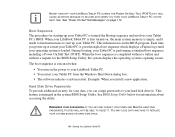
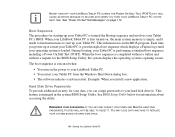
...'s opening screen. YOU MAY LOSE DATA AND HAVE TO REPLACE YOUR SYSTEM BOARD OR HARD DISK DRIVE.
69 - NEVER TURN OFF YOUR LIFEBOOK TABLET PC DURING THE POWER ON SELF TEST (POST) OR IT ...TO BE DISPLAYED WHEN YOU TURN YOUR LIFEBOOK TABLET PC ON THE NEXT TIME.
Starting Your LifeBook Tablet PC IF YOU SET AND FORGET YOUR USER AND MASTER HARD DISK PASSWORDS, FUJITSU WILL NOT BE ABLE TO RESET IT....
T5010 User's Guide for Configuration A2Q - Page 86
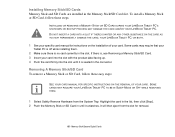
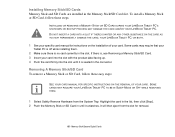
... installed in the connector. To install a Memory Stick or SD Card, follow these steps:
INSTALLING OR REMOVING A MEMORY STICK OR SD CARD DURING YOUR LIFEBOOK TABLET PC'S SHUTDOWN OR BOOTUP PROCESS MAY DAMAGE THE CARD AND/OR YOUR LIFEBOOK TABLET PC.
SOME CARDS MAY REQUIRE YOUR LIFEBOOK TABLET PC TO BE IN SLEEP MODE OR OFF WHILE REMOVING THEM.
1 Select Safely Remove Hardware...
T5010 User's Guide for Configuration A2Q - Page 88
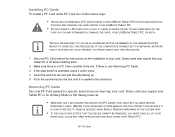
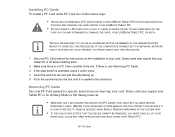
... of your Tablet PC to be in the PC Card slot, follow these steps:
• INSTALLING OR REMOVING A PC CARD DURING YOUR LIFEBOOK TABLET PC'S SHUTDOWN OR BOOTUP
PROCESS MAY DAMAGE THE CARD AND/OR YOUR LIFEBOOK TABLET PC.
• DO NOT INSERT A PC CARD INTO A SLOT IF THERE IS WATER OR ANY OTHER SUBSTANCE ON THE
CARD AS YOU MAY PERMANENTLY DAMAGE THE CARD, YOUR LIFEBOOK TABLET PC, OR...
T5010 User's Guide for Configuration A2Q - Page 100


... into your Tablet PC. The information in properly.
You can also remove the card from the
slot, thus eliminating it has been off at least 10 seconds before pursuing complex troubleshooting:
1 Turn off your LifeBook Tablet PC. 2 Make sure the AC adapter is seated properly. Chapter 4
Troubleshooting Your LifeBook
Troubleshooting
There may be solved by replacing the device...
T5010 User's Guide for Configuration A2Q - Page 107


... is locking up the system. (continued)
Card may not have been installed while an application was running, so your Tablet PC is charged or install a charged battery. Troubleshooting Power Failures
You turn on your adapter is no power from another power source or replace that your LifeBook Tablet PC and nothing seems to determine the presence...
T5010 User's Guide for Configuration A2Q - Page 133


...
FPC P/N: FPCXXXXXX
T5010, P8400, 13.3 WXGA, VB, 80G, 1GB
Model #
Processor
Operating System
Memory
Screen Size/Type
Hard Drive
132 Following is an example configuration label. Chapter 6
System Specifications
Specifications
This section provides the hardware and environmental specifications for your Fujitsu LifeBook Tablet PC.
Specifications of your Tablet PC contains specific...
T5010 User's Guide for Configuration A2Q - Page 137


...Internet
Internet Explorer
4
E-Mail
Outlook
Figure 46. Device Ports
On the LifeBook Tablet PC:
• PC Card slot for one Type I or Type II card: PCMCIA Standard 2.1 with security restraint systems.
Web Camera
Built-in 1.3 megapixel web camera. Application Launcher Defaults
Trusted Platform Module
The LifeBook T5010 has a Trusted Platform Module (TPM) installed for input/output devices...
Similar Questions
How To Replace Hard Drive In Fujitsu T5010
(Posted by lucy0Boca 9 years ago)
How To Replace Keyboard Fujitsu Lifebook T5010
(Posted by DaviHi 10 years ago)
How To Replace Hard Drive Fujitsu Lifebook T5010
(Posted by luwav 10 years ago)
How To Replace Keyboard Fujitsu T5010
(Posted by moMIST 10 years ago)

