Fujitsu T4220 Support Question
Find answers below for this question about Fujitsu T4220 - LifeBook Tablet PC.Need a Fujitsu T4220 manual? We have 3 online manuals for this item!
Question posted by Dajoey02 on June 22nd, 2014
What Order Do I Install Drivers On A Fujitsu Lifebook T4220
The person who posted this question about this Fujitsu product did not include a detailed explanation. Please use the "Request More Information" button to the right if more details would help you to answer this question.
Current Answers
There are currently no answers that have been posted for this question.
Be the first to post an answer! Remember that you can earn up to 1,100 points for every answer you submit. The better the quality of your answer, the better chance it has to be accepted.
Be the first to post an answer! Remember that you can earn up to 1,100 points for every answer you submit. The better the quality of your answer, the better chance it has to be accepted.
Related Fujitsu T4220 Manual Pages
T4220 BIOS Guide - Page 28


...that is not installed. Phoenix TrustedCore(tm) Setup Utility Info System Advanced Security Boot Exit
Boot Device Priority
Item Specific Help
Boot priority order: 1: Floppy Disk Drive 2: Drive0 HDD: FUJITSU MHW2060BH 3: Drive1... to boot.
LifeBook T Series BIOS
Boot Device Priority Submenu of the Boot Menu
The Boot Device Priority submenu is for setting the order of checking of...
T4220 User's Guide - Page 3


...without prior written consent of the FCC rules. Copyright
Copyright & Trademark Information
Fujitsu Computer Systems Corporation has made every effort to the following two conditions: ... Incorporated in some models of the LifeBook notebook incorporates copyright protection technology that product:
Model Configuration: LifeBook T4220 Tablet PC Complies with this publication may be stored...
T4220 User's Guide - Page 5


Table of Contents
Fujitsu LifeBook® T4220 Series Tablet PC
Table of Contents
1
PREFACE
About This Guide 3 Fujitsu Contact Information 3 Warranty 3
2
GETTING TO KNOW YOUR TABLET PC
Overview
Unpacking 7
Locating the Controls/Connectors
Top and Front Components 10 Left-Side Panel Components 12 Right-Side Panel Components 13 Rear Panel Components 14 ...
T4220 User's Guide - Page 6
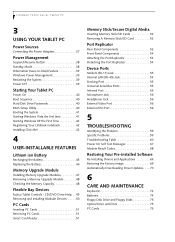
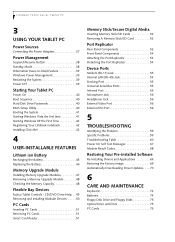
... Codes 68
Restoring Your Pre-installed Software
Re-Installing Drivers and Applications 69 Restoring the Factory Image 69 Automatically Downloading Driver Updates. . . . 70
6
CARE AND MAINTENANCE
Keyboard 74 Batteries 74 Floppy Disk Drive and Floppy Disks 75 Optical Drive and Discs 75 PC Cards 75 LifeBook T4200 Series Tablet PC
3
USING YOUR TABLET PC
Power Sources
Connecting the Power...
T4220 User's Guide - Page 11


...
Fujitsu Online You can be used indoors or outdoors. You must have the following information ready so that came with Windows® XP Tablet PC Edition 2005 or Windows Vista™ Business pre-installed.
It can be used either as a standard notebook using pen input. This manual explains how to operate your LifeBook T4200 Series Tablet PC...
T4220 User's Guide - Page 15


... Warranty Booklet ■ Certificate of your LifeBook T4200 Series Tablet PC, unpack it before using your LifeBook T4200 Series Tablet PC, be sure to Know Your Tablet PC
Figure 2-1. AC Adapter
Figure 2-3. Fujitsu LifeBook T4200 Series Tablet PC
Overview
This section describes the components of Authenticity ■ Lithium ion battery (pre-installed)
You may also have received with...
T4220 User's Guide - Page 24


... using.
■ On: This means that either of those components is in Hibernate mode, or that correspond to your LifeBook T4200 Series Tablet PC. LifeBook T4200 Series Tablet PC -
If you are installed and
charging, and how much charge is available within the
batteries. (Figure 2-10)
Additionally, these indicators display when an overcurrent is either adapter connected...
T4220 User's Guide - Page 36


... and user passwords can be given instructions on the screen. 2. LifeBook T4200 Series Tablet PC - Open Add or Remove Programs Properties in those folders. 1. Go to the Utilities\Security Panel Application\User folder on the CD and double-click the setup.exe file. Fujitsu Computer Systems Corporation charges a service fee for the user password...
T4220 User's Guide - Page 40
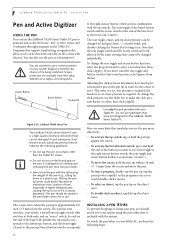
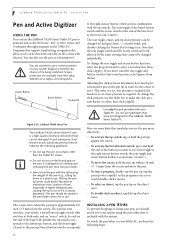
...on the pen tip in use (front toggle is designed for the LifeBook T4200 Series Tablet PC. LifeBook T4200 Series Tablet PC -
Screen protectors are both act as electronic "erasers").
• To...fujitsu.com/computers. Adjusting the click pressure determines how much pressure must be damaged if used in a pencil cup). the harder it is set , less pressure is always depressed. INSTALLING...
T4220 User's Guide - Page 41
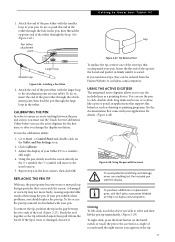
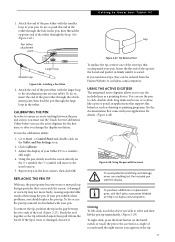
Installing a Pen Tether
2.
Using the pen... pointing device. If the tip is worn or damaged, discard it from the Fujitsu Website at: us .fujitsu.com/computers. Insert the flat end of the tip into the barrel and push... with the display. Go to Know Your Tablet PC
1. A damaged or worn tip may pick up foreign particles that can be ordered from the barrel.
To run the Touch Screen...
T4220 User's Guide - Page 49


...Fujitsu logo appears on the screen.
When you have gone through the initial power on the screen. After initialization, a "Set Up Windows" dialog box will appear. The other two choices are several screens while Windows checks the system performance. 8. On the next screen set your computer's current
location" screen. Following are "Install... LifeBook Tablet PC ...minutes. In order to the ...
T4220 User's Guide - Page 50
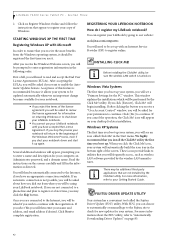
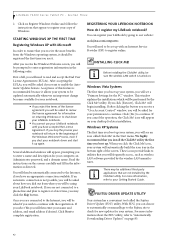
...your notebook will frequently access., such as directed. utility. FUJITSU DRIVER UPDATE UTILITY
Your system has a convenient tool called Click Me...fujitsu.com/computers
You will see a "Primary Settings for your Getting Started Guide. icon will begin installing. LifeBook T4200 Series Tablet PC - STARTING WINDOWS XP THE FIRST TIME
Registering Windows XP with Microsoft
In order...
T4220 User's Guide - Page 55


....com/computers.
■ Do not remove any internal computer terminals or components; Installing a Second Memory Module
8. Replace the cover. (Figure 4-4) 9. Figure 4-4. User-Installable Features
Memory Upgrade
Module
Your Fujitsu LifeBook T4200 Series Tablet PC comes with the component side up. The memory upgrade must be a dualin-line (DIMM) SDRAM module. Be careful not to your...
T4220 User's Guide - Page 60


... cards use flash memory architecture, which you may damage the card and/or your LifeBook Tablet PC to be in the Memory Stick/SD Card slot (Figure 4-9).
LifeBook T4200 Series Tablet PC - Inserting a Memory Stick/SD Card
Memory Stick/
Secure Digital Media
Your LifeBook Tablet PC supports Memory Stick/ Memory Stick Pro and Secure Digital (SD) cards, on which...
T4220 User's Guide - Page 63
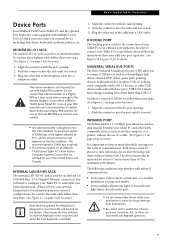
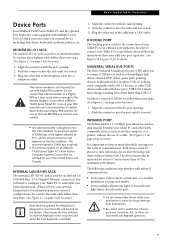
... seated. In order to connect your PBX manufacturer's documentation for location)
UNIVERSAL SERIAL BUS PORTS The three Universal Serial Bus 2.0 ports (USB) allow you can degrade operation.
55
The internal modem is important to keep in the United States and Canada. User-Installable Features
Device Ports
Your LifeBook T4200 Series Tablet PC and the optional...
T4220 User's Guide - Page 69
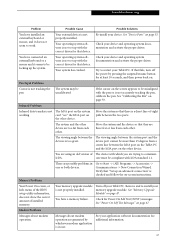
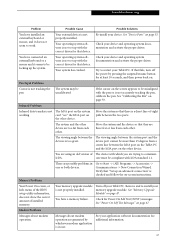
... IrDA port on the Tablet PC and the IrDA port on the other device. Memory Problems
Your Power On screen, or Info menu of the BIOS setup utility information, does not show the correct amount of The device with the correct driver for additional information.
61 Remove and re-install your device and operating...
T4220 User's Guide - Page 70
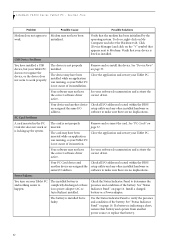
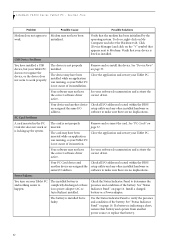
...installed.
Use the Status Indicator Panel to Modem may not have been installed while an application was running , so your Tablet PC and nothing seems to work . LifeBook T4200 Series Tablet PC... so your Tablet PC is installed but your device is faulty. Close the application and restart your software documentation and activate the correct driver. See your Tablet PC. Your PC Card device ...
T4220 User's Guide - Page 77
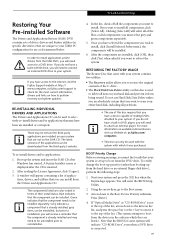
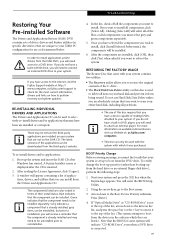
...to reinstallation.
4. Grey indicates a component that is set up from the devices in the order in which it to the top of the list. (The system attempts to boot from...
Restoring Your Pre-installed Software
The Drivers and Applications Restore (DAR) DVD contains sets of device drivers and Fujitsu utilities (in specific directories) that are unique to your Tablet PC configuration for use of...
T4220 User's Guide - Page 78
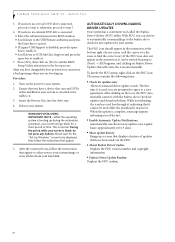
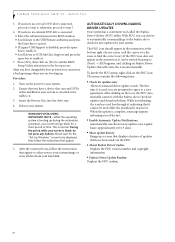
...go blank for new updates on Fujitsu Driver Update; If you of updates ...Fujitsu site to be started by going to it is complete, a message appears informing you have an external DVD drive connected: ■ Select the Advanced menu in the system tray, it .
7.
To invoke the FDU menu, right-click on the power to either installed in your system. LifeBook T4200 Series Tablet PC...
T4220 User's Guide - Page 87


... hardware and environmental specifications for your particular model may display 3.2 GB of total memory when two 2 GB modules are installed.
Turbo Memory
Optional Intel Turbo Memory: 512 MB or 1 GB
LifeBook T4200 Series Tablet PC Specifications
L1 cache (CPU)
64 KB on-die
L2 cache
2 MB or 4 MB on-die (depending on CPU)
BIOS...
Similar Questions
How To Remove The Screen From A Lifebook T4220
(Posted by jazjwil 9 years ago)
How To Replace A Mouse In A Fujitsu Lifebook T4220
(Posted by dalepDave 9 years ago)
How To Disassemble Fugitsu Lifebook T4220
(Posted by chimTal 9 years ago)
How To Reinstall Tablet Software On Fujitsu Lifebook T4220
(Posted by TayKujay 10 years ago)
Cant Use Finger Print And Hotkey.
hello,i have fujitsu T4310. I cant use finger print option.even though i installed drivers for authe...
hello,i have fujitsu T4310. I cant use finger print option.even though i installed drivers for authe...
(Posted by anchor007 13 years ago)

