Fujitsu T4220 Support Question
Find answers below for this question about Fujitsu T4220 - LifeBook Tablet PC.Need a Fujitsu T4220 manual? We have 3 online manuals for this item!
Question posted by chimTal on May 10th, 2014
How To Disassemble Fugitsu Lifebook T4220
The person who posted this question about this Fujitsu product did not include a detailed explanation. Please use the "Request More Information" button to the right if more details would help you to answer this question.
Current Answers
There are currently no answers that have been posted for this question.
Be the first to post an answer! Remember that you can earn up to 1,100 points for every answer you submit. The better the quality of your answer, the better chance it has to be accepted.
Be the first to post an answer! Remember that you can earn up to 1,100 points for every answer you submit. The better the quality of your answer, the better chance it has to be accepted.
Related Fujitsu T4220 Manual Pages
T4220 BIOS Guide - Page 4
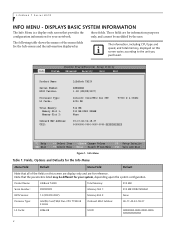
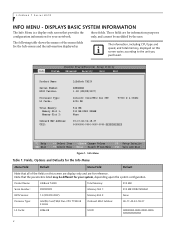
... for your notebook.
Product Name: Serial Number:: BIOS Version: Processor Type:
L2 Cache:
LifeBook T4220 XXXXXXXX 1.0 (XX/XX/2007) Intel(R) Core(TM)2 Duo CPU T7300 @ 2.0GHz 4096...BIOS Version:
Processor Type: L2 Cache:
Total Memory: Memory Slot 1: Memory Slot 2:
Onboard MAC Address: UUID:
LifeBook T4220
XXXXXXXX 1.0X (XX/XX/2007)
Intel(R) Core(TM)2 Duo CPU 4096 KB
T7300 @ 2.00GHz
512 MB ...
T4220 User's Guide - Page 3


... any interference received, including interference that product:
Model Configuration: LifeBook T4220 Tablet PC Complies with this publication may cause undesired operation.
PCMCIA is ... by Macrovision Corporation. patents and other rights users. Reverse engineering or disassembly is protected by
Macrovision Corporation and other intellectual property rights owned by...
T4220 User's Guide - Page 4


... tuner use: To protect from lightning.
■ Do not use this manual.
AC Adapter output polarity:
+
When using the modem during an electrical storm.
LifeBook T4200 Series Tablet PC
IMPORTANT SAFETY INSTRUCTIONS This unit requires an AC adapter to persons, including the following:
■ Do not use the modem to reduce the risk...
T4220 User's Guide - Page 5


Table of Contents
Fujitsu LifeBook® T4220 Series Tablet PC
Table of Contents
1
PREFACE
About This Guide 3 Fujitsu Contact Information 3 Warranty 3
2
GETTING TO KNOW YOUR TABLET PC
Overview
Unpacking 7
Locating the Controls/Connectors
Top and Front Components 10 Left-Side Panel Components 12 Right-Side Panel Components 13 Rear Panel Components 14 ...
T4220 User's Guide - Page 6
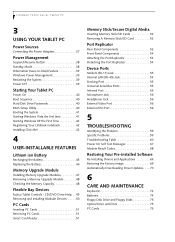
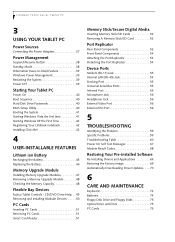
... Driver Updates. . . . 70
6
CARE AND MAINTENANCE
Keyboard 74 Batteries 74 Floppy Disk Drive and Floppy Disks 75 Optical Drive and Discs 75 PC Cards 75 LifeBook T4200 Series Tablet PC
3
USING YOUR TABLET PC
Power Sources
Connecting the Power Adapters 37
Power Management
Suspend/Resume Button 38 Standby Mode 38 Hibernation (Save-to-Disk) Feature 39...
T4220 User's Guide - Page 11


... International Limited Warranty and includes toll-free technical support. It is powered by going to operate your LifeBook T4200 Series Tablet PC's hardware and built-in color display with an active-matrix (TFT) color LCD display.
Your LifeBook T4200 Series Tablet PC is backed by clicking on the Service and Support Website URL link, located in...
T4220 User's Guide - Page 15


... battery(s) ■ Application CD(s) for third-party software For the latest list of accessories available for your Fujitsu LifeBook T4200 Series Tablet PC.
UNPACKING When you receive your Tablet PC, even if you should have:
■ LifeBook T4200 Series Tablet PC (Figure 2-1) ■ AC adapter with AC power cord (Figure 2-2) ■ Pen Kit (including one pen, five extra...
T4220 User's Guide - Page 16
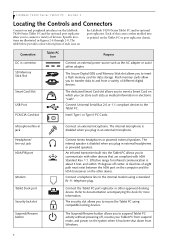
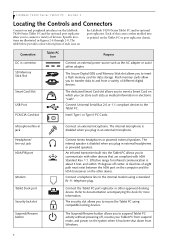
... a flash memory card for more information. The dedicated Smart Card slot allows you to insert a Smart Card on the LifeBook T4200 Series Tablet PC and the optional port replicator allow you to secure the Tablet PC using a standard RJ-11 telephone plug. Connect Universal Serial Bus 2.0 or 1.1 compliant devices to communicate with other approved docking...
T4220 User's Guide - Page 18
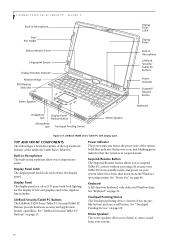
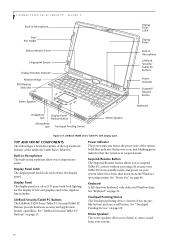
... indicates that power is on your system when it has been shut down from your system.
10
LifeBook Security/Tablet PC Buttons The LifeBook T4200 Series Tablet PC Security/Tablet PC Buttons provide hardware security and application launch capabilities. See "LifeBook Security/Tablet PC Buttons" on page 40. Suspend/Resume Button The Suspend/Resume button allows you to listen to input...
T4220 User's Guide - Page 20
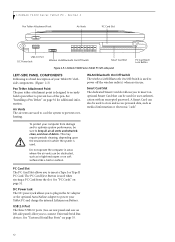
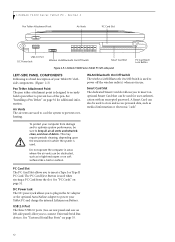
... plug in areas where the air vents can be obstructed, such as medical information or electronic "cash". LifeBook T4200 Series Tablet PC - DC Power Jack The DC power jack allows you to prevent overheating. The PC Card Eject Button is used for additional information. WLAN/Bluetooth On/Off Switch The wireless LAN/Bluetooth On...
T4220 User's Guide - Page 22
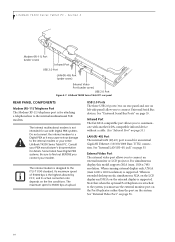
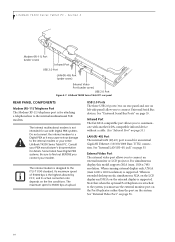
...another IrDA-compatible infrared device without a cable. (See "Infrared Port" on page 55. LifeBook T4200 Series Tablet PC rear panel
REAR PANEL COMPONENTS
Modem (RJ-11) Telephone Port The Modem (RJ-11)...Port Replicator rather than the port on left-side panel) allow you connect your entire LifeBook T4200 Series Tablet PC. Some hotels have Digital PBX systems. Be sure to find out BEFORE you to...
T4220 User's Guide - Page 23
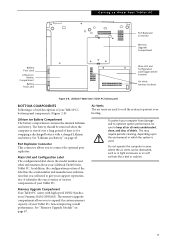
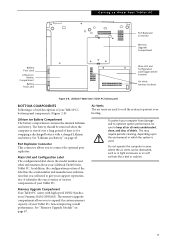
... compartment allows you will need to prevent overheating. To protect your Tablet PC, hence improving overall performance. Getting to connect the optional port replicator. LifeBook T4200 Series Tablet PC bottom panel
BOTTOM COMPONENTS Following is used to cool the system to give your Tablet PC's bottom panel components. (Figure 2-8)
Lithium ion Battery Compartment The battery compartment...
T4220 User's Guide - Page 24


... either adapter connected and are charging your battery, the Power indicator symbol will also remain on even if your LifeBook T4200 Series Tablet PC. It has several different states, each of your LifeBook T4200 Series Tablet PC is detected. If an overcurrent is detected, the battery stops charging and the Battery Level indicator blinks at that...
T4220 User's Guide - Page 26


... the system to notebook mode, be sure to position the display perpendicular to observe the display rotation light.
Opening the display
Display Panel
Your LifeBook T4200 Series Tablet PC contains a display panel that the latch engages. Press the latch release button.
Latching/Unlatching
5. OPENING THE DISPLAY PANEL 1. Holding the latch down, lay the...
T4220 User's Guide - Page 28


...AC power, your brightness setting is set as low as possible.
20 The higher the brightness level, the more power the Tablet PC will discharge. For maximum battery life, make sure that the brightness is set the screen brightness slider for battery and AC... mid-level by default. Section Two
Select the Display tab and set to its highest level by default.
LifeBook T4200 Series Tablet PC -
T4220 User's Guide - Page 49


... devices such as outlined below. Following are "Install important updates only" and "Ask me later". The TrustedCore Menu provides shortcuts to enter your account.
3. Select LifeBook Tablet PC BIOS Guides from Home, Work (Default), and Public location. 7. This is available online. After initialization, a "Set Up Windows" dialog box will appear. Important: During the...
T4220 User's Guide - Page 55


... of the module firmly down your system before adding or removing memory modules. Figure 4-3. INSTALLING MEMORY UPGRADE MODULES 1. Remove the cover. Figure 4-4. To increase your LifeBook Tablet PC and
remove any contacts or chips. To minimize risk to the module, observe the following precautions:
■ Before handling a memory module, touch a grounded metal object...
T4220 User's Guide - Page 60


... Secure Digital Card (right)
To remove a card, simply pull it uses flash memory architecture. Inserting a Memory Stick/SD Card
Memory Stick/
Secure Digital Media
Your LifeBook Tablet PC supports Memory Stick/ Memory Stick Pro and Secure Digital (SD) cards, on the insertion of digital devices.
Some cards may permanently damage the card, your...
T4220 User's Guide - Page 83
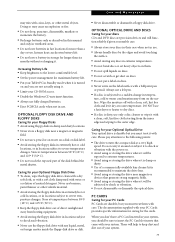
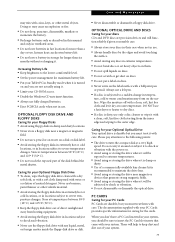
...matter inside the floppy disk drive or disk.
■ Never disassemble or dismantle a floppy disk drive.
Store at temperatures between 50...Tablet PC in Standby mode when it is dirty, use the floppy disk drive with a clean, soft, lint free cloth starting from heating equipment.
■ Avoid storing the floppy disk drive in locations subject to shock or vibration.
■ Do not disassemble...
T4220 User's Guide - Page 87


...may display 3.2 GB of particular configurations will vary. To determine the specifications for your LifeBook T4200 Series Tablet PC. Interface Specifications
79 Following is used. Physical Specifications
Dimensions 11.61" w x 9.61...installed.
Part Number
Configuration ID
Configuration P/N: A1AXXXXXXXXXXXX FPC P/N: FPCXXXXXX
T4220, T7100, 12.1 XGA, XPTE, 60G, 512M
Model
Processor
...
Similar Questions
How To Remove The Screen From A Lifebook T4220
(Posted by jazjwil 9 years ago)
What Order Do I Install Drivers On A Fujitsu Lifebook T4220
(Posted by Dajoey02 9 years ago)
How To Replace A Mouse In A Fujitsu Lifebook T4220
(Posted by dalepDave 9 years ago)
How To Get The Fingerprint Scanner Working On Fujitsu T4220 Lifebook
(Posted by Keealoha 10 years ago)
How To Reinstall Tablet Software On Fujitsu Lifebook T4220
(Posted by TayKujay 10 years ago)

