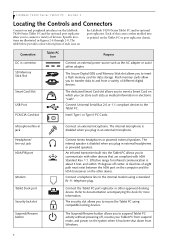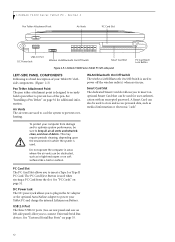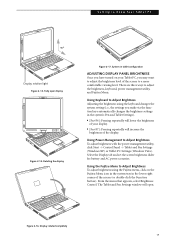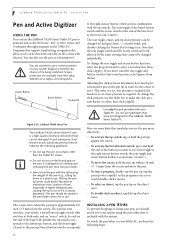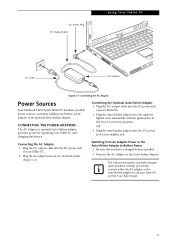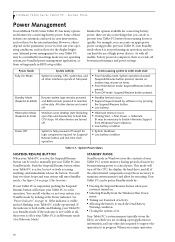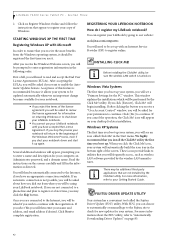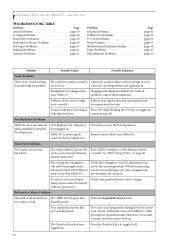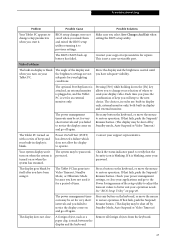Fujitsu T4220 Support Question
Find answers below for this question about Fujitsu T4220 - LifeBook Tablet PC.Need a Fujitsu T4220 manual? We have 3 online manuals for this item!
Question posted by kaleaa on December 4th, 2011
What Is The Best/cheapest Ac Adaptor For T4220 That Can Also Be Used In The Car
The person who posted this question about this Fujitsu product did not include a detailed explanation. Please use the "Request More Information" button to the right if more details would help you to answer this question.
Current Answers
Related Fujitsu T4220 Manual Pages
Similar Questions
Fix Fujitsu Lifebook T Series T4220 Lcd Works Until You Push Power Button
(Posted by martiBa 9 years ago)
How To Disassemble Fugitsu Lifebook T4220
(Posted by chimTal 10 years ago)
How To Get The Fingerprint Scanner Working On Fujitsu T4220 Lifebook
(Posted by Keealoha 10 years ago)
How To Reinstall Tablet Software On Fujitsu Lifebook T4220
(Posted by TayKujay 10 years ago)
How To Use De Fingerprint For Fujitsu Siemens T4220
I don't how to configurate my Fujitsu T4220 about the fingerprint. Please I need the help.
I don't how to configurate my Fujitsu T4220 about the fingerprint. Please I need the help.
(Posted by adamaekoue 12 years ago)