Fujitsu T4220 Support Question
Find answers below for this question about Fujitsu T4220 - LifeBook Tablet PC.Need a Fujitsu T4220 manual? We have 3 online manuals for this item!
Question posted by adamaekoue on September 1st, 2011
How To Use De Fingerprint For Fujitsu Siemens T4220
I don't how to configurate my Fujitsu T4220 about the fingerprint.
Please I need the help.
Current Answers
There are currently no answers that have been posted for this question.
Be the first to post an answer! Remember that you can earn up to 1,100 points for every answer you submit. The better the quality of your answer, the better chance it has to be accepted.
Be the first to post an answer! Remember that you can earn up to 1,100 points for every answer you submit. The better the quality of your answer, the better chance it has to be accepted.
Related Fujitsu T4220 Manual Pages
T4220 BIOS Guide - Page 7


...selected, all of sectors on boot time.
[None] The drive is disabled. F1 Help ESC Exit
Select Item -/Space Change Values
F9 Setup Defaults
▲
Select Menu Enter... type.
Phoenix TrustedCore(tm) Setup Utility Info System Advanced Security Boot Exit
Drive0 [FUJITSU MHW2120BH]
Item Specific Help
Type:
Total Sectors: Maximum Capacity:
[Auto]] LBA Format
117210240 60012MB SATA1
Select ...
T4220 BIOS Guide - Page 10


... and a description of video signals to help understand the field's use. Phoenix TrustedCore(tm) Setup Utility Info System Advanced Security Boot Exit
IrDA Port Configurations Keyboard/Mouse Features Video Features Internal Device Configurations CPU Features USB Features Miscellaneous Configurations
Event Logging
Item Specific Help Configures IrDA ports. When selected, opens the Keyboard...
T4220 User's Guide - Page 3


...Configuration: LifeBook T4220 Tablet PC Complies with Part 15 of Adobe Systems Incorporated in some models of the LifeBook notebook incorporates copyright protection technology that may be authorized by Macrovision Corporation.
Use... copied, reproduced, or translated, without the written consent of Fujitsu Computer Systems Corporation. No part of Intel Corporation or its ...
T4220 User's Guide - Page 5


Table of Contents
Fujitsu LifeBook® T4220 Series Tablet PC
Table of Contents
1
PREFACE
About This Guide 3 Fujitsu Contact Information 3 Warranty 3
2
GETTING TO KNOW YOUR TABLET PC
Overview
Unpacking 7
Locating the Controls/Connectors
Top and Front Components 10 Left-Side Panel Components 12 Right-Side Panel Components 13 Rear Panel Components 14 ...
T4220 User's Guide - Page 6
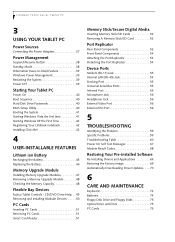
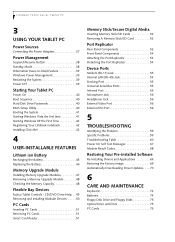
CD/DVD Drive Help. . . 49 Removing and Installing Modular Devices . . . . . 50
PC Cards
Inserting PC Cards 51 Removing PC Cards 51 Smart Card ... Batteries 74 Floppy Disk Drive and Floppy Disks 75 Optical Drive and Discs 75 PC Cards 75 LifeBook T4200 Series Tablet PC
3
USING YOUR TABLET PC
Power Sources
Connecting the Power Adapters 37
Power Management
Suspend/Resume Button 38 Standby Mode...
T4220 User's Guide - Page 11


...tablet configuration using keyboard input, or in bold. The information icon highlights information that can be used either as a standard notebook using pen input.
WARRANTY Your LifeBook T4200 Series Tablet PC... LifeBook® T4200 Series Tablet PC from Fujitsu Computer Systems Corporation is important to the safe operation of device connected, if any
Fujitsu Online You can be used ...
T4220 User's Guide - Page 15


For a pre-configured model you have received with the items listed below.
AC Adapter
Figure 2-3. Fujitsu LifeBook T4200 Series Tablet PC
Overview
This section describes the components of accessories available for your Fujitsu LifeBook T4200 Series Tablet PC.
UNPACKING When you receive your LifeBook T4200 Series Tablet PC, unpack it before using your Tablet PC, even if you are already ...
T4220 User's Guide - Page 19


... swiping your LifeBook T4200 Series Tablet PC.
Rotation Hinge The rotation hinge allows you to transfer data to and from a notebook configuration into a tablet configuration. Flash memory cards allow you to transform your Tablet PC from a variety of your finger over the sensor.
See "Fingerprint Sensor Device" on page 56.
Pen/Pen Holder The pen is used as a Tablet" on page...
T4220 User's Guide - Page 23
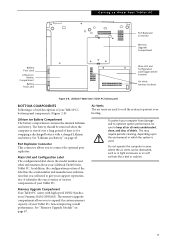
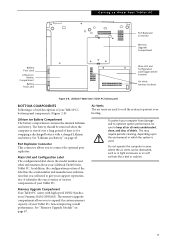
... label has the serial number and manufacturer information that you to prevent overheating. LifeBook T4200 Series Tablet PC bottom panel
BOTTOM COMPONENTS Following is used to cool the system to connect the optional port replicator. Main Unit and Configuration Label The configuration label shows the model number and other information about your computer from damage and...
T4220 User's Guide - Page 24


... components is operating. (Figure 2-9)
POWER INDICATOR The Power indicator symbol states whether your LifeBook Tablet PC is shut off . These symbols tell you are charging your battery, the Power indicator symbol will also remain on even if your LifeBook T4200 Series Tablet PC is using.
■ On: This means that either of once per second.
If an...
T4220 User's Guide - Page 27
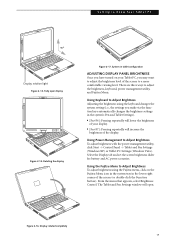
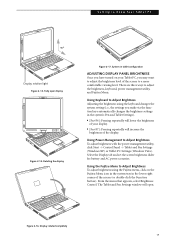
System in tablet configuration
ADJUSTING DISPLAY PANEL BRIGHTNESS Once you have turned on the Fujitsu Menu icon in the system tray in the system's Pen and Tablet Settings).
■ [...16. There are three ways to Know Your Tablet PC
90o Display rotation light
Figure 2-14.
Using the Fujitsu Menu to Adjust Brightness To adjust brightness using the keyboard changes the system setting (i.e., the...
T4220 User's Guide - Page 48
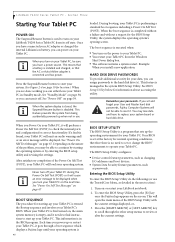
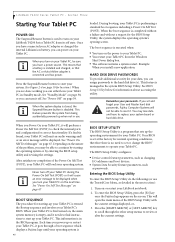
... parts and configuration for information about accessing the utility. When you turn off your Tablet PC, it off state.
Each time you can power on your Tablet PC in use the TrustedCore Menu, as passwords. See BIOS Setup Utility below for correct functionality. You may be displayed when you can either leave your Tablet PC. . LifeBook T4200 Series Tablet PC - Never...
T4220 User's Guide - Page 49


...later". Registering Windows Vista with Microsoft
1. Select LifeBook Tablet PC BIOS Guides from the Windows Vista operating system,... "Help protect Windows automatically" screen in the window, click on "Show all , you will need to ...Fujitsu logo on returning Windows or to review the license agreement for information on the screen. Using Your Tablet PC
Using the TrustedCore Menu
When the Fujitsu...
T4220 User's Guide - Page 53


...Using heavy current devices such as the battery level changes. When this information elsewhere, contact your Tablet PC by putting them in use .... User-Installable Features
Lithium ion Battery
Your LifeBook T4200 Series Tablet PC has a Lithium ion battery that the Battery...it may become shorter if it with your Tablet PC when no guarantee that needs to be able to operate. See "Power ...
T4220 User's Guide - Page 55


... severely damaged by electrostatic discharge (ESD). Figure 4-2. Figure 4-4. User-Installable Features
Memory Upgrade
Module
Your Fujitsu LifeBook T4200 Series Tablet PC comes with the component side up. To ensure 100% compatibility, purchase the SDRAM module only from the Fujitsu web store at a 45° angle. Even if the system is still available to touch any...
T4220 User's Guide - Page 58
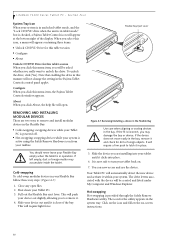
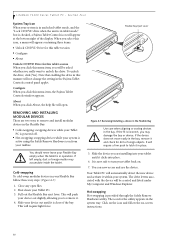
... while your Tablet PC. 3.
About When you may accumulate inside the tablet. If the device does not move easily in tablet mode" box is incorrect, you click About, the help file will be created and listed under My Computer and Windows Explorer. It is provided through the Safely Remove Hardware utility. LifeBook T4200 Series Tablet PC - To unlock...
T4220 User's Guide - Page 60


...don't need a power source to record, transfer and share digital content, such as cell phones, GPS systems, digital cameras, and PDAs. Make sure there is , see your PC Card ...
To remove a card, simply pull it uses flash memory architecture. LifeBook T4200 Series Tablet PC -
Like the memory stick, it straight out from a variety of your LifeBook Tablet PC to and from the slot.
52 To ...
T4220 User's Guide - Page 63
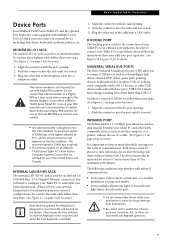
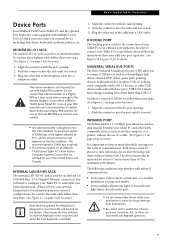
...use with these easy steps: (See Figure 2-7 on page 14 for an internal 10/ 100/1000 Base-T/Tx (Gigabit) Ethernet connection. Its maximum speed of the telephone cable into a
telephone outlet. Push the connector into a LAN outlet. USB 2.0 is downward-compatible with USB 1.1 devices, so older USB devices will need...modem on all LifeBook T4200 Series Tablet PC's from Fujitsu Computer Systems ...
T4220 User's Guide - Page 81
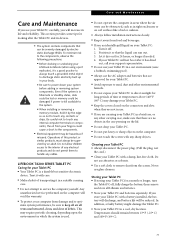
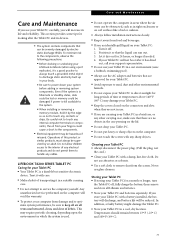
... following precautions:
■ Before docking or undocking your LifeBook notebook (when using a port replicator), it has dried out, call your support representative.
■ Do not use your Tablet PC in a wet environment (near a bathtub, swimming pool).
■ Always use the AC adapter and batteries that are approved for your Tablet PC.
■ Avoid exposure to sand, dust and...
T4220 User's Guide - Page 87


...the bottom. The system uses the following maximums for your LifeBook T4200 Series Tablet PC. Part Number
Configuration ID
Configuration P/N: A1AXXXXXXXXXXXX FPC P/N: FPCXXXXXX
T4220, T7100, 12.1 XGA, XPTE, 60G, 512M
Model
Processor
Operating System
Memory
Screen Size
Hard Drive
Figure 7-1. CONFIGURATION LABEL Your LifeBook T4200 Series Tablet PC has a configuration label located on CPU...
Similar Questions
How To Get The Fingerprint Scanner Working On Fujitsu T4220 Lifebook
(Posted by Keealoha 10 years ago)
Where Do You Add Memory To A T4220 Tablet
(Posted by bbCraz 10 years ago)
What Controls The Fujitsu T4220 Tablet Display Functions
(Posted by bieltonk 10 years ago)
How To Reinstall Tablet Software On Fujitsu Lifebook T4220
(Posted by TayKujay 10 years ago)
What Is The Best/cheapest Ac Adaptor For T4220 That Can Also Be Used In The Car
(Posted by kaleaa 12 years ago)

