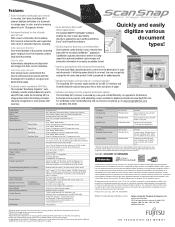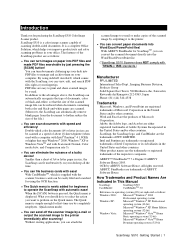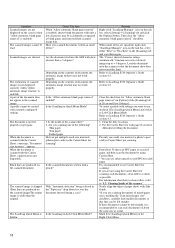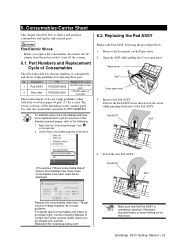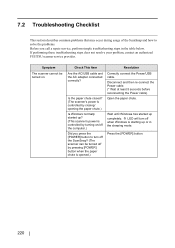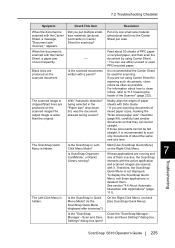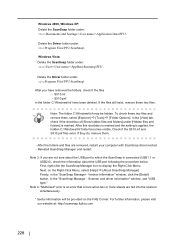Fujitsu S510 Support Question
Find answers below for this question about Fujitsu S510 - ScanSnap - Document Scanner.Need a Fujitsu S510 manual? We have 4 online manuals for this item!
Question posted by tagnewu on May 6th, 2014
Fujitsu Scansnap S510 Errors Image Does Not Open Into Adobe
The person who posted this question about this Fujitsu product did not include a detailed explanation. Please use the "Request More Information" button to the right if more details would help you to answer this question.
Current Answers
Related Fujitsu S510 Manual Pages
Similar Questions
I Changed The Internal Rollers As They Previous One Melted.
I am now getting the following error when I attempt to use the scanner:"Irregular status is detected...
I am now getting the following error when I attempt to use the scanner:"Irregular status is detected...
(Posted by jackie45810 1 year ago)
You Need A Wia Driver To Use This Device Fujitsu Scansnap S510
(Posted by Jessekristi 9 years ago)
What To Use For Filing System With Scansnap S510
(Posted by dmainBchapp 10 years ago)
Scansnap S510 And Windows 7 Comaptible?
(Posted by dianaclemmons 12 years ago)