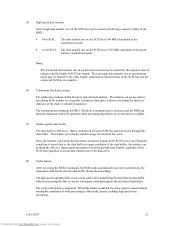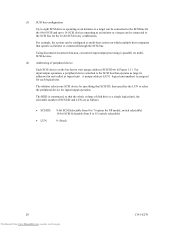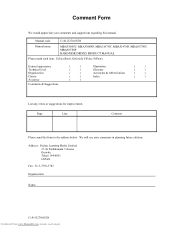Fujitsu MBA3073NC Support Question
Find answers below for this question about Fujitsu MBA3073NC - Enterprise 73.5 GB Hard Drive.Need a Fujitsu MBA3073NC manual? We have 1 online manual for this item!
Question posted by NOEL430 on February 2nd, 2013
Need A Manual For A Fujitsu Scsi Hard Drive Maw3073np
The person who posted this question about this Fujitsu product did not include a detailed explanation. Please use the "Request More Information" button to the right if more details would help you to answer this question.
Current Answers
Answer #1: Posted by freginold on February 2nd, 2013 2:41 PM
Hi, you can view or download the manual here:
http://www.andovercg.com/datasheets/fujitsu-hard-drive.pdf
http://www.andovercg.com/datasheets/fujitsu-hard-drive.pdf
Related Fujitsu MBA3073NC Manual Pages
Similar Questions
We Have To Put Firmware On This Hard Disk?
we have to put a special firmware for this hard disk when I use it for Philips brilliance
we have to put a special firmware for this hard disk when I use it for Philips brilliance
(Posted by ziademohammed 3 years ago)
Hard Drive Not Connecting To Laptop
(Posted by estellev03 9 years ago)
I Need To Attach This Drive Externally Using Usb To Sata Interface.
Does the drive have an extension when mounted to a HPdv2000 laptop?
Does the drive have an extension when mounted to a HPdv2000 laptop?
(Posted by ajeberle 11 years ago)
Maw3073np Scsi Drive Does Not Show In Akai S5000 Sampler Despite Jumper Options?
Hi, despite all a new Fujitsu Maw3073 np 68 pin scsi does not show up on my sampler -AKAI S5000. Fit...
Hi, despite all a new Fujitsu Maw3073 np 68 pin scsi does not show up on my sampler -AKAI S5000. Fit...
(Posted by Anonymous-68281 11 years ago)
Driver For Fujitsu Hard-drive Model Map3367np For Window Nt.
I have got a PC with WINDOW NT for controlling work station. During operating it does not recognise ...
I have got a PC with WINDOW NT for controlling work station. During operating it does not recognise ...
(Posted by onkarsingh431 13 years ago)