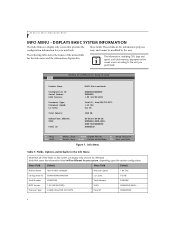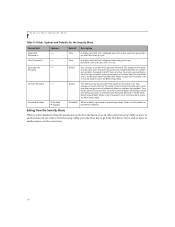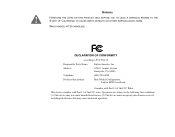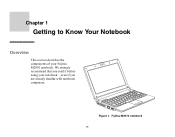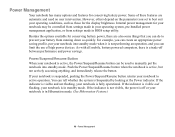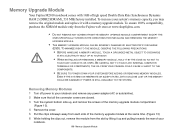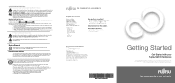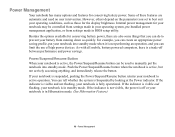Fujitsu M2010 Support Question
Find answers below for this question about Fujitsu M2010 - Mini-Notebook - Atom 1.6 GHz.Need a Fujitsu M2010 manual? We have 5 online manuals for this item!
Question posted by MARKESynax on February 28th, 2014
Is There Internal Mic For Fujitsu M2010
The person who posted this question about this Fujitsu product did not include a detailed explanation. Please use the "Request More Information" button to the right if more details would help you to answer this question.
Current Answers
Related Fujitsu M2010 Manual Pages
Similar Questions
Need Help Locating N6460 Internal Graphics Controller Chip.
After replacing my N6460 screen and inverter--it seems the internal graphics controller chip is bad....
After replacing my N6460 screen and inverter--it seems the internal graphics controller chip is bad....
(Posted by wmartin46 10 years ago)
Fujitsu Lifebook A6110 Wiring Diagram
Hello, Is it possible to get wiring diagrams for Fujitsu Lifebook A6110 internal mic. and web cam? ...
Hello, Is it possible to get wiring diagrams for Fujitsu Lifebook A6110 internal mic. and web cam? ...
(Posted by chuvaaks 10 years ago)
Fails To Turn On The Computer
I tried to turn on my M2010 but it fails.. after a few secondsI press the power button, the computer...
I tried to turn on my M2010 but it fails.. after a few secondsI press the power button, the computer...
(Posted by Anonymous-60424 11 years ago)
How Can I Turn Off Fn Key For Typing Words Each Time I Must Press On Fn Key For
Fujitsu M2010 netbook
Fujitsu M2010 netbook
(Posted by ingula14 12 years ago)
Fujitsu M2010 Keyboard Problem
hi..i have a fujitsu m 2010 laptop..my problem is the keyboard doesnt work anymore and i cant turn o...
hi..i have a fujitsu m 2010 laptop..my problem is the keyboard doesnt work anymore and i cant turn o...
(Posted by enerdelacruz 12 years ago)