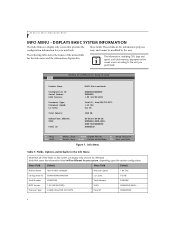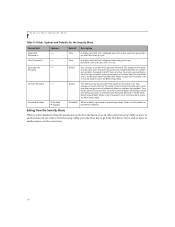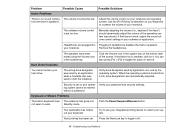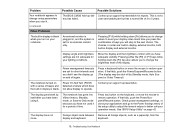Fujitsu M2010 Support Question
Find answers below for this question about Fujitsu M2010 - Mini-Notebook - Atom 1.6 GHz.Need a Fujitsu M2010 manual? We have 5 online manuals for this item!
Question posted by ingula14 on April 25th, 2012
How Can I Turn Off Fn Key For Typing Words Each Time I Must Press On Fn Key For
Fujitsu M2010 netbook
Current Answers
Related Fujitsu M2010 Manual Pages
Similar Questions
Fi-6240 Emulation Mode
Fujitsu fi-6240 scanner, Service Manual at Appendix 2, describes Emulation Mode, but instructions do...
Fujitsu fi-6240 scanner, Service Manual at Appendix 2, describes Emulation Mode, but instructions do...
(Posted by notacustomer 1 year ago)
Fails To Turn On The Computer
I tried to turn on my M2010 but it fails.. after a few secondsI press the power button, the computer...
I tried to turn on my M2010 but it fails.. after a few secondsI press the power button, the computer...
(Posted by Anonymous-60424 12 years ago)
Fujitsu M2010 Keyboard Problem
hi..i have a fujitsu m 2010 laptop..my problem is the keyboard doesnt work anymore and i cant turn o...
hi..i have a fujitsu m 2010 laptop..my problem is the keyboard doesnt work anymore and i cant turn o...
(Posted by enerdelacruz 12 years ago)
Urgency!!
Q1 how do we change the language in this laptop? Q2 How do we turn on the wifi?
Q1 how do we change the language in this laptop? Q2 How do we turn on the wifi?
(Posted by patty0418 12 years ago)
How Can I Turn Off The Fn Function On A Fujistu T2010 Tablet Prior To Log-on?
(Posted by archibjw 13 years ago)