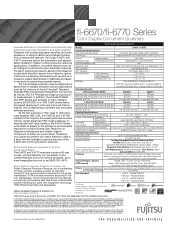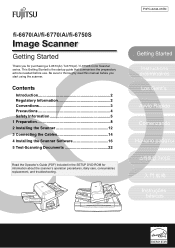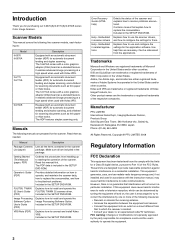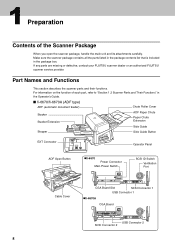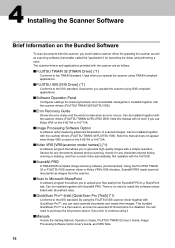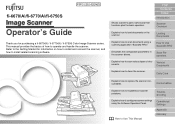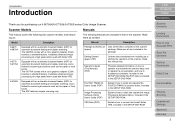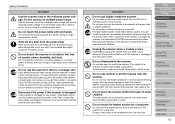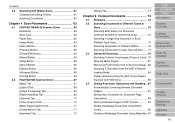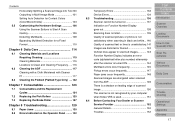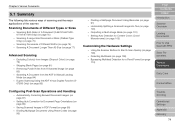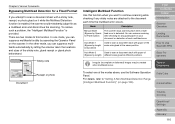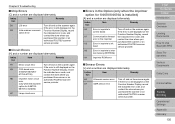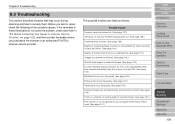Fujitsu 6670 Support Question
Find answers below for this question about Fujitsu 6670 - fi - Document Scanner.Need a Fujitsu 6670 manual? We have 3 online manuals for this item!
Question posted by elito173 on August 23rd, 2011
I Have A Fi6670 With E9 Code What Is The Problem And How To Fix It
The person who posted this question about this Fujitsu product did not include a detailed explanation. Please use the "Request More Information" button to the right if more details would help you to answer this question.
Current Answers
Related Fujitsu 6670 Manual Pages
Similar Questions
Does Anyone Have The Description For An '1816' Code When Scanning
(Posted by masetti880 10 years ago)
Irregular Status Is Detected In The Scanner.
DF front side lamp.> If the status remains after turning OFF and On the scanner, please contact ...
DF front side lamp.> If the status remains after turning OFF and On the scanner, please contact ...
(Posted by indian52 11 years ago)
Where Can I Purchase A Pa03484-b005 Part Number For My Fujitsu-fi 5120c Scanner?
Where can I purchase a PA03484-B005 part number for my Fujitsu-fi 5120C scanner? I am having a hrad ...
Where can I purchase a PA03484-B005 part number for my Fujitsu-fi 5120C scanner? I am having a hrad ...
(Posted by chriscranor 11 years ago)
Oem Version Of Vrs For Fujitsu Fi-4530c Scanner
Can I stil; download VRS/OEM version for a Fujitsu fi-4530c Scanner?
Can I stil; download VRS/OEM version for a Fujitsu fi-4530c Scanner?
(Posted by pcoker 12 years ago)
Unable To Adjust Position Of Scanner Assembly
I have just unpacked the 6770A scanner and set it up on a table. I'ver removed the locking screws fr...
I have just unpacked the 6770A scanner and set it up on a table. I'ver removed the locking screws fr...
(Posted by dmtequip2010 13 years ago)