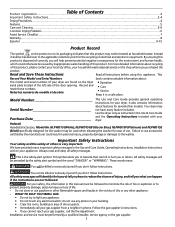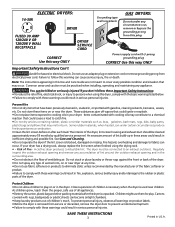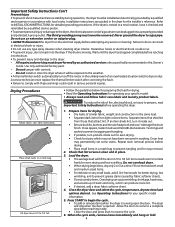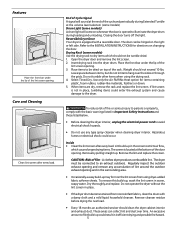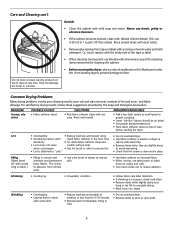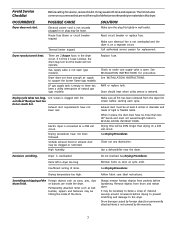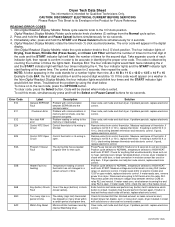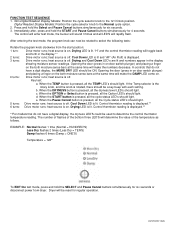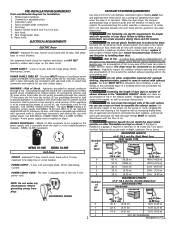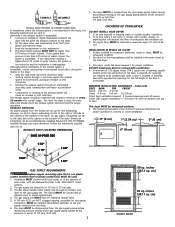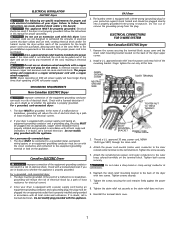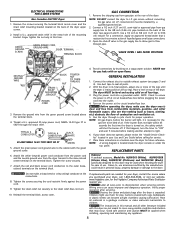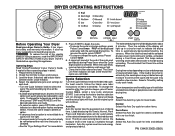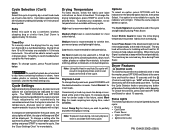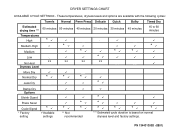Frigidaire GLEQ2152EE Support Question
Find answers below for this question about Frigidaire GLEQ2152EE - 27" Front-Load Electric Dryer.Need a Frigidaire GLEQ2152EE manual? We have 4 online manuals for this item!
Question posted by buddsireno on September 17th, 2023
Trys To Start And Goes To Blinking Lights On Right Side
Current Answers
Answer #1: Posted by SonuKumar on September 17th, 2023 10:31 PM
To read the diagnostic code, count the number of times the lights blink, followed by a pause, and then the number of times the lights blink again. For example, if the lights blink 3 times, pause, and then blink 2 times, the diagnostic code is 3-2.
Once you have the diagnostic code, you can look up the corresponding error message in the refrigerator's owner's manual. The error message will tell you what the problem is and how to fix it.
Here are some common error codes for Frigidaire GLEQ2152EE refrigerators:
1-1: Temperature sensor error
1-2: Defrost timer error
1-3: Evaporator fan motor error
1-4: Condenser fan motor error
2-1: Compressor error
2-2: Control board error
If you are not comfortable troubleshooting the problem yourself, you can contact a qualified appliance technician for assistance.
Here are some additional tips for troubleshooting a Frigidaire GLEQ2152EE refrigerator:
Make sure that the refrigerator is properly plugged in and turned on.
Check the power cord for any damage.
Make sure that the refrigerator door is properly closed.
Check the temperature settings to make sure that they are correct.
Clean the condenser coils on the back of the refrigerator.
Defrost the refrigerator manually if necessary.
If you have tried all of these things and the refrigerator is still not working, you may need to call a qualified appliance technician for assistance.
Please respond to my effort to provide you with the best possible solution by using the "Acceptable Solution" and/or the "Helpful" buttons when the answer has proven to be helpful.
Regards,
Sonu
Your search handyman for all e-support needs!!
Related Frigidaire GLEQ2152EE Manual Pages
Similar Questions
Tumble dry works but when I turn the heat on for the dryer it flashes all lights and stops after 10 ...
wattage of the replacement bulb. It takes a candelabra base. A typical night light bulb is pretty di...
My Frigidaire dryer #134431300D-0801 just quits and all lights flash!
Our dryer is not starting and reads door open. An error code did appear however disappeard and has n...
The three lights drying/cool down/extended tumble keep flashing; if we hit cancel they stop but the ...