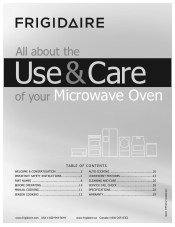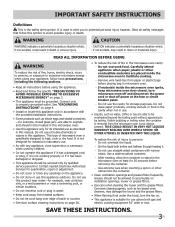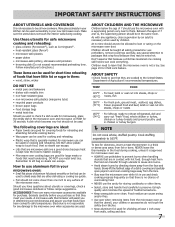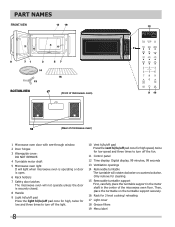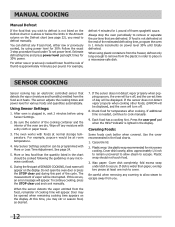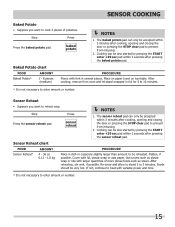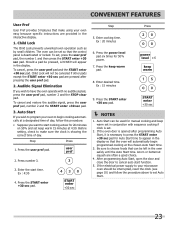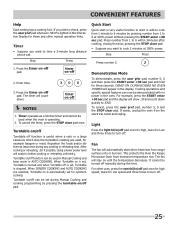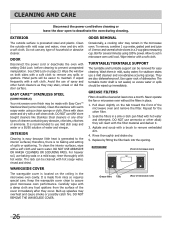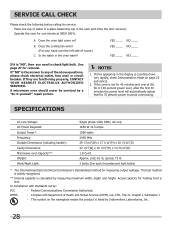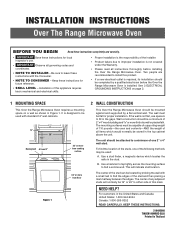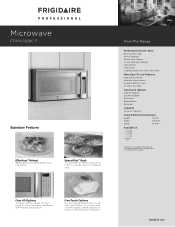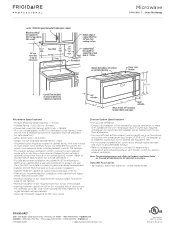Frigidaire FPMV189KF Support Question
Find answers below for this question about Frigidaire FPMV189KF - Professional 1.8 cu. Ft. Microwave.Need a Frigidaire FPMV189KF manual? We have 6 online manuals for this item!
Current Answers
Answer #1: Posted by OnlineOutreachSpecialist on September 3rd, 2013 11:34 AM
Hello fenceman1947 - Thanks for posting your concerns. In order to research this concern for you in more detail would you be able to verify what exactly you are having issues with? Is the unit not heating and cooking? Does the unit heat but does not rotate? Will the unit turn completely on but does not rotate, heat or take commands through the control panel area?
Online Outreach Specialist
Related Frigidaire FPMV189KF Manual Pages
Similar Questions
All Items Clock,timers Sensor Setting, Light Table Fan Are Working But The Oven
Cooking cycle/ heat doesn't work no matter what cooking selection has been made
Cooking cycle/ heat doesn't work no matter what cooking selection has been made
(Posted by irvcoon 9 years ago)
How Do You Remove The Door On A Fmv156dca Microwave Oven
(Posted by Rockcos 9 years ago)
Frigidaire Gallery 1.7 Cu Ft Over-the-range Microwave (stainless-steel) Won't
heat
heat
(Posted by rmrWillia 10 years ago)
Frigidaire Professional Microwave Fpmv189kf Won't Power Up.
Hello, hope you can guide me. I replaced a 20A fuse located near where the main power enters the uni...
Hello, hope you can guide me. I replaced a 20A fuse located near where the main power enters the uni...
(Posted by juanqui84 11 years ago)