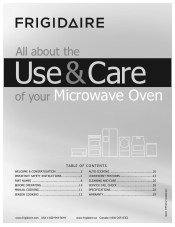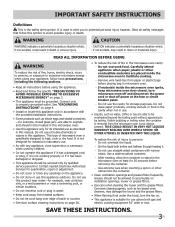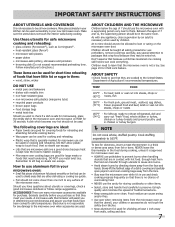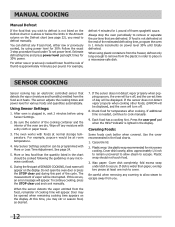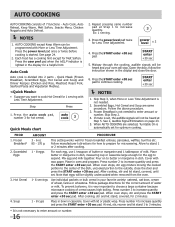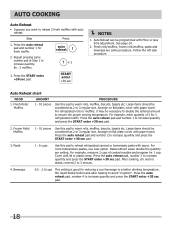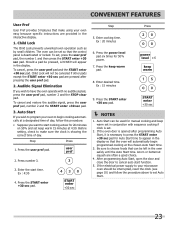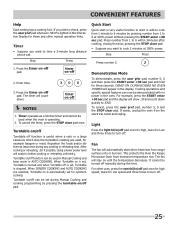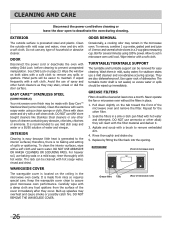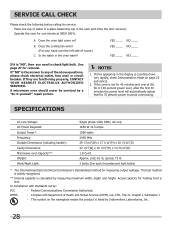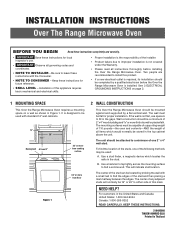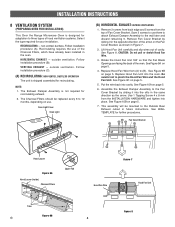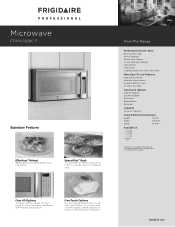Frigidaire FPMV189KF Support Question
Find answers below for this question about Frigidaire FPMV189KF - Professional 1.8 cu. Ft. Microwave.Need a Frigidaire FPMV189KF manual? We have 6 online manuals for this item!
Question posted by irvcoon on January 18th, 2015
All Items Clock,timers Sensor Setting, Light Table Fan Are Working But The Oven
Cooking cycle/ heat doesn't work no matter what cooking selection has been made
Current Answers
Answer #1: Posted by Odin on January 18th, 2015 4:57 PM
Hope this is useful. Please don't forget to click the Accept This Answer button if you do accept it. My aim is to provide reliable helpful answers, not just a lot of them. See https://www.helpowl.com/profile/Odin.
Related Frigidaire FPMV189KF Manual Pages
Similar Questions
Model # Fpmv189kfc No Heat And Humming Sound,
Microwave is less than 3 years old, over the range. One of the corner light is out, makes humming so...
Microwave is less than 3 years old, over the range. One of the corner light is out, makes humming so...
(Posted by jose6730 10 years ago)
Power Is On, Buttons Don't Work However The Button For The Exhaust Fan Works
(Posted by KdemKnipe 10 years ago)
Microwave Model Fmv157gc Frigidaire It's A 2007 Model. Surface Light Doesn't Wor
The surface light does nto work even it has 2 independent light bulbs, and they're good. Does anybod...
The surface light does nto work even it has 2 independent light bulbs, and they're good. Does anybod...
(Posted by ocummings 11 years ago)