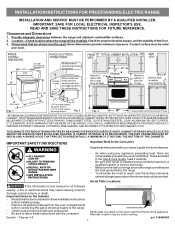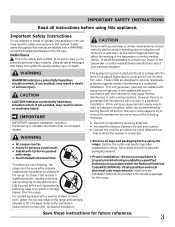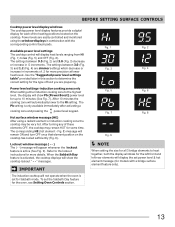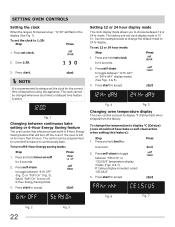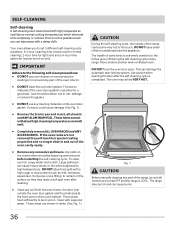Frigidaire FPCF3091LF Support Question
Find answers below for this question about Frigidaire FPCF3091LF.Need a Frigidaire FPCF3091LF manual? We have 3 online manuals for this item!
Question posted by edrtong on December 4th, 2012
The Frigidaire Cpcf3091lf Range Is Not Working
When I push one of the on/off keypad controls, the window on the left shows EO, the second one shows 90, the third one shows EO and the one on the right shows 90, please advise how to fix it. Thanks!
Current Answers
Related Frigidaire FPCF3091LF Manual Pages
Similar Questions
Flashing Control Panel After Power Failure
After power failure, control panel flashes showing wrong time. No error codes are displayed. Top ran...
After power failure, control panel flashes showing wrong time. No error codes are displayed. Top ran...
(Posted by okalf 9 years ago)
Voltage Of Zener Diode On The Filter Board
Cooking Top Do Not Work, My Frigdare Range Model Is Cpcf3091lfa. Want To Know The Voltage Of Zener D...
Cooking Top Do Not Work, My Frigdare Range Model Is Cpcf3091lfa. Want To Know The Voltage Of Zener D...
(Posted by taoliu 9 years ago)
What Is The Surface Burner Rating For A Ffgf3047lsf Stove?
(Posted by marktierney 10 years ago)
The Convection On My New Range Does Not Seem To Work.
(Posted by clutton 11 years ago)
Range Works But Oven Does Not
how to i start the oven if not responding to on?
how to i start the oven if not responding to on?
(Posted by Anonymous-51709 12 years ago)