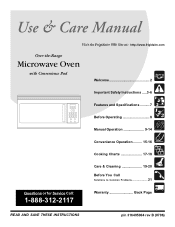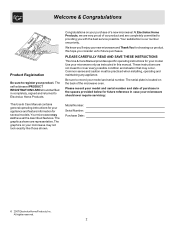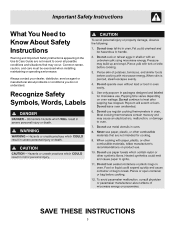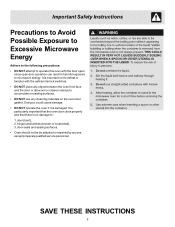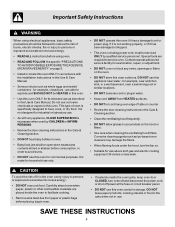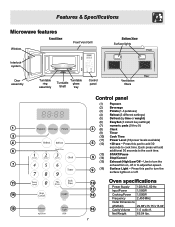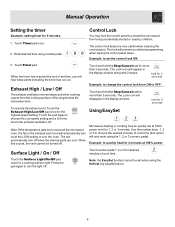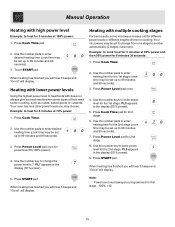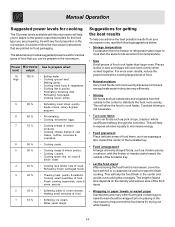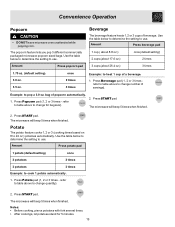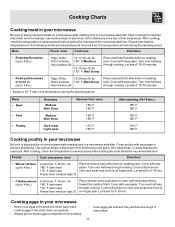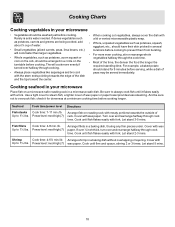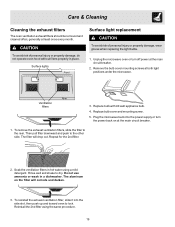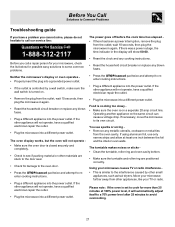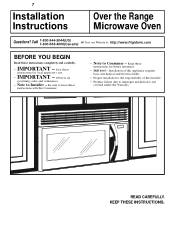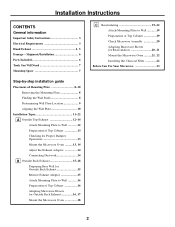Frigidaire FMV157GB Support Question
Find answers below for this question about Frigidaire FMV157GB - 1.5 cu. Ft. Microwave Oven.Need a Frigidaire FMV157GB manual? We have 3 online manuals for this item!
Question posted by Anonymous-51448 on February 17th, 2012
My Fwv152ksa Microwave Is Sticking On After It Should Be Off
if i push the control buttons it will reset, is this the board
Current Answers
Related Frigidaire FMV157GB Manual Pages
Similar Questions
I Am Looking To Buy A New Above Stove Microwave.
Hi, I currently own a fmv152ksa model frigidaire above stove microwave. I need to know how many cubi...
Hi, I currently own a fmv152ksa model frigidaire above stove microwave. I need to know how many cubi...
(Posted by markruzparvin 3 years ago)
How To Replace Frigidaire Fmv157gb Microwave Door
(Posted by Medan835 10 years ago)
Frigidaire Gallery 1.7 Cu Ft Over-the-range Microwave (stainless-steel) Won't
heat
heat
(Posted by rmrWillia 10 years ago)
How Much Does This Microwave Weigh?
Need the approx weight of this paticular microwave
Need the approx weight of this paticular microwave
(Posted by measley 11 years ago)
Frigidaire Microwave
I have a Frigidaire microwave that the light and fan comes on when I close the door. If i open and...
I have a Frigidaire microwave that the light and fan comes on when I close the door. If i open and...
(Posted by jrmonty33 11 years ago)