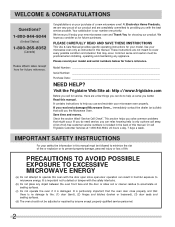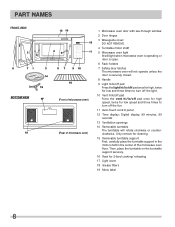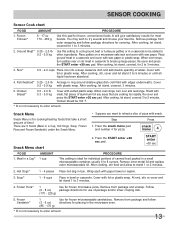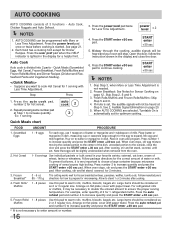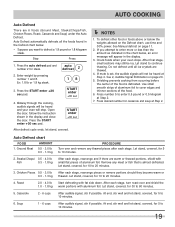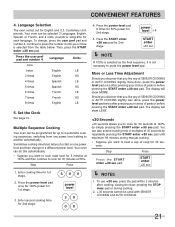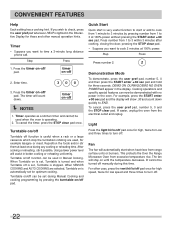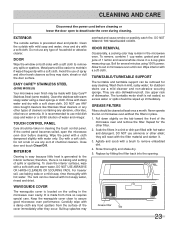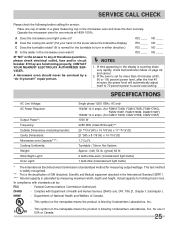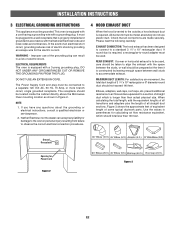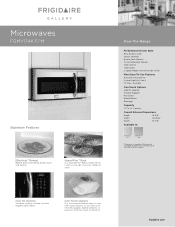Frigidaire FGMV174KF Support Question
Find answers below for this question about Frigidaire FGMV174KF - Gallery 1.7 cu. Ft. Microwave.Need a Frigidaire FGMV174KF manual? We have 6 online manuals for this item!
Question posted by Chandlera89137 on October 19th, 2015
How Do I Set The Time On My Frigidaire Microwave ?
how to set the clock on my frigidaire microwave ?
Current Answers
Answer #1: Posted by Odin on October 19th, 2015 11:01 AM
See this manual page: http://www.manualslib.com/manual/54014/Frigidaire-16495056.html?page=10&term=clock
Hope this is useful. Please don't forget to click the Accept This Answer button if you do accept it. My aim is to provide reliable helpful answers, not just a lot of them. See https://www.helpowl.com/profile/Odin.
Related Frigidaire FGMV174KF Manual Pages
Similar Questions
How Do You Set Clock On Frigidaire Model Fgmv174kf Microwave
(Posted by jstlori3 9 years ago)
Manual Microwave Fgmv174kfa How To Set Clock
(Posted by bupatl 10 years ago)
Set Clock Lamp Wont Come On
How to set clock and check lamp on microwave
How to set clock and check lamp on microwave
(Posted by muscleshoalslb57 10 years ago)
Frigidaire Gallery 1.7 Cu Ft Over-the-range Microwave (stainless-steel) Won't
heat
heat
(Posted by rmrWillia 10 years ago)
How To Set Clock On Frigidaire Gallery Microwave
(Posted by bperlwich 10 years ago)