Frigidaire FGMV173KW Support Question
Find answers below for this question about Frigidaire FGMV173KW - Gallery Series Microwave.Need a Frigidaire FGMV173KW manual? We have 5 online manuals for this item!
Question posted by Ayekco on May 25th, 2014
How To Set Clock On Frigidaire Oven
The person who posted this question about this Frigidaire product did not include a detailed explanation. Please use the "Request More Information" button to the right if more details would help you to answer this question.
Current Answers
There are currently no answers that have been posted for this question.
Be the first to post an answer! Remember that you can earn up to 1,100 points for every answer you submit. The better the quality of your answer, the better chance it has to be accepted.
Be the first to post an answer! Remember that you can earn up to 1,100 points for every answer you submit. The better the quality of your answer, the better chance it has to be accepted.
Related Frigidaire FGMV173KW Manual Pages
Installation Instructions (All Languages) - Page 1
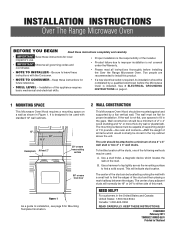
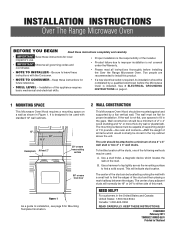
...February 2011 TINSEB221WRRZ-EL91 Printed in Figure 1. INSTALLATION INSTRUCTIONS
Over The Range Microwave Oven
BEFORE YOU BEGIN
Read these instructions completely and carefully.
• IMPORTANT ...mark. Be sure to leave these instructions for Mounting Template Information.
2 WALL CONSTRUCTION
This Microwave Oven/Hood should be used :
A. It is the responsibility of the installer.
• ...
Installation Instructions (All Languages) - Page 2
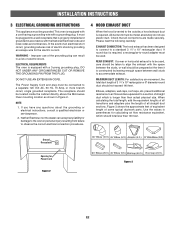
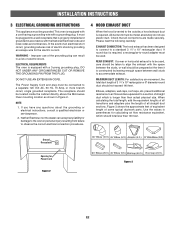
... roof caps, etc. Use the values in accordance with a 3-prong grounding plug. ELECTRICAL REQUIREMENTS The oven is equipped with a cord having a grounding wire with the space between wall studs to a separate... plug must be used , care should be located inside the cabinet directly above the Microwave Oven mounting location as shown in a risk of straight duct which should not exceed 140 ...
Installation Instructions (All Languages) - Page 4
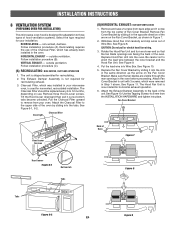
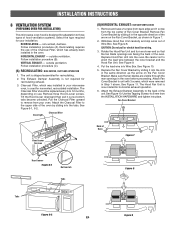
... replaced every 6 to unit with 3 screws, which has already been installed in Step 1 above. See Figure 8. See Figure 9.
4. INSTALLATION INSTRUCTIONS
8 VENTILATION SYSTEM
(PREPARING OVEN FOR INSTALLATION)
This microwave oven/hood is not required for recirculating exhaust.
3. outside ventilation. See Figure 10.
5. Attach Fan Cover Bracket to 12 months, depending on the Fan Cover...
Installation Instructions (All Languages) - Page 6
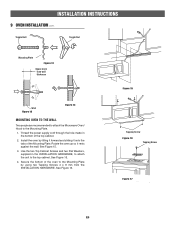
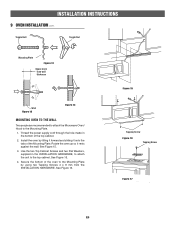
... 16.
4. Rotate the oven up so it onto the tabs of the oven to the top cabinet. See Figure 15.
3.
Toggle Bolt
Toggle Nut
Mounting Plate
Figure 12
Space more than wall thickness
Wall Figure 13
Figure 14
MOUNTING OVEN TO THE WALL
Two people are recommended to attach the Microwave Oven/ Hood to the...
Complete Owner's Guide (English) - Page 1


...
Use &Care
of your Microwave Oven
316902449 Rev A (October 2010)
TABLE OF CONTENTS
WELCOME & CONGRATULATION 2 IMPORTANT SAFETY INSTRUCTIONS 2 PART NAMES 8 BEFORE OPERATING 10 MANUAL COOKING 10 SENSOR COOKING 12
AUTO COOKING 16 CONVENIENT FEATURES 20 CLEANING AND CARE 23 SERVICE CALL CHECK 25 SPECIFICATIONS 25 WARRANTY 26
www.frigidaire.com USA 1-800-944...
Complete Owner's Guide (English) - Page 2


... with the best service possible. Or call Frigidaire Customer Services at : http://www.frigidaire.com
Before you call away. PRECAUTIONS TO AVOID POSSIBLE EXPOSURE TO EXCESSIVE MICROWAVE ENERGY
(a) Do not attempt to providing you received a damaged Microwave Oven...
Read this manual. It is particularly important that the oven door close properly and that might occur. At...
Complete Owner's Guide (English) - Page 4


... with the National Electrical Code and local codes and ordinances.
or more details. The microwave oven is located on the ceiling in a risk of electric shock.
4
Figure 1
Ground...is equipped with a cord having a grounding wire with a 3-prong grounding plug. Check the microwave oven for any liability for more protected electrical supply. NOTES
1. Read enclosures and SAVE the Use...
Complete Owner's Guide (English) - Page 5


...the responsibility of the radio or television. • Relocate the microwave oven with respect to radio and television reception. If this microwave oven. Only)
This equipment generates and uses ISM frequency energy and... if not installed and used properly, that is no guarantee that the microwave oven and the receiver are designed to provide reasonable protection against such interference in...
Complete Owner's Guide (English) - Page 6


... Use and Care Manual is valuable: read it carefully and always save it for signs indicating that cooking temperatures have food in the microwave oven. Your microwave oven is normal for standing time which allows the food to prevent boilovers.
• Heat or cook in closed glass jars or air tight containers.
• ...
Complete Owner's Guide (English) - Page 7


... come closer than one cooking skill he/she can cook everything. Electrolux is approved for microwave oven use.
• ALWAYS use potholders to prevent burns when handling utensils that is not ...storing cookbooks or other items.
• Select, store and handle food carefully to the microwave oven when accessories are in contact with any damage to preserve its high quality and minimize ...
Complete Owner's Guide (English) - Page 10


... minutes 99 seconds (99.99). Set clock. To Set the Clock
• Suppose you attempt to cook for the correct time of day by pressing the numbers in sequence.
4.
Enter the correct time of day. If this Use and Care Guide completely.
• Before the Over the Range Microwave Oven can be erased. Simply press STOP...
Complete Owner's Guide (English) - Page 11


... reheated at least once during any cooking or reheating time. To set time and power level manually. Always stop the oven periodically to remove or separate the portions that you wish to defrost....
500
2. Press the START enter +30 sec pad.
Avoid:
• Storing the rack in the microwave oven when not in use.
• Popping popcorn with the rack in the Amount column on the rack-use...
Complete Owner's Guide (English) - Page 12


...after cooking. At end, follow the directions in the food charts. 1. After oven is automatically set for temperature after cooking. The measurement of overcooking food.
7.
Should you .... cook pad, number 1 for microwave cooking. Press the START enter +30 sec pad. Using Sensor Settings:
1. For example, popcorn would be displayed, and the oven will turn off .
8. When...
Complete Owner's Guide (English) - Page 13


...0.9 kg
Cover with lid or plastic wrap.
Meal in a Cup* 1 cup
PROCEDURE
This setting is not necessary to reheat a slice of time! After cooking, stir food and allow to...4 for frozen microwaveable sandwiches. Remove inner metal lid and replace outer microwaveable lid. When oven stops, turn patties over and rearrange.
Place ground meat in the microwave oven.
* It is...
Complete Owner's Guide (English) - Page 16


...Rolls/Muffins: Skip Step 5 and 6.
4. Quick Meals chart
FOOD
AMOUNT
PROCEDURE
1. When oven stops, stir egg mixture moving the cooked portion to the center of the dish, uncooked portion to ...for the egg to choose a large container because microwave cooking of wheat, farina or wheatena. For refrigerated rolls or muffins, it is set . Step
Press
1. START enter
+30 sec...
Complete Owner's Guide (English) - Page 20


... time of day, follow the procedure above to set .
2. If the electrical power supply to your microwave oven should be interrupted, reset the clock (see page 10) and follow this procedure:
• Suppose you want to appear in the display so that the control panel is set Auto Start.
2. To cancel and restore the audible...
Complete Owner's Guide (English) - Page 21


...times
English
LB
5. Press the power level pad 6 times for 50% power for 2nd stage.
Your oven can also extend cooking time in the Interactive Display for 30 seconds at 50%. Step
Press
Press the...sec pad until your choice of pads or before pressing the START enter +30 sec pad. Set the Clock
See page 10.
Step
Press
1. Press the START enter +30 sec pad for 2nd stage...
Complete Owner's Guide (English) - Page 22


.... Light
Press the light hi/lo/off pad. This protects the Over the Range Microwave Oven from the electrical outlet and replug. This must be turned off pad once for high...time of day clock will change back to turn off . When Turntable on -off is programing.
2.
timer on is set while microwave cooking is set for 4 seconds, then will then appear in the oven.
Press timer on...
Complete Owner's Guide (English) - Page 23


...set in cleaning the touch control panel. To clean the interior surfaces, wipe with hot water. rinse thoroughly with a soft cloth and warm water.
Allow to the interior surfaces; Wash them in place.
1. The turntable motor shaft is recommended to assure good microwave oven performance. Never operate the fan or microwave oven... the filters in the microwave oven. TOUCH CONTROL PANEL
Care...
Complete Owner's Guide (English) - Page 25


... phase 120V, 60Hz, AC only 1640W 14.0 amps. (for FGMV173KW, FGMV173KB, FGMV173KQ,
FGMV174KF, FGMV174KM, DGMV174KF) 1500W 13.0 amps. (for use in the microwave oven warm?
YES ____ NO ____
If "NO" is calculated by Underwriters Laboratories, Inc.
NOTES
1. Complies with standards set for holding food is set by a "do-it-yourself" repair person. for CGMV173KW...
Similar Questions
How To Set Clock On Frigidaire Stove
(Posted by cnallshark 9 years ago)
How Do You Set Clock On Frigidaire Model Fgmv174kf Microwave
(Posted by jstlori3 9 years ago)
Set Clock Lamp Wont Come On
How to set clock and check lamp on microwave
How to set clock and check lamp on microwave
(Posted by muscleshoalslb57 10 years ago)
How To Set Clock On Frigidaire Gallery Microwave
(Posted by bperlwich 10 years ago)
How To Set Clock
(Posted by craigstevenmccoy 12 years ago)

