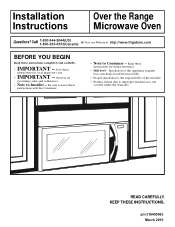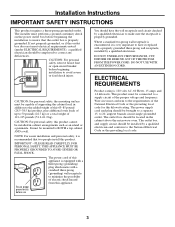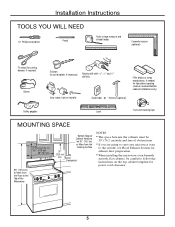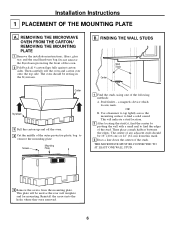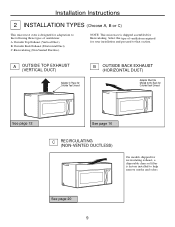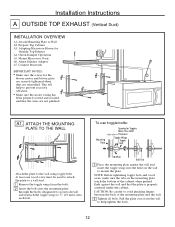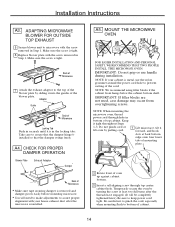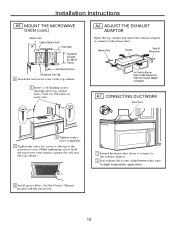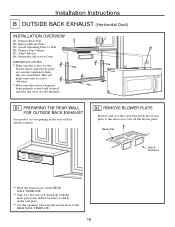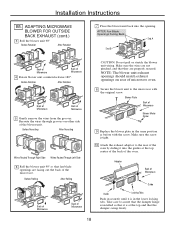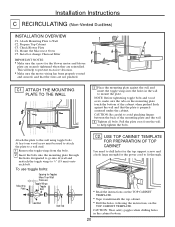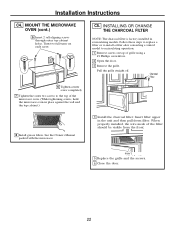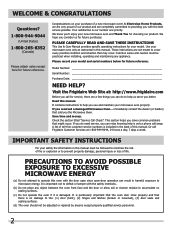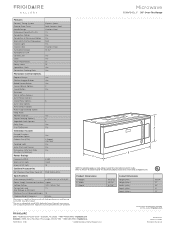Frigidaire FGMV154CLF Support Question
Find answers below for this question about Frigidaire FGMV154CLF.Need a Frigidaire FGMV154CLF manual? We have 4 online manuals for this item!
Question posted by hollokat2 on July 2nd, 2014
Has A Model Number Changed?
Has the model number for the cfmv154cisa changed to the FGMV154CLF ???
Current Answers
Related Frigidaire FGMV154CLF Manual Pages
Similar Questions
How To Set Time Clock On Fgmv154clf Frigidaire Gallery Microwave
(Posted by lanzoseias 9 years ago)
Frigidaire Microwave Oven Model Fgmv174kfa Door Wont Latch
(Posted by dpellhutchi 10 years ago)
Converting A Vented Model To A Recirculating Operation
(Posted by dandppowell 11 years ago)
Circuitry Required
In redoing my kitchen, I purchased this convection/microwave to replace the over the head fan that I...
In redoing my kitchen, I purchased this convection/microwave to replace the over the head fan that I...
(Posted by Anonymous-35455 12 years ago)