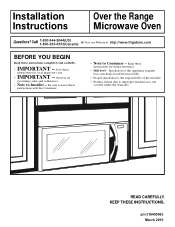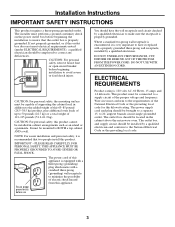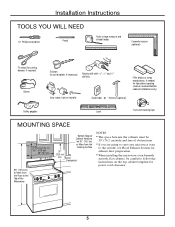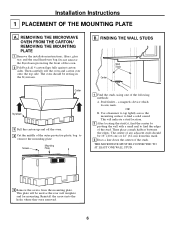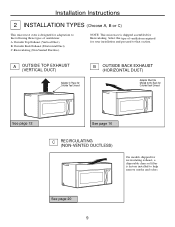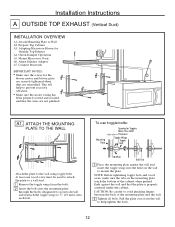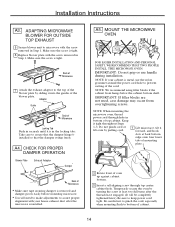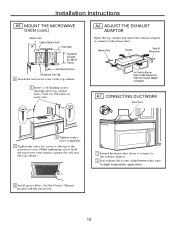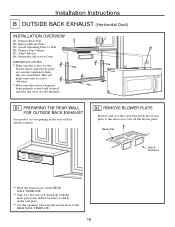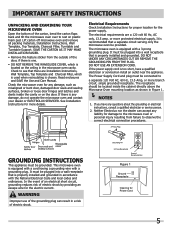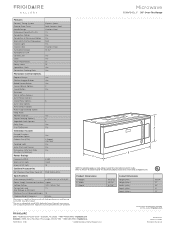Frigidaire FGMV154CLF Support Question
Find answers below for this question about Frigidaire FGMV154CLF.Need a Frigidaire FGMV154CLF manual? We have 4 online manuals for this item!
Question posted by Anonymous-35455 on August 6th, 2011
Circuitry Required
Current Answers
Answer #1: Posted by OnlineOutreachSpecialist on August 8th, 2011 10:56 AM
1.6 kilowatts. This product must be connected to a
supply circuit of the proper voltage and frequency.
Wire size must conform to the requirements of the
National Electrical Code or the prevailing local
code for this kilowatt rating.
The power supply cord and plug should be brought to a separate 15- to 20- ampere branch circuit single grounded
outlet. The outlet box should be located in the cabinet above the microwave oven. The outlet box and supply circuit should be installed by a qualified electrician and conform to the National Electrical Code or the prevailing local code. Ensure proper ground exists before use.
I hope this helps!
Online Outreach Specialist
Related Frigidaire FGMV154CLF Manual Pages
Similar Questions
My microwave won't turn off. I have to open the door (and then the light stays on) or unplug it. Any...
We just purchased a new Frigidaire gallery microwave and unfortunately we took the wave guide out no...