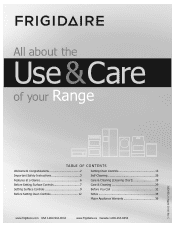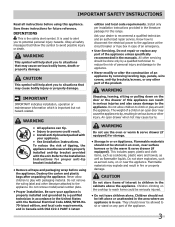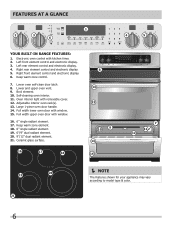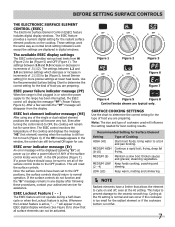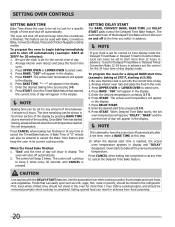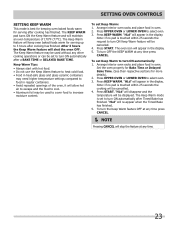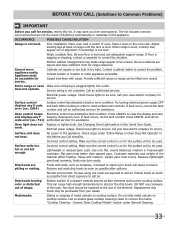Frigidaire FGEF306TMF Support Question
Find answers below for this question about Frigidaire FGEF306TMF.Need a Frigidaire FGEF306TMF manual? We have 3 online manuals for this item!
Question posted by glenvolkmannappliance on December 21st, 2012
Oven Light Keeps Blowing.
fgef306tmf upper oven light keeps blowing out everything checks out ok what can i look for?
Current Answers
Answer #1: Posted by OnlineOutreachSpecialist on December 26th, 2012 1:58 PM
With a concern like this, can you possibly answer does the light turn off if the door is closed? The light is connected to the oven relay control and this might be sending the wrong voltage to the oven light. You would definitely need a professional to diagnose this for sure, but that is what it sounds like.
Online Outreach Specialist
Related Frigidaire FGEF306TMF Manual Pages
Similar Questions
Is There A Way To Cancel Upper Oven And Keep Lower Oven On?
(Posted by Crystallindseyhunter 9 years ago)
The Upper Oven Indicator Light Will Not Go Out When The Cancel Is Pressed.
(Posted by psmaroff 9 years ago)
How Do You Change The Oven Light?
(Posted by calyxs200 11 years ago)
Oven Lighting Problems
oven doesnt light rightaway and F1 code displays
oven doesnt light rightaway and F1 code displays
(Posted by holywolfluver 12 years ago)