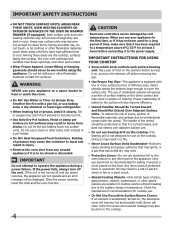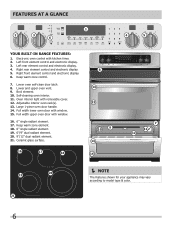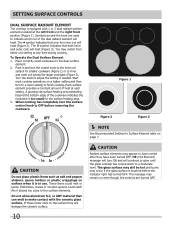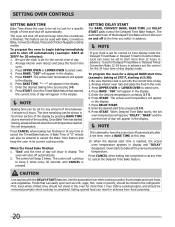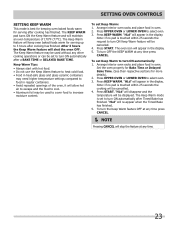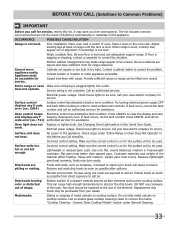Frigidaire FGEF306TMF Support Question
Find answers below for this question about Frigidaire FGEF306TMF.Need a Frigidaire FGEF306TMF manual? We have 3 online manuals for this item!
Question posted by pierceachtymichuk on April 27th, 2014
Oven Light Will Not Turn Off
Current Answers
Answer #1: Posted by OnlineOutreachSpecialist on April 30th, 2014 11:55 AM
I understand that the lights in your Frigidaire oven will not turn off. Let’s try resetting your range by unplugging it or flipping the household circuit breaker. It is best to wait roughly ten minutes and then turn your appliance on. If resetting the power does not correct the issue, then your oven may possibly be experiencing a potential wiring failure, a communication error with the EOC (Electronic Oven Control), or door light switch. I hope this helps!
Online Outreach Specialist
Related Frigidaire FGEF306TMF Manual Pages
Similar Questions
Oven want turn on without panel. Checked breaker. No wires are burnt.
fgef306tmf upper oven light keeps blowing out everything checks out ok what can i look for?
i recently bought a frigidaire gas range FFGF3047LS converted to lp gas...whenever i use the oven th...
oven doesnt light rightaway and F1 code displays