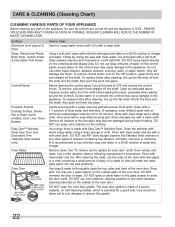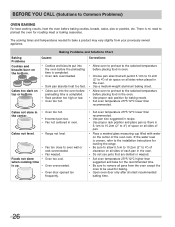Frigidaire FGEF300DNB Support Question
Find answers below for this question about Frigidaire FGEF300DNB.Need a Frigidaire FGEF300DNB manual? We have 3 online manuals for this item!
Question posted by Crystallindseyhunter on April 8th, 2015
Is There A Way To Cancel Upper Oven And Keep Lower Oven On?
Current Answers
Answer #1: Posted by OnlineOutreachSpecialist on April 13th, 2015 10:44 AM
I understand that you would like to cancel the upper oven and keep your lower oven on inside of your Frigidaire range. You should be able to press the cancel button on the upper oven without cancelling out the lower oven. If the range is not operating properly you could have a potential problem with your control panel. If you need further assistance I would recommend contacting a professional technician for a proper diagnosis and repair. I hope this information is helpful. -OOS
Online Outreach Specialist
Related Frigidaire FGEF300DNB Manual Pages
Similar Questions
fgef306tmf upper oven light keeps blowing out everything checks out ok what can i look for?
HELP ME, PLEASE.
we checked the probewith a meter, it fine so why does f10 code appear whne stove/ oven is not in use...