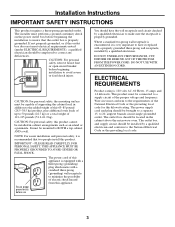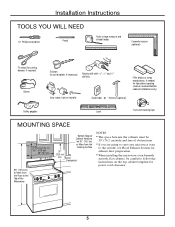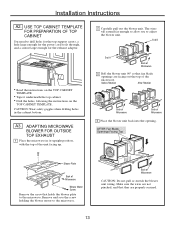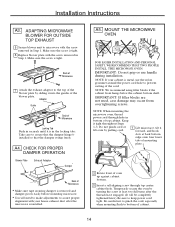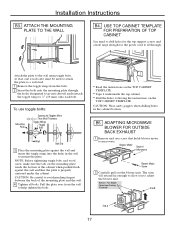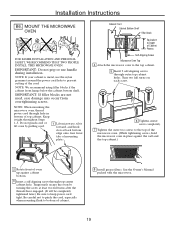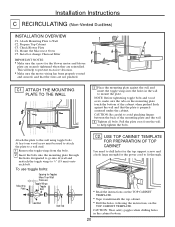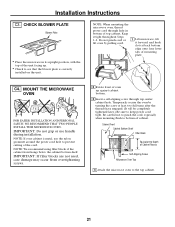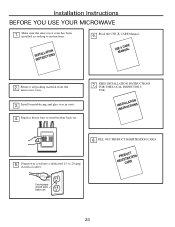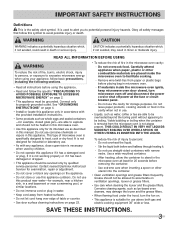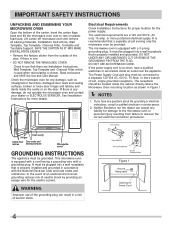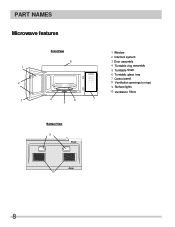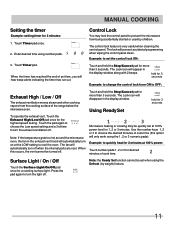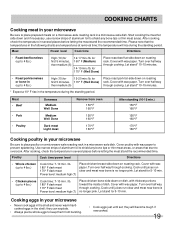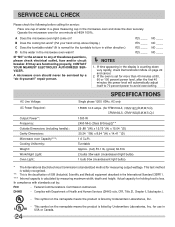Frigidaire FFMV164LS Support Question
Find answers below for this question about Frigidaire FFMV164LS.Need a Frigidaire FFMV164LS manual? We have 5 online manuals for this item!
Question posted by dchallender03 on March 30th, 2013
The Microwave Quit Working. The Power Is On However The Keypad Does Not Work
The microwave just quit working. we unpluged for a few minutes and then plugged it back in. we check all power to the microwave and it is on. The keypad where all the numbers and icons are will not respond. It does beep every few seconds and when you open the door the light comes on. the fan will not work.
Current Answers
Answer #1: Posted by OnlineOutreachSpecialist on April 2nd, 2013 11:32 AM
Hello dchallender03 - From what you have described it sounds like the unit has a faulty main control board, magnetron or there is a thermal that has tripped. Try resetting the unit by flipping the household circuit breaker off or unplugging it. Wait approximately ten minutes and restart microwave. If issue persists, I would recommend reaching out to a qualified technician or alternatively, visit the manufacturer website for a comprehensive listing of appliance techs in your area.
Online Outreach Specialist
Related Frigidaire FFMV164LS Manual Pages
Similar Questions
All Items Clock,timers Sensor Setting, Light Table Fan Are Working But The Oven
Cooking cycle/ heat doesn't work no matter what cooking selection has been made
Cooking cycle/ heat doesn't work no matter what cooking selection has been made
(Posted by irvcoon 9 years ago)
Annoying Beep.
Ok. So this damn microwave has the loudest most obnoxious beep ever heard by human ears. I just move...
Ok. So this damn microwave has the loudest most obnoxious beep ever heard by human ears. I just move...
(Posted by JoeNic22 9 years ago)
Why Wont My Frigidare Ffmv164lsa Microwave Not Work
(Posted by monlakes 10 years ago)
Microwave Model Fmv157gc Frigidaire It's A 2007 Model. Surface Light Doesn't Wor
The surface light does nto work even it has 2 independent light bulbs, and they're good. Does anybod...
The surface light does nto work even it has 2 independent light bulbs, and they're good. Does anybod...
(Posted by ocummings 11 years ago)
Is There A Way To Change The End Of Cooking Tone/beeps???
Currently when the microwave finishes cooking there are a series of 3 long beeps. Annoying and obnox...
Currently when the microwave finishes cooking there are a series of 3 long beeps. Annoying and obnox...
(Posted by Anonymous-32692 12 years ago)