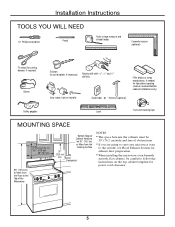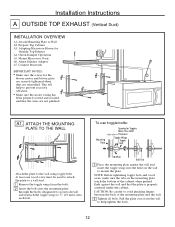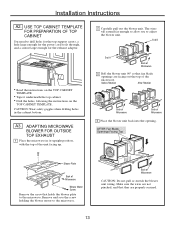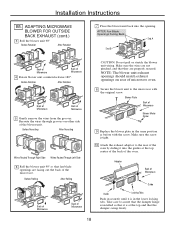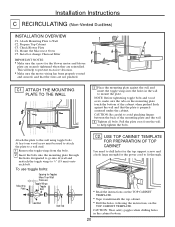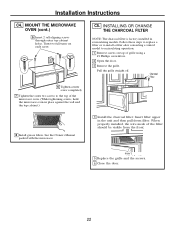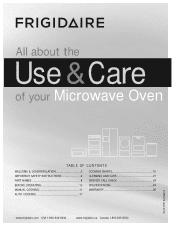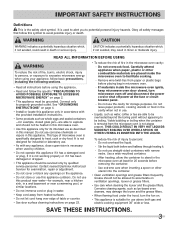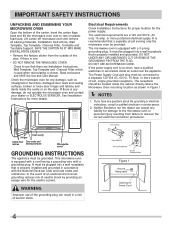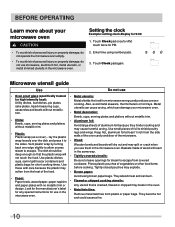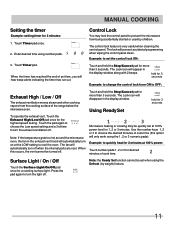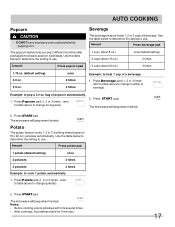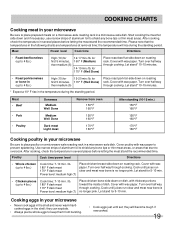Frigidaire FFMV164LS Support Question
Find answers below for this question about Frigidaire FFMV164LS.Need a Frigidaire FFMV164LS manual? We have 5 online manuals for this item!
Question posted by Anonymous-32692 on July 5th, 2011
Is There A Way To Change The End Of Cooking Tone/beeps???
Currently when the microwave finishes cooking there are a series of 3 long beeps. Annoying and obnoxious. Is there a way to change it????
Current Answers
Related Frigidaire FFMV164LS Manual Pages
Similar Questions
Frigidaire Microwave Ffmv164l How To Set The Beeps
(Posted by phasebu 9 years ago)
End Of Cooking Signal
How do I stop the signal that beeps at the end of cooking time from beeping over and over again. It ...
How do I stop the signal that beeps at the end of cooking time from beeping over and over again. It ...
(Posted by Kathyics 11 years ago)
Is There A Way To Change The Default Power Level To High? It's Now On Low.
(Posted by jennifervposey 12 years ago)