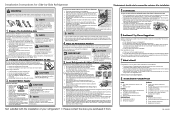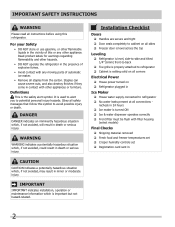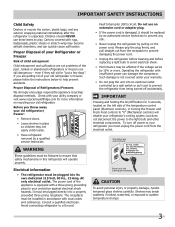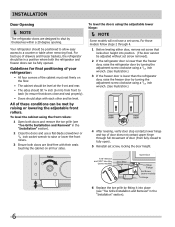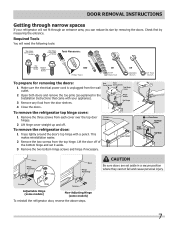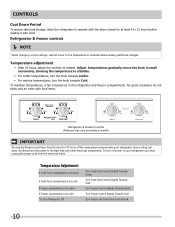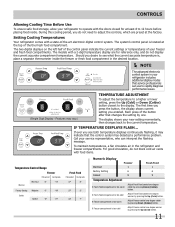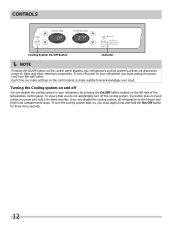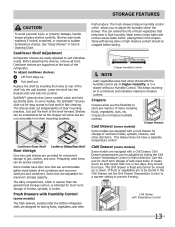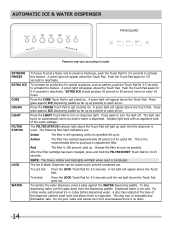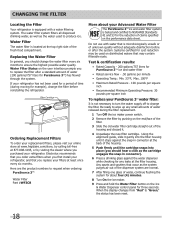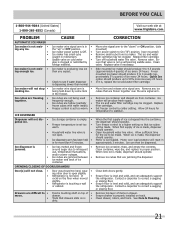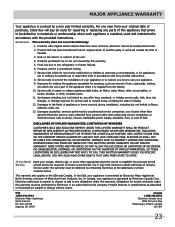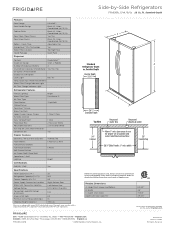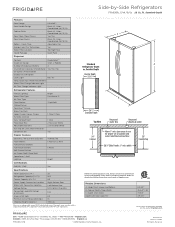Frigidaire FFHS2611LB Support Question
Find answers below for this question about Frigidaire FFHS2611LB.Need a Frigidaire FFHS2611LB manual? We have 7 online manuals for this item!
Question posted by phillipbrussell on August 5th, 2012
Temp Display Stuck At 9 (freezer) And 1 (fresh Food)
The temp display/control is stuck at 9 on the freezer and 1 on the fresh food side, and I am unable to adjust them. I assume this is a code - what does the code mean?
Current Answers
Related Frigidaire FFHS2611LB Manual Pages
Similar Questions
Ffhs2611lb Has An Error Of H Thats Blinking On The Freezer. How Do You Get It Of
(Posted by Anonymous-151243 8 years ago)
My Frigidaire Continues To Beep And I Am Unable To Adjust The Temp
(Posted by juliecmx 11 years ago)
Fresh Food Compartment Not Cold Enough
Hi I'm having problems with my fridge fresh food compartment not being cold enough. It all started w...
Hi I'm having problems with my fridge fresh food compartment not being cold enough. It all started w...
(Posted by jimohar 11 years ago)
How To Remove And Change Water Filter
I need information on removing and changing the water filter in my frigidaire refrigerator.
I need information on removing and changing the water filter in my frigidaire refrigerator.
(Posted by sdavis3488 11 years ago)
Fresh Food Compartment Is Freezing Food. What Is The Problem?
My FPUS2698LF Frigidaire refrigerator fresh food compartment is freezing food. The original refriger...
My FPUS2698LF Frigidaire refrigerator fresh food compartment is freezing food. The original refriger...
(Posted by pwoll2 12 years ago)