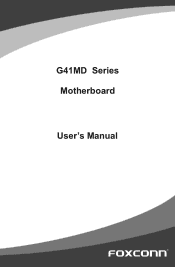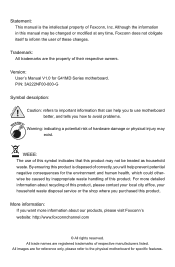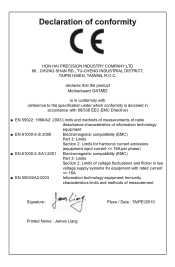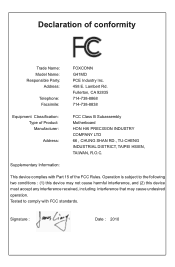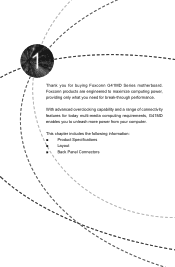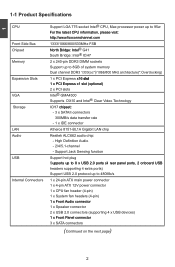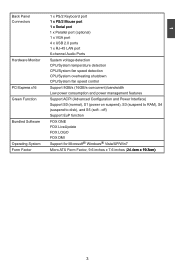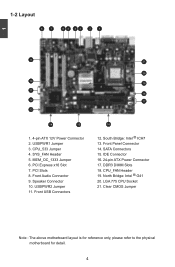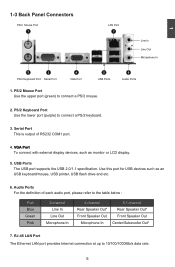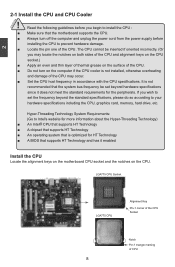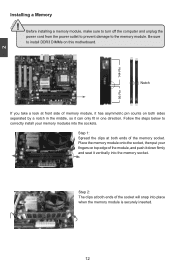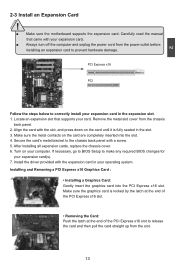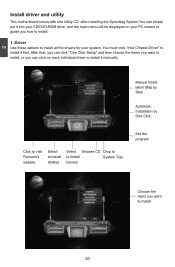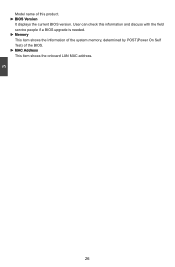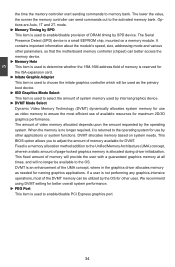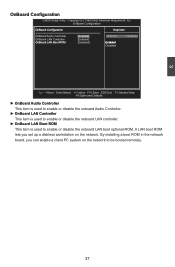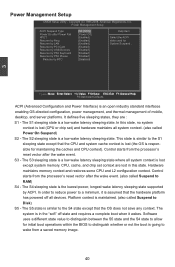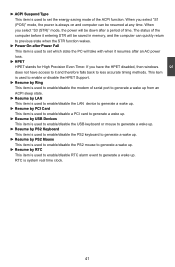Foxconn G41MD-V Support Question
Find answers below for this question about Foxconn G41MD-V.Need a Foxconn G41MD-V manual? We have 1 online manual for this item!
Question posted by mahamood2021 on November 17th, 2020
How Can I Do Lan Driver G41 Md V
The person who posted this question about this Foxconn product did not include a detailed explanation. Please use the "Request More Information" button to the right if more details would help you to answer this question.
Current Answers
Answer #1: Posted by INIMITABLE on November 18th, 2020 1:31 AM
Try to download the LAN driver software for your Foxconn AHD1S-K from the links provided below.
- http://www.downdrivers.com/down-driver-foxconn-ahd1s-k-amd-chipset-driver-8.801.0.0-for-vista-windows-7.html
- http://drivers.softpedia.com/get/MOTHERBOARD/AMD/Foxconn-AHD1S-K-AMD-Chipset-Driver-880100-for-Vista-Windows-7.shtml
- http://www.foxconnchannel.com/ProductDetail.aspx?T=motherboard&U=en-us0000533
If you have more questions, please do not hesitate to ask here at HelpOwl. We are always willing to help you by providing the best answers to solve your problem.
Regards,
I hope this is helpful? PLEASE "ACCEPT" and mark it "HELPFUL" to complement my little effort. Hope to bring you more detailed answers
-INIMITABLE
Related Foxconn G41MD-V Manual Pages
Similar Questions
Onboard Vga Size
My Pc Is Foxconn G41 Md Motherboard And 2gb Ram. But Onboard Vga Tooks 1gb Of It. How Can I Reduce O...
My Pc Is Foxconn G41 Md Motherboard And 2gb Ram. But Onboard Vga Tooks 1gb Of It. How Can I Reduce O...
(Posted by udithawijesiri 7 years ago)
Lan Driver Support
i want to know whether RTL 81x drivers for Linux/DOS will work for the LAN it or not? i need to conn...
i want to know whether RTL 81x drivers for Linux/DOS will work for the LAN it or not? i need to conn...
(Posted by msgkatnikdc 10 years ago)
Lan Driver Foxconn G41mxe
i need a driver for the ethernet controller for a foxconn g41mxe motherboard. i have xp sp3 installe...
i need a driver for the ethernet controller for a foxconn g41mxe motherboard. i have xp sp3 installe...
(Posted by itjannasch 11 years ago)
Foxconn G41md-v Series Motherboard Drivers For Windows 8
Where can i find foxconn G41MD-V series motherboard drivers compatible with windows 8 operating syst...
Where can i find foxconn G41MD-V series motherboard drivers compatible with windows 8 operating syst...
(Posted by aliyashajahan 11 years ago)