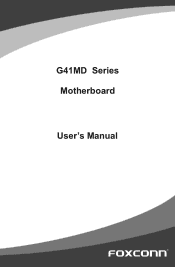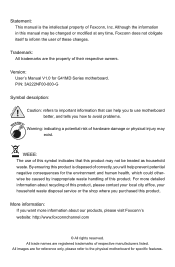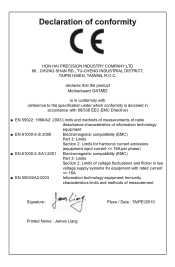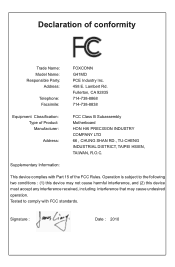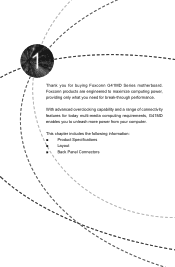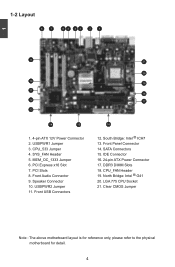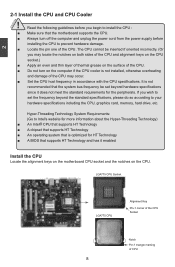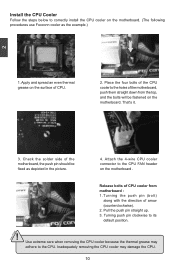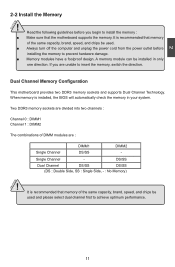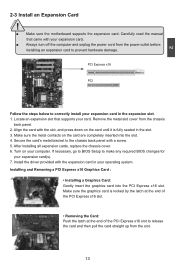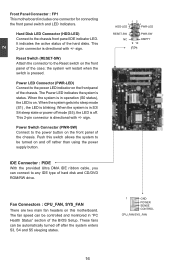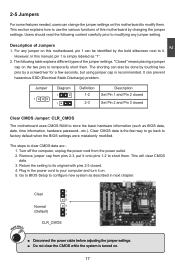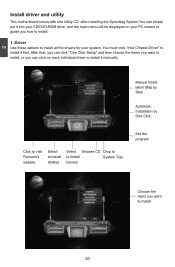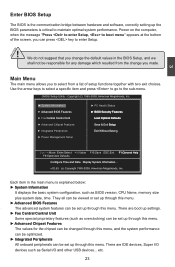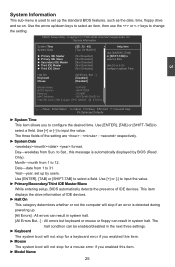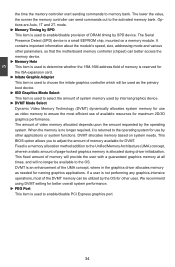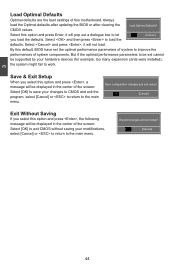Foxconn G41MD-V Support Question
Find answers below for this question about Foxconn G41MD-V.Need a Foxconn G41MD-V manual? We have 1 online manual for this item!
Question posted by naser1777 on June 5th, 2014
Can I Download Foxconn G41 Md V Bios
The person who posted this question about this Foxconn product did not include a detailed explanation. Please use the "Request More Information" button to the right if more details would help you to answer this question.
Current Answers
Related Foxconn G41MD-V Manual Pages
Similar Questions
My H61 Mxp Board Automatically Entering Bios Setup
(Posted by Usamasavanur 2 years ago)
Onboard Vga Size
My Pc Is Foxconn G41 Md Motherboard And 2gb Ram. But Onboard Vga Tooks 1gb Of It. How Can I Reduce O...
My Pc Is Foxconn G41 Md Motherboard And 2gb Ram. But Onboard Vga Tooks 1gb Of It. How Can I Reduce O...
(Posted by udithawijesiri 7 years ago)
Foxconn G41md-v Series Motherboard Drivers For Windows 8
Where can i find foxconn G41MD-V series motherboard drivers compatible with windows 8 operating syst...
Where can i find foxconn G41MD-V series motherboard drivers compatible with windows 8 operating syst...
(Posted by aliyashajahan 11 years ago)