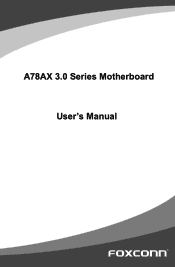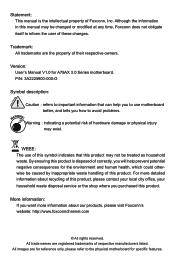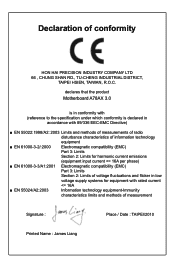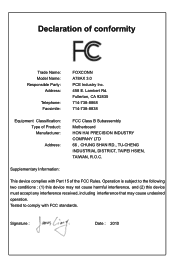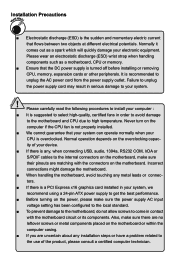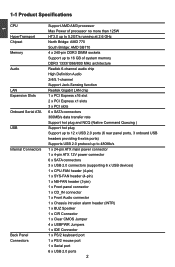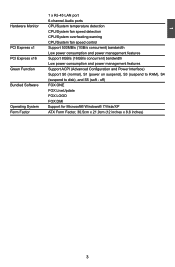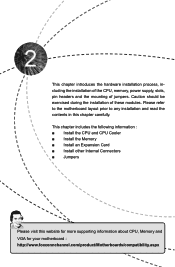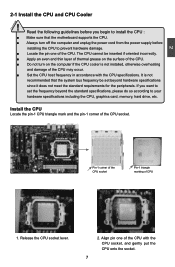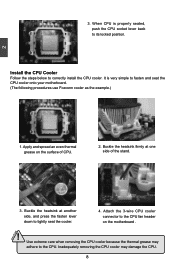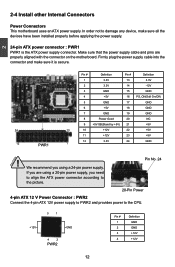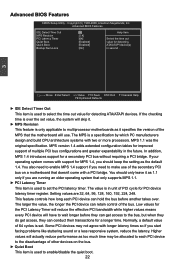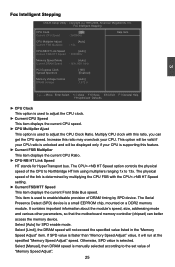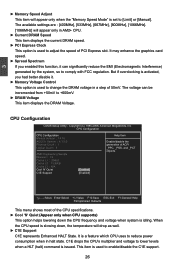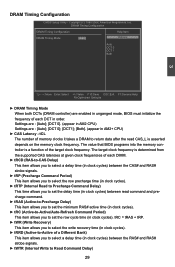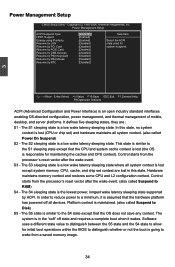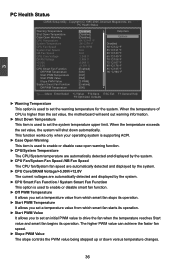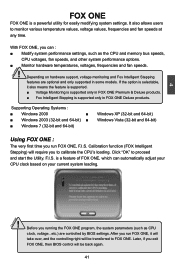Foxconn A78AX 3.0 Support Question
Find answers below for this question about Foxconn A78AX 3.0.Need a Foxconn A78AX 3.0 manual? We have 1 online manual for this item!
Question posted by luigi30003 on March 30th, 2014
Can The Foxconn A78ax 3.0 Support A Cpu Of 125w
i am wondering if my mobo can handle a 125w cpu
Current Answers
Answer #1: Posted by techygirl on March 30th, 2014 10:32 AM
No it cannot support a cpu of 125w.
Here is a list of supportive processors with voltage please click here
Thanks
Techy Girl
Related Foxconn A78AX 3.0 Manual Pages
Similar Questions
Easypin Manual
hello i have a foxconn AM2 + motherboard A78AX but would like to know how I should close my front pa...
hello i have a foxconn AM2 + motherboard A78AX but would like to know how I should close my front pa...
(Posted by bowiie 9 years ago)
No Display After Changing Cpu
I have a foxconn h61 mx v2.0 motherboard with pantium g460 cpu. It was running well but when I chang...
I have a foxconn h61 mx v2.0 motherboard with pantium g460 cpu. It was running well but when I chang...
(Posted by dk24x7 9 years ago)
Will My A74ml Foxcoon Motherboard Support A 3.0ghz Or More.
im looking at upgrading my processor it came with a 2.1ghz processor but i need a faster one to play...
im looking at upgrading my processor it came with a 2.1ghz processor but i need a faster one to play...
(Posted by liambarberball 11 years ago)
Cpu Support List For Cinema Ii. Full Hd 1080p
Dear Sir I nedd CPU support list for Cinema II. Full HD 1080P Thx
Dear Sir I nedd CPU support list for Cinema II. Full HD 1080P Thx
(Posted by rudolff 11 years ago)