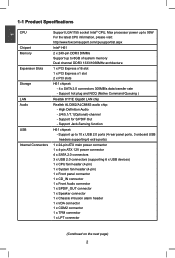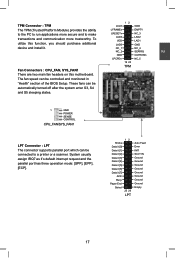Foxconn H61MX Support Question
Find answers below for this question about Foxconn H61MX.Need a Foxconn H61MX manual? We have 2 online manuals for this item!
Question posted by dk24x7 on May 18th, 2014
No Display After Changing Cpu
I have a foxconn h61 mx v2.0 motherboard with pantium g460 cpu. It was running well but when I changed the cpu to i7 3770, it stopped working. Whenever I switch o the pc it gives no display with very fast cpu fan speed. I checked everything but unable to solve. Please help... thanks.
Current Answers
Answer #1: Posted by TheWiz on May 18th, 2014 3:28 PM
Either the CPU is defective or you installed it incorrectly. Make sure you clean the thermal paste off the CPU and fan with alcohol until they shine and then apply new thermal paste. Refer to this guide for information on how to properly apply thermal paste.
Related Foxconn H61MX Manual Pages
Similar Questions
Cpu Upgrade
Greetings Hope your doing good I have the Foxconn H61mx v2.0 MB its been running nicely with intel c...
Greetings Hope your doing good I have the Foxconn H61mx v2.0 MB its been running nicely with intel c...
(Posted by maja2374 8 years ago)
Can You Send Me Foxconn H61mx-v2.0 Motherboard Drivers
Can you please send me foxconn H61mx-v2.0 motherboard drivers please
Can you please send me foxconn H61mx-v2.0 motherboard drivers please
(Posted by qpposthumus 11 years ago)