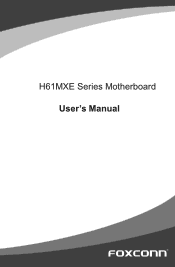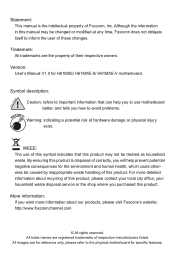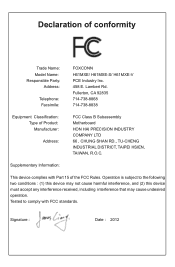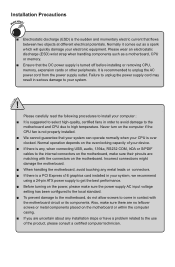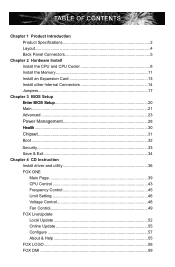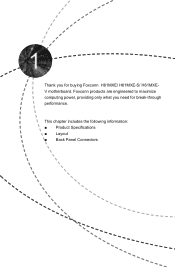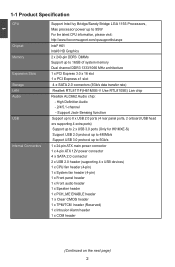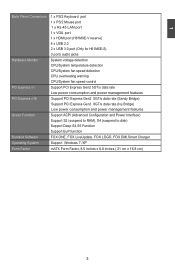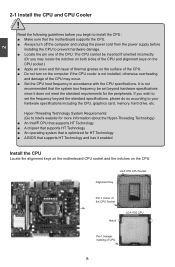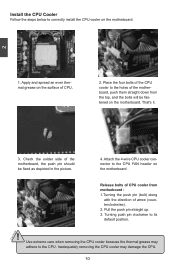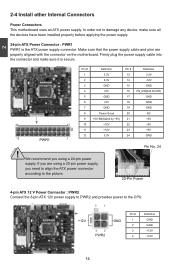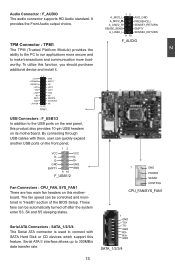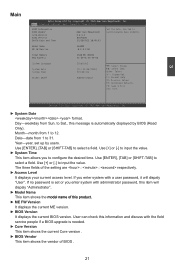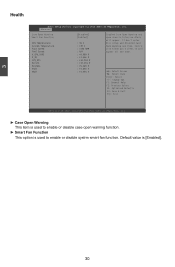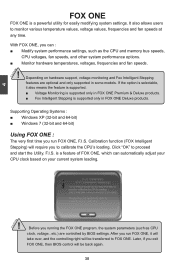Foxconn H61MXE Support Question
Find answers below for this question about Foxconn H61MXE.Need a Foxconn H61MXE manual? We have 1 online manual for this item!
Question posted by Anonymous-131821 on February 28th, 2014
Cpu Fan Not Starting Up
The person who posted this question about this Foxconn product did not include a detailed explanation. Please use the "Request More Information" button to the right if more details would help you to answer this question.
Current Answers
Related Foxconn H61MXE Manual Pages
Similar Questions
Fox Coon H61mxe Bios Update Befor Pc Auto On And Off
(Posted by Anonymous-172753 1 year ago)
No Display After Changing Cpu
I have a foxconn h61 mx v2.0 motherboard with pantium g460 cpu. It was running well but when I chang...
I have a foxconn h61 mx v2.0 motherboard with pantium g460 cpu. It was running well but when I chang...
(Posted by dk24x7 9 years ago)
Overclocking A Foxconn H61 Mxe Motherboard
i have a intel pentium g2020 2.9ghz cpu and want to over clock it on my foxconn h61 mxe motherboard ...
i have a intel pentium g2020 2.9ghz cpu and want to over clock it on my foxconn h61 mxe motherboard ...
(Posted by demonic 10 years ago)
Whey Can I Keep My Hand On My Cpu 2.7 Mxe Proccecor It Do Not Heat Up Ony Meduim
(Posted by petruswright 10 years ago)
Foxconn Motherboard A75m. Fans Will All Run, But No Display New Install
installed all componets. hit power. fans come on. monitors say no video output. have switched from h...
installed all componets. hit power. fans come on. monitors say no video output. have switched from h...
(Posted by soapcfc 11 years ago)