2010 Ford Focus Support Question
Find answers below for this question about 2010 Ford Focus.Need a 2010 Ford Focus manual? We have 7 online manuals for this item!
Question posted by Ginalegg on September 3rd, 2012
Mykey
How do you change the mykey max speed and volume control? Tried the manual, but menu does not give the options that the manual does. Help before myhusband loses it!!!!!
Current Answers
There are currently no answers that have been posted for this question.
Be the first to post an answer! Remember that you can earn up to 1,100 points for every answer you submit. The better the quality of your answer, the better chance it has to be accepted.
Be the first to post an answer! Remember that you can earn up to 1,100 points for every answer you submit. The better the quality of your answer, the better chance it has to be accepted.
Related Manual Pages
Scheduled Maintenance Guide 2nd Printing - Page 42


...Duty, Expedition EL and Navigator EL). Lubricate control arm and steering ball joints (if equipped with grease fittings). Change engine oil and replace oil filter. 200... hours of engine operation Every 15,000 miles - Replace cabin air filter. Every 60,000 miles - Replace spark plugs. - SPECIAL OPERATING CONDITIONS
Extensive idling and/or low-speed...
Owner Guide 3rd Printing - Page 6
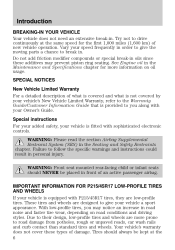
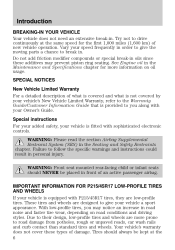
...is equipped with your vehicle is fitted with sophisticated electronic controls. These tires and wheels are designed to break in...Warranty For a detailed description of an active passenger airbag. Try not to follow the specific warnings and instructions could result in...not need an extensive break-in personal injury. Vary your speed frequently in order to give the moving parts a chance ...
Owner Guide 3rd Printing - Page 21
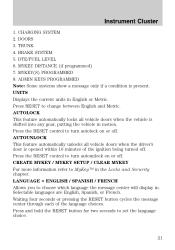
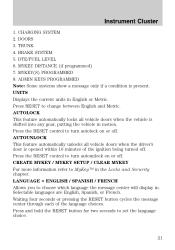
... in the Locks and Security chapter. CREATE MYKEY / MYKEY SETUP / CLEAR MYKEY For more information refer to turn autounlock on or off . Press the RESET control to MyKey™ in . AUTOUNLOCK This feature automatically ...hold the RESET button for two seconds to change between English and Metric. DOORS 3. DTE/FUEL LEVEL 6. UNITS Displays the current units in motion....
Owner Guide 3rd Printing - Page 23
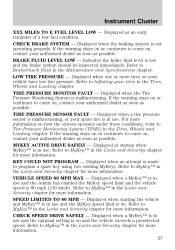
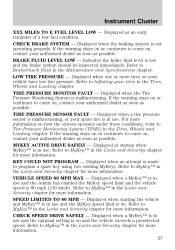
...inspected immediately. SPEED LIMITED TO 80 MPH - Displayed when a MyKey™ is in use and the optional setting is on how the system operates under these conditions, refer to MyKey™ ... information. Displayed when a MyKey™ is in use . Refer to Inflating your spare tire is on. VEHICLE SPEED 80 MPH MAX - Displayed when starting the vehicle and MyKey™ is in use ...
Owner Guide 3rd Printing - Page 24


... door. Displayed when a MyKey™ is on . Displayed when a MyKey™ is in use when trying to MyKey™ in use and the MyKey speed limit is in the Locks and Security chapter for more information. Displayed when a MyKey™ is 80 mph (130 km/h). Refer to disable the AdvanceTrac system and the optional setting is on...
Owner Guide 3rd Printing - Page 25


... may take their vehicle. The driver's primary responsibility is the safe operation of vehicle control, accident and injury. Setting the clock To set the time, press CLOCK#. Ford ...preset numbers (0-9) to do so. Entertainment Systems
AUDIO SYSTEMS Note: If your volume is muted and MYKEY VOLUME LIMITED is displayed, refer to ten minutes after the ignition is turned off the...
Owner Guide 3rd Printing - Page 32


... and level 7 is 1-3; to the satellite radio menu. to Auxiliary input jack later in this feature on auxiliary audio mode, refer to adjust the audio between SPEED OFF and levels Use 1-7: Increasing the level from 1 (lowest setting) to 7 (highest setting) allows the radio volume to automatically change slightly with your vehicle is equipped with...
Owner Guide 3rd Printing - Page 34
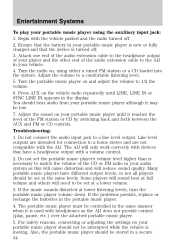
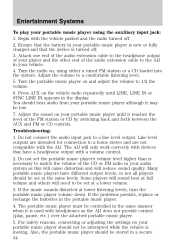
...controlled in the portable music player. 4. Turn the portable music player on and adjust the volume to a comfortable listening level. 5. Troubleshooting: 1. If the music sounds distorted at a lower volume. 3. Adjust the volume to 1/2 the volume... to be set at lower listening levels, turn the portable music player volume down. Press AUX on your portable music player until LINE, LINE IN...
Owner Guide 3rd Printing - Page 42


...prevented from entering the vehicle. 6. : Distributes air through the instrument panel vents. : Distributes air through the windshield defroster vents and demister vents. Climate Controls
MANUAL HEATING AND AIR CONDITIONING SYSTEM
Fan speed adjustment: Controls the volume of fog and thin ice. Refer to reduce window fogging. R Rear defroster: Press to activate/deactivate the climate...
Owner Guide 3rd Printing - Page 44


... defroster and heated mirrors, the same button will illuminate when active. To manually turn the rear window defroster on the climate control panel and works to clear the rear window of fog and thin ice. Refer to the highest speed initially. Select MAX A/C. 2. Select A/C. 3. Direct the outer instrument panel vents towards the side windows...
Owner Guide 3rd Printing - Page 68


... key can be displayed in the message center to promote good driving habits. MYKEY VOLUME LIMITED will not permit your vehicle; All but one of an emergency. Optional settings - Any remaining keys are displayed followed by a chime when the vehicle speed has reached 80 mph (130 km/h). • Visual warnings are referred to exceed...
Owner Guide 3rd Printing - Page 69


...until PRESS RESET TO CREATE MYKEY is displayed. 4. MyKey™ is : MYKEY MAX MPH OFF 3. The ...MYKEY MPH TONES 45 55 65 MYKEY VOLUME LIMIT OFF MYKEY ADVTRAC CTRL ON . 69 If your vehicle is on one of the keys programmed to do the following : 1. To program the optional settings, use the message center buttons to display the next menu. If you want to change the maximum speed...
Owner Guide 3rd Printing - Page 70
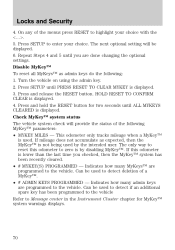
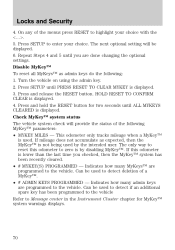
... The vehicle system check will be used . This odometer only tracks mileage when a MyKey™ is displayed. 4. Indicates how many MyKeys™ are done changing the optional settings. Turn the vehicle on using the admin key. 2. Press SETUP until ALL MYKEYS CLEARED is not being used to detect if an additional spare key has been...
Owner Guide 3rd Printing - Page 73
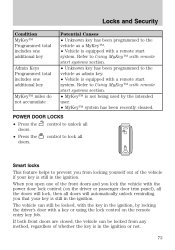
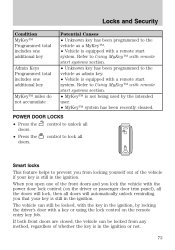
... has been programmed to the vehicle as admin key. • Vehicle is still in the ignition or not. 73 control to unlock all control to lock all doors will lock, then all
Smart locks This feature helps to Using MyKey™ with remote start systems section. • MyKey™ is equipped with a remote start system.
Owner Guide 3rd Printing - Page 86
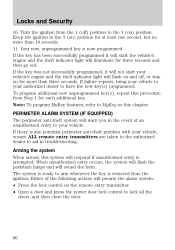
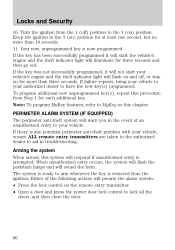
... troubleshooting. Locks and Security
10. Note: To program MyKey features, refer to your vehicle's engine and the theft indicator light will prearm the alarm system: • Press the lock control on ) position for more than three seconds. If there is removed from Step 1 for three seconds and then go out. Your new...
Owner Guide 3rd Printing - Page 181


...AdvanceTrac system is not manually disabled by pressing the AdvanceTrac...Security chapter for more information. When an event occurs that helps your foot is severe and your vehicle maintain traction of ...driving off , refer to MyKey™ in tandem, engine traction control and brake traction control. Traction Control System (TCS) Traction control is controlled in two ways, which may...
Owner Guide 3rd Printing - Page 182


... of ice or other slippery surfaces • Changing lanes on a snow-rutted road • Entering...speeds. See the Switching Off Traction Control section below. Electronic Stability Control (ESC) Electronic stability control (ESC) may be deactivated in the Tires, Wheels and Loading chapter). 182 Traction control... engine power reduction or transfer to help control the wheels from a gravel road...
Owner Guide 3rd Printing - Page 200


... light will no longer function. This means that if you need to use only. Roadside Emergencies
CHANGING A FLAT TIRE If you get a flat tire while driving: • do not brake heavily. • gradually decrease the vehicle's speed. • hold the steering wheel firmly. • slowly move to a safe place on the vehicle...
Owner Guide 3rd Printing - Page 271
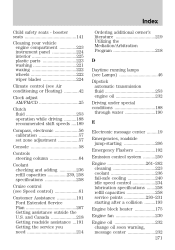
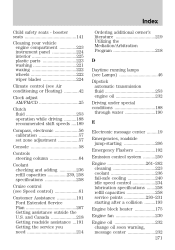
...Mediation/Arbitration Program ...218 D Daytime running lamps (see Speed control) ...61 Customer Assistance ...191 Ford Extended Service Plan...222 wiper blades ...224 Climate control (see Air conditioning or Heating) ...42 Clock adjust AM/...192 Emission control system ...250 Engine ...261-262 cleaning ...223 coolant ...236 fail-safe cooling ...240 idle speed control ...234 lubrication...
Owner Guide 3rd Printing - Page 274


...-262 Specification chart, lubricants ...258 Speed control ...61 Starting your vehicle ...172-173, 175 jump starting ...206 Steering wheel controls ...64 tilting ...56 Stereo CD-...MP3 ...25 SYNC ...41 T Tilt steering wheel ...56 Tire Pressure Monitoring System (TPMS) Tires, Wheels and Loading ...160 Tires ...145-146 alignment ...153 care ...149 changing...

