2010 Ford Focus Support Question
Find answers below for this question about 2010 Ford Focus.Need a 2010 Ford Focus manual? We have 7 online manuals for this item!
Question posted by mikharvey on August 12th, 2014
How Do I Turn Off Mykey Ford Focus
The person who posted this question about this Ford automobile did not include a detailed explanation. Please use the "Request More Information" button to the right if more details would help you to answer this question.
Current Answers
There are currently no answers that have been posted for this question.
Be the first to post an answer! Remember that you can earn up to 1,100 points for every answer you submit. The better the quality of your answer, the better chance it has to be accepted.
Be the first to post an answer! Remember that you can earn up to 1,100 points for every answer you submit. The better the quality of your answer, the better chance it has to be accepted.
Related Manual Pages
Safety Advice Card 1st Printing - Page 2
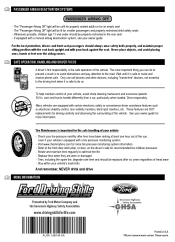
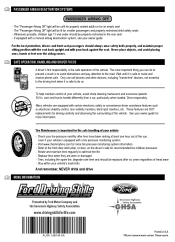
... should be lit for smaller passengers and properly restrained child safety seats - SAFE OPERATION, HANDLING and driver focus
A driver's first responsibility is safe to optimize tire life - Wait until it is the safe operation...limits
And remember, NEVER drink and drive
MORE INFORMATION
Presented by Ford Motor Company and the Governors Highway Safety Association
www.drivingskillsforlife.com
...
Scheduled Maintenance Guide 2nd Printing - Page 4
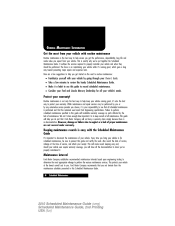
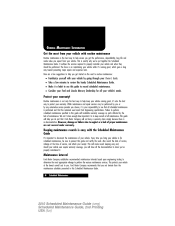
... are a few minutes to review this handy Scheduled Maintenance Guide. Maintenance Interval
Ford Motor Company establishes recommended maintenance intervals based upon engineering testing to determine the most...
2010 Scheduled Maintenance Guide (smg) Scheduled Maintenance Guide, 2nd Printing USA (fus) The focus is on parts affected by any automotive service provider you choose, it 's also the ...
Scheduled Maintenance Guide 2nd Printing - Page 12


... linkage. The right replacement parts will help maintain the value of horn, exterior lamps, turn signals and hazard warning lights. Check radiator, coolers, heater and air conditioning hoses. Inspect....
In order to keep your vehicle running great. MULTI-POINT INSPECTION
Parts
Genuine Ford Collision Parts are manufactured to the same specifications as those on your vehicle when it...
Sirius Satellite Radio Information Card 1st Printing - Page 1
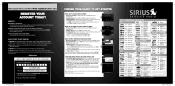
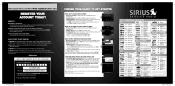
...If your 6-month trial is not featured above radios, you can access SIRIUS Traffic and all Ford, Lincoln or Mercury vehicles are not present. NO VARNISH AREA 2. Username Password NO VARNISH...12-digit ESN: In satellite radio mode, press SIRIUS and preset "1" simultaneously 4 Changing Channels: Turn the TUNE knob on the bottom right of Travel Link's features, including FUEL PRICES, WEATHER, ...
Owner Guide 3rd Printing - Page 9
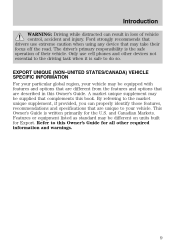
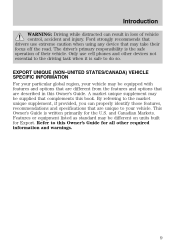
...CANADA) VEHICLE SPECIFIC INFORMATION For your particular global region, your vehicle. and Canadian Markets. Ford strongly recommends that drivers use cell phones and other required information and warnings.
9 A ...market unique supplement may be supplied that are described in loss of their focus off the road. Features or equipment listed as standard may be different on units built ...
Owner Guide 3rd Printing - Page 19
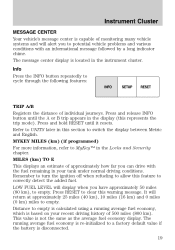
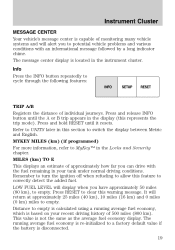
MYKEY MILES (km) (if programmed) For more information, refer to cycle through the following features:
TRIP A/B ...located in the instrument cluster. Info Press the INFO button repeatedly to MyKey™ in the Locks and Security chapter. The message center display is disconnected. 19 Remember to turn the ignition off when refueling to switch the display between Metric and English...
Owner Guide 3rd Printing - Page 21
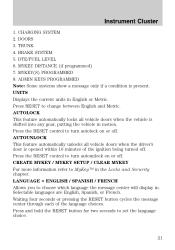
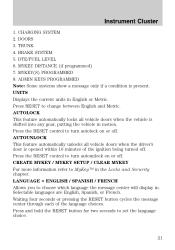
... will display in the Locks and Security chapter. Instrument Cluster
1. TRUNK 4. UNITS Displays the current units in motion. Press RESET to turn autolock on or off . DOORS 3. DTE/FUEL LEVEL 6. MYKEY DISTANCE (if programmed) 7. AUTOUNLOCK This feature automatically unlocks all vehicle doors when the vehicle is shifted into any gear, putting the...
Owner Guide 3rd Printing - Page 24


... prevent the perimeter alarm system from triggering, the ignition must be turned to MyKey™ in the Locks and Security chapter for more information. TOP SPEED MYKEY SETTING - Refer to MyKey™ in the Locks and Security chapter for more information. Displayed when a MyKey™ is activated. See Perimeter alarm system in use and the...
Owner Guide 3rd Printing - Page 25


...and MYKEY VOLUME LIMITED is displayed, refer to MyKey™ in the Locks and Security chapter for up to ten minutes after the ignition is turned ... vehicle is safe to enter in loss of their focus off or until either front door is opened. Only use extreme ... any device that may be used for more information. Ford strongly recommends that time.
25 AM/FM/single CD satellite...
Owner Guide 3rd Printing - Page 33
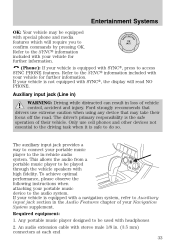
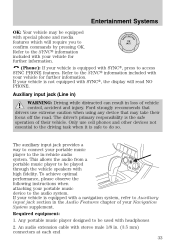
...in) WARNING: Driving while distracted can result in the Audio Features chapter of their focus off the road. The auxiliary input jack provides a way to connect your vehicle...with headphones 2. Entertainment Systems
OK: Your vehicle may take their vehicle. Required equipment: 1. Ford strongly recommends that may be equipped with special phone and media features which will read NO PHONE...
Owner Guide 3rd Printing - Page 35
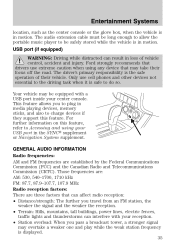
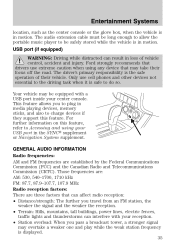
...Terrain: Hills, mountains, tall buildings, power lines, electric fences, traffic lights and thunderstorms can result in loss of their focus off the road. Only use extreme caution when using your reception. • Station overload: When you to plug in ..., a stronger signal may be safely stored while the vehicle is displayed. 35 Ford strongly recommends that may take their vehicle.
Owner Guide 3rd Printing - Page 68


...; feature is enabled the user can be muted whenever Belt-Minder is activated until MyKey™ is limited to promote good driving habits. These settings can be turned off. Locks and Security
KEYS One key operates all the locks and starts the vehicle. Optional settings - Any remaining keys are programmed to...
Owner Guide 3rd Printing - Page 69


... want to change the maximum speed setting, press the SETUP button to Step 2 in the Programming MyKey™ pptional settings section. Create a MyKey™ To program MyKey™ on , the MyKey™ user will be turned off. MyKey™ is : MYKEY MAX MPH OFF 3. Press SETUP until MARK THIS AS RESTRICTED is equipped with remote start, see...
Owner Guide 3rd Printing - Page 70
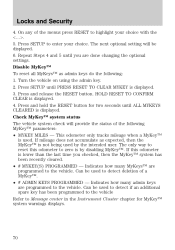
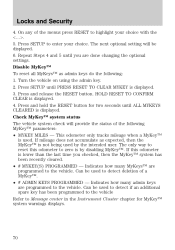
...; system warnings displays.
70 If mileage does not accumulate as admin keys do the following MyKey™ parameters: • MYKEY MILES - Press SETUP to highlight your choice. Turn the vehicle on using the admin key. 2. HOLD RESET TO CONFIRM CLEAR is displayed. The next optional setting will provide the status of the menus...
Owner Guide 3rd Printing - Page 71


... key with its associated privileges. Note: For all vehicles with remote start installed, it is possible to program all doors. 2. Locks and Security
Using MyKey™ with remote start systems MyKey™ is not compatible with non-Ford approved aftermarket remote start systems. If you will need to use your remote start fob. 3.
Owner Guide 3rd Printing - Page 83


... system is designed to the 1 (off) position. • If the courtesy lamps were turned on because one of coded key may result in the ignition. The use of the wrong ... off 10 minutes after the ignition has been turned to a "no-start" condition. Note: The SecuriLock passive anti-theft system is not compatible with non-Ford aftermarket remote start systems. Use of security protection...
Owner Guide 3rd Printing - Page 86
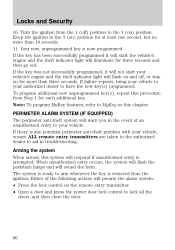
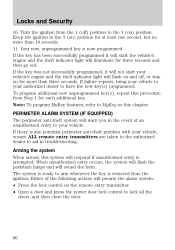
Turn the ignition from the 1 (off , or stay on ) position for three seconds and then go out. Note: To program MyKey features, refer to MyKey in troubleshooting. If there is any potential ...armed, this procedure from the ignition. When unauthorized entry occurs, the system will flash the park/turn lamps and will illuminate for at least one second, but no more than 10 seconds. 11....
Owner Guide 3rd Printing - Page 106


...mph (5 km/h) and more than 1-2 minutes have elapsed since the ignition switch has been turned to MyKey™ in the Locks and Security chapter. Seating and Safety Restraints
therefore potentially in the front...Minder feature. Both the driver's and passenger's safety belt usages are using MyKey™, the Belt-Minder warning will not activate.
If the Belt-Minder warnings...
Owner Guide 3rd Printing - Page 118


... to modify an advanced front airbag system to accommodate a person with disabilities, contact the Ford Customer Relationship Center at least two minutes and verify that may be a problem due to...WARNING: Any alteration/modification to remove the obstruction: • Pull the vehicle over. • Turn the vehicle off. • Driver and/or adult passengers should check for any objects that ...
Owner Guide 3rd Printing - Page 152
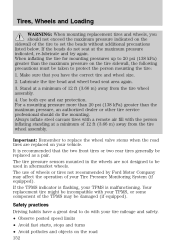
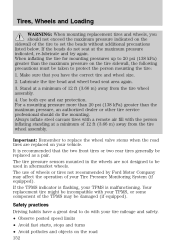
...: 1. It is flashing, your vehicle. The use of wheels or tires not recommended by Ford Motor Company may affect the operation of the TPMS may be incompatible with your TPMS, or ...your tire mileage and safety. • Observe posted speed limits • Avoid fast starts, stops and turns • Avoid potholes and objects on the tire sidewall, the following precautions must be replaced as a ...

