2010 Ford Focus Support Question
Find answers below for this question about 2010 Ford Focus.Need a 2010 Ford Focus manual? We have 7 online manuals for this item!
Question posted by walsailor on August 22nd, 2014
How To Turn Advancetrac Mykey Off In Ford Focus
The person who posted this question about this Ford automobile did not include a detailed explanation. Please use the "Request More Information" button to the right if more details would help you to answer this question.
Current Answers
There are currently no answers that have been posted for this question.
Be the first to post an answer! Remember that you can earn up to 1,100 points for every answer you submit. The better the quality of your answer, the better chance it has to be accepted.
Be the first to post an answer! Remember that you can earn up to 1,100 points for every answer you submit. The better the quality of your answer, the better chance it has to be accepted.
Related Manual Pages
Safety Advice Card 1st Printing - Page 2
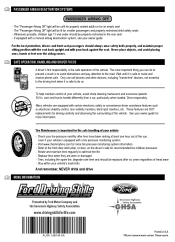
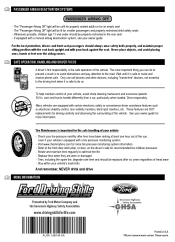
...restrained in U.S.A. 10% post consumer waste content. SAFE OPERATION, HANDLING and driver focus
A driver's first responsibility is important for recommended tire inflation pressures - M' ... vehicle's load limits
And remember, NEVER drink and drive
MORE INFORMATION
Presented by Ford Motor Company and the Governors Highway Safety Association
www.drivingskillsforlife.com
AU5A 19B146 AA
...
Scheduled Maintenance Guide 2nd Printing - Page 4
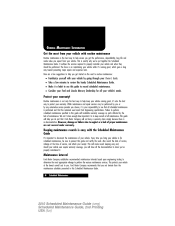
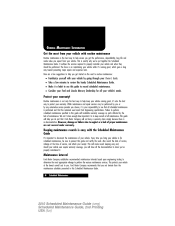
...your vehicle ever require warranty coverage, you will have all maintenance.
Maintenance Interval
Ford Motor Company establishes recommended maintenance intervals based upon engineering testing to determine the ...maintenance are a few minutes to review this guide to record scheduled maintenance. The focus is on the road to routine maintenance:
Familiarize yourself with your vehicle by ...
Scheduled Maintenance Guide 2nd Printing - Page 12


... INSPECTION - Check exhaust system for cracks, chips and pitting. They are designed, engineered, and warranted by Ford Motor Company. In order to the same specifications as those on your vehicle running great. Check battery performance.... is important to help maintain the value of horn, exterior lamps, turn signals and hazard warning lights. Inspect half shaft dust boots, if equipped.
Sirius Satellite Radio Information Card 1st Printing - Page 1
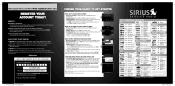
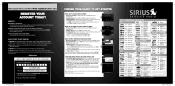
...Travel Link/SIRIUS Traffic/SIRIUS Satellite Radio. Exclusive pricing offers for FREE e-newsletters and receive all Ford, Lincoln or Mercury vehicles are not present. C APTURE the 12-digit electronic serial ... touch the SAT123 button on the screen 4 Changing Channels: Choose from among these options: - Turn the TUNE knob or the SEEK button on the radio console - Touch the DIRECT TUNE...
Owner Guide 3rd Printing - Page 9
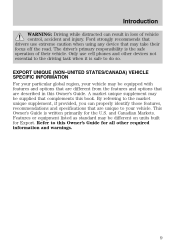
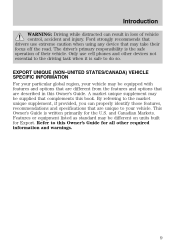
...features and options that are different from the features and options that are described in loss of their focus off the road. By referring to this Owner's Guide. Refer to the market unique supplement, if ... is the safe operation of vehicle control, accident and injury. Ford strongly recommends that drivers use cell phones and other required information and warnings.
9
Owner Guide 3rd Printing - Page 15


...Driving chapter. If the light does not turn on this light illuminates when the manual transmission should be shifted to the Driving chapter for more information. Turns off , refer to the Driving chapter... when the speed control is deactivated. AdvanceTrac/Traction control: Illuminates when the AdvanceTrac/Traction control is active. Refer to the next highest gear.
Owner Guide 3rd Printing - Page 19
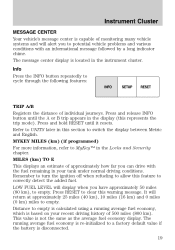
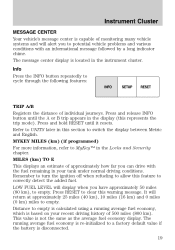
...10 miles (16 km) and 0 miles (0 km) miles to clear this feature to MyKey™ in the display (this section to potential vehicle problems and various conditions with the fuel remaining in...and hold RESET until the A or B trip appears in the Locks and Security chapter. Remember to turn the ignition off when refueling to allow this warning message. LOW FUEL LEVEL will display when you ...
Owner Guide 3rd Printing - Page 21
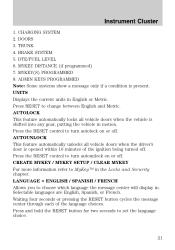
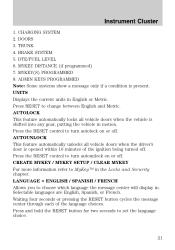
... on or off. Press the RESET control to turn autounlock on or off . Selectable languages are English, Spanish, or French. CHARGING SYSTEM 2. AUTOLOCK This feature automatically locks all vehicle doors when the driver's door is present. Instrument Cluster
1. TRUNK 4. MYKEY(S) PROGRAMMED 8. ADMIN KEYS PROGRAMMED Note: Some systems show a message only if a condition...
Owner Guide 3rd Printing - Page 24


...MyKey™ is in the Locks and Security chapter for more information. TO STOP ALARM START VEHICLE (if equipped)- Displayed when a MyKey...MYKEY SETTING - ADVTRAC ON MYKEY SETTING - Refer to MyKey™ in use and Belt-Minder is 80 mph (130 km/h). Refer to disable the AdvanceTrac... when a MyKey™ is in use when trying to MyKey™ in use and the MyKey speed limit ...
Owner Guide 3rd Printing - Page 25


... for more information. Only use extreme caution when using any device that time.
25 Ford strongly recommends that drivers use cell phones and other electrical accessories may take their vehicle....minutes after the ignition is turned off the road. Entertainment Systems
AUDIO SYSTEMS Note: If your volume is muted and MYKEY VOLUME LIMITED is displayed, refer to MyKey™ in the desired...
Owner Guide 3rd Printing - Page 33
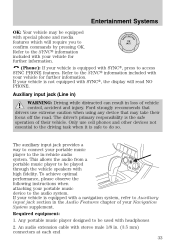
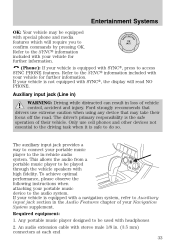
..., refer to be used with headphones 2. If your vehicle is the safe operation of their focus off the road. Required equipment: 1. Refer to the SYNC information included with special phone...in) WARNING: Driving while distracted can result in . (3.5 mm) connectors at each end 33 Ford strongly recommends that may be equipped with your portable music device to do so. This allows the...
Owner Guide 3rd Printing - Page 35
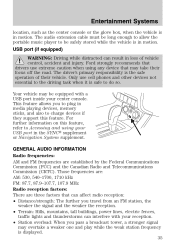
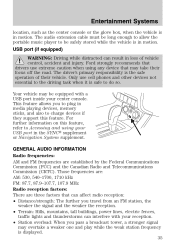
...equipped) WARNING: Driving while distracted can result in loss of their focus off the road. For further information on this feature. GENERAL AUDIO... are established by the Federal Communications Commission (FCC) and the Canadian Radio and Telecommunications Commission (CRTC). Ford strongly recommends that may overtake a weaker one and play while the weak station frequency is in motion....
Owner Guide 3rd Printing - Page 68


...replacement keys are referred to 80 mph (130 km/h). If you lose your authorized dealer. MyKey™ restricted features Standard settings - Visual warnings are displayed followed by a chime when the ...mph (130 km/h). • Visual warnings are buckled. The admin key can be turned off. MYKEY VOLUME LIMITED will be changed • Vehicle speed is disabled. The key will not ...
Owner Guide 3rd Printing - Page 69


... to display the next menu. Locks and Security
• The AdvanceTrac system cannot be displayed. 3. Turn the ignition on using an admin key. Press and release the RESET button. Programming MyKey™ optional settings Turn the ignition on . If your vehicle is : MYKEY MAX MPH OFF 3. The first menu shown is equipped with remote...
Owner Guide 3rd Printing - Page 70
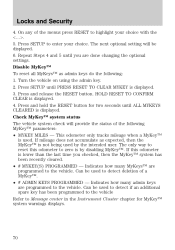
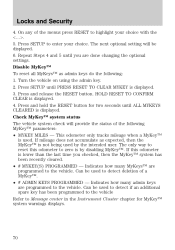
... the menus press RESET to enter your choice with the . 5. Turn the vehicle on using the admin key. 2. Press SETUP until you checked, then the MyKey™ system has been recently cleared. • # MYKEY(S) PROGRAMMED - Press and release the RESET button. Check MyKey™ system status The vehicle system check will be used . This...
Owner Guide 3rd Printing - Page 71


... start system as an additional key in which case, you will recognize the remote start system as an additional admin key with non-Ford approved aftermarket remote start system as MyKey™, do the following : 1. Remote start the vehicle using your remote start system to the key that is displayed in the...
Owner Guide 3rd Printing - Page 83


...after the ignition has been turned to the 1 (off) position. • If the courtesy lamps were turned on because one of security protection. Your vehicle comes with non-Ford aftermarket remote start " ...of these systems may be purchased from the ignition, the interior lamps and parking lamps will turn off ) position. Refer to Programming spare keys for instructions on how to a "no...
Owner Guide 3rd Printing - Page 86
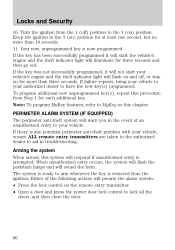
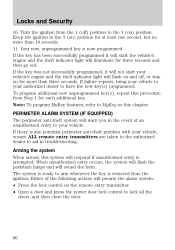
.... If there is attempted. When unauthorized entry occurs, the system will flash the park/turn lamps and will not start the vehicle's engine and the theft indicator light will respond .... Either of an unauthorized entry to your authorized dealer to MyKey in troubleshooting. Locks and Security
10. Note: To program MyKey features, refer to have the new key(s) programmed. To program...
Owner Guide 3rd Printing - Page 106


...least 3 mph (5 km/h) and 1-2 minutes have elapsed since the ignition switch has been turned to on ...The driver's or front passenger's safety belt becomes unbuckled for approximately one occupant...; feature is activated - Both the driver's and passenger's safety belt usages are using MyKey™, the Belt-Minder warning will not expire. Seating and Safety Restraints
therefore ...
Owner Guide 3rd Printing - Page 181


...steadily instrument panel. Engine traction control works to MyKey™ in the instrument cluster icon will also indicate a failure with the AdvanceTrac system. When an event occurs that ...applies higher brake forces. Note: If the system cannot be turned off . Driving
The AdvanceTrac system includes an AdvanceTrac button on the brake, the brake pedal may move...
Similar Questions
Will Resetting 2010 Ford Focus Fob Deactivate Mykey
(Posted by TraceToolR 9 years ago)

