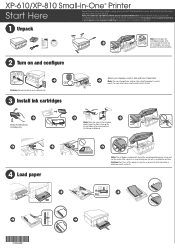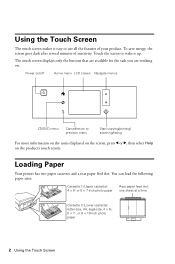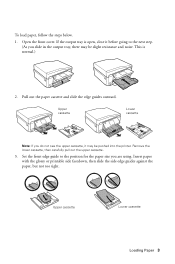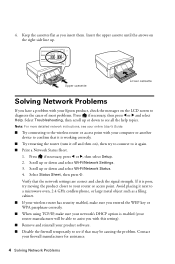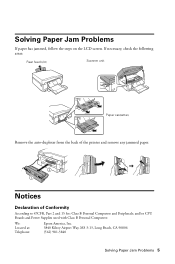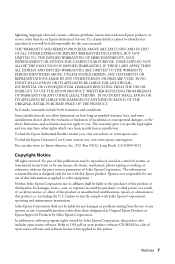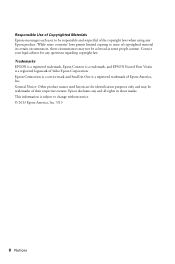Epson XP-810 Support Question
Find answers below for this question about Epson XP-810.Need a Epson XP-810 manual? We have 3 online manuals for this item!
Question posted by bowmandav on July 15th, 2016
Epson Xp-810 Won't Turn On Redux
I don't believe the lamp is past its service life. The printer quit turning on after a lightening strike that tripped the surge protector. After re-setting the surge protector power strip the printer would not turn on. I really think either internally 1) a fuse is blown, 2) a breaker it tripped, or 3) the power supply is toast. But I can't get into the printer to find out without a service manual telling how to take it apart without breaking multiple interlocking plastic parts.
Current Answers
Answer #1: Posted by Odin on July 15th, 2016 9:12 AM
Unfortunately, it Epson may not make any service manual for this printer available to the public. You might find one available for purchase via a link at http://bit.ly/29DCn9J. Your best bet otherwise is to consult with an Epson technician--see the contact information here: https://www.contacthelp.com/epson/customer-service. Sadly, the level 1 technicians are often ill-equipped; my advice is to be prepared to ask promptly and firmly for a level 2 technician if it seems you're getting nowhere.
Hope this is useful. Please don't forget to click the Accept This Answer button if you do accept it. My aim is to provide reliable helpful answers, not just a lot of them. See https://www.helpowl.com/profile/Odin.
Related Epson XP-810 Manual Pages
Similar Questions
Service Manual Xp-800
can I download the service manual for the epson xp-800
can I download the service manual for the epson xp-800
(Posted by mrhockey 3 years ago)
Epson Xp-810 Won't Turn On
My Epson XP-810 Small-in-One printer will no longer turn on. I suspect it has a blown fuse somewhere...
My Epson XP-810 Small-in-One printer will no longer turn on. I suspect it has a blown fuse somewhere...
(Posted by bowmandav 7 years ago)
Xp-810 Printing Green
Why are my photos and text printing primarily green?
Why are my photos and text printing primarily green?
(Posted by Rottfan 9 years ago)
Workforce Printer 325 Manual Need To Set The Alignment On My Printer
how to realign my printer. Printer workforce 325 the spaces are to wide apart and faded. New ink is ...
how to realign my printer. Printer workforce 325 the spaces are to wide apart and faded. New ink is ...
(Posted by colleenadkins29 10 years ago)