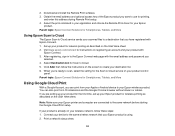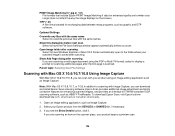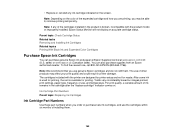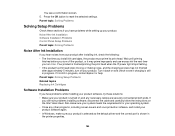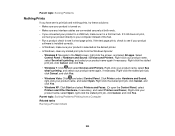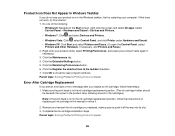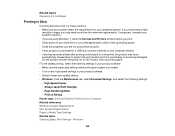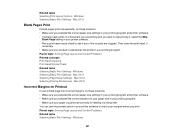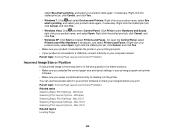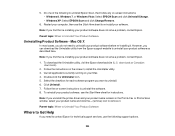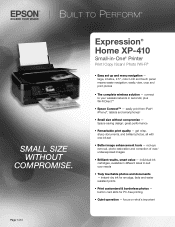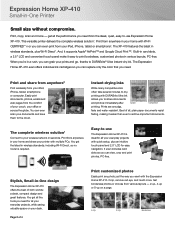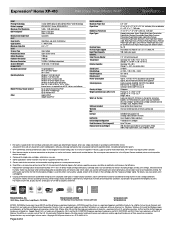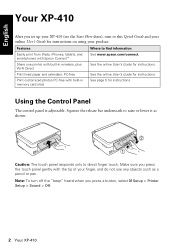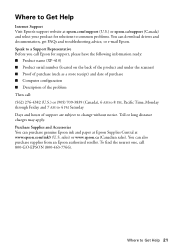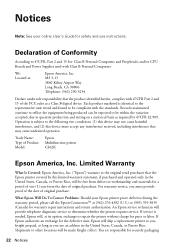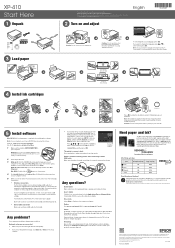Epson XP-410 Support Question
Find answers below for this question about Epson XP-410.Need a Epson XP-410 manual? We have 5 online manuals for this item!
Question posted by pbissell on May 18th, 2022
Greyed Out Printer Name
Current Answers
Answer #1: Posted by SonuKumar on May 18th, 2022 10:45 PM
Reset the product's Wi-Fi settings on the product's control panel by doing the following: Press the home button, if necessary. Press the arrow buttons, select Setup, and press OK. Press the arrow buttons, select Restore Default Settings, and press OK.
https://epson.com/faq/SPT_C11CC87201~faq-289597#:~:text=Reset%20your%20Product's%20Network%20Settings,Default%20Settings%2C%20and%20press%20OK.
Please respond to my effort to provide you with the best possible solution by using the "Acceptable Solution" and/or the "Helpful" buttons when the answer has proven to be helpful.
Regards,
Sonu
Your search handyman for all e-support needs!!
Related Epson XP-410 Manual Pages
Similar Questions
Worked perfectly for months, then began to see paper passing straight through, error message "Out of...
the connection on the front of the scanner/printer does not match any of the cables recommended in t...
My expression 410 printer will not recognize the new magenta ink cartridge what can I do to fix this...
I am trying to print on heavy paper - not sure this factors in, but the printer keeps pausing and wi...