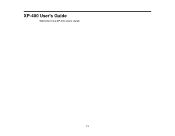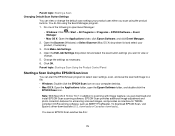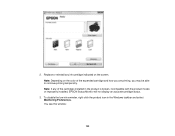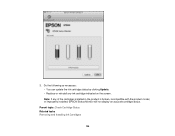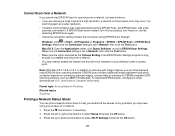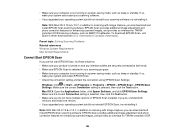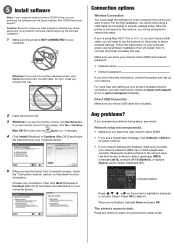Epson XP-400 Support Question
Find answers below for this question about Epson XP-400.Need a Epson XP-400 manual? We have 3 online manuals for this item!
Question posted by RKJame on July 14th, 2014
Can't Install Epson Xp-400 On Mac 10.7
The person who posted this question about this Epson product did not include a detailed explanation. Please use the "Request More Information" button to the right if more details would help you to answer this question.
Current Answers
Related Epson XP-400 Manual Pages
Similar Questions
Epson Xp 400 Printer. Lost Installation Cd
I have an Epson XP 400 printer but I have lost the disk to download the software onto my computer. I...
I have an Epson XP 400 printer but I have lost the disk to download the software onto my computer. I...
(Posted by asmithk 10 years ago)
Epson Xp-400
Epson XP-400 All of my print jobs are printing blank pages - I have checked the dirvers etc and run ...
Epson XP-400 All of my print jobs are printing blank pages - I have checked the dirvers etc and run ...
(Posted by lgpike4114 10 years ago)
Epson Stylus Nx 620 / 625 Series And Mac 10.7.4
I can not get the new MAc and the printer to recognise each other. When I try to install the driver ...
I can not get the new MAc and the printer to recognise each other. When I try to install the driver ...
(Posted by patoitextiles 11 years ago)
My Mac 10.7.4 Can't Find My New Epson 545/645
Printer
My Mac 10.7.4 can't "find" my new epson 545/645 printer
My Mac 10.7.4 can't "find" my new epson 545/645 printer
(Posted by jamiewarnberg 11 years ago)