Epson XP-400 Support Question
Find answers below for this question about Epson XP-400.Need a Epson XP-400 manual? We have 3 online manuals for this item!
Question posted by kaysu on March 25th, 2014
Cannot Fix Paper Jam On Epson Xp-400
The person who posted this question about this Epson product did not include a detailed explanation. Please use the "Request More Information" button to the right if more details would help you to answer this question.
Current Answers
There are currently no answers that have been posted for this question.
Be the first to post an answer! Remember that you can earn up to 1,100 points for every answer you submit. The better the quality of your answer, the better chance it has to be accepted.
Be the first to post an answer! Remember that you can earn up to 1,100 points for every answer you submit. The better the quality of your answer, the better chance it has to be accepted.
Related Epson XP-400 Manual Pages
User Manual - Page 3


... Paper Type Compatibility 37 Paper or Media Type Settings ...38
Placing Originals on the Product ...39 Placing Originals on the Scanner Glass 39
3 Top...17 Product Parts - Back...20 The Power Off Timer ...20 Changing the Power Off Timer Setting From the Control Panel 20 Changing the Power Off Timer Setting - Contents
XP-400...
User Manual - Page 7
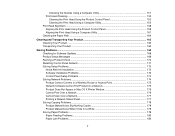
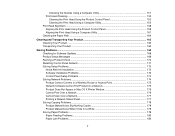
...Print Head Using the Product Control Panel 159 Aligning the Print Head Using a Computer Utility 161 Cleaning the Paper Path ...164
Cleaning and Transporting Your Product 165 Cleaning Your Product ...165 Transporting Your Product ...165
Solving ...Copies 179 Product Makes Noise When It Sits for a While 179 Solving Paper Problems...179 Paper Feeding Problems...180 Paper Jam Problems ...180
7
User Manual - Page 35
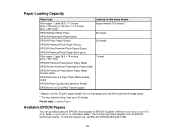
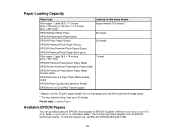
... inches [216 × 279 mm]) or A4 (8.3 × 11.7 inches [210 × 297 mm])*
EPSON Bright White Paper EPSON Presentation Paper Matte
EPSON Photo Paper Glossy EPSON Premium Photo Paper Glossy EPSON Ultra Premium Photo Paper Glossy EPSON Premium Photo Paper Semi-gloss
Plain paper - Do not load paper past the line inside the left edge guide. ** For two-sided printing, load up to...
User Manual - Page 38
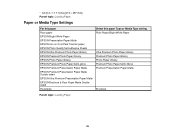
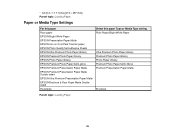
...topic: Loading Paper
Paper or Media Type Settings
For this paper Plain paper EPSON Bright White Paper EPSON Presentation Paper Matte EPSON Iron-on Cool Peel Transfer paper EPSON Photo Quality Self-adhesive Sheets EPSON Ultra Premium Photo Paper Glossy EPSON Premium Photo Paper Glossy EPSON Photo Paper Glossy EPSON Premium Photo Paper Semi-gloss EPSON Premium Presentation Paper Matte EPSON Premium...
User Manual - Page 41
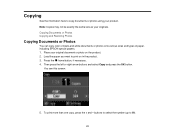
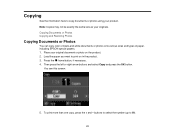
...Copies may not be exactly the same size as your original document or photo on in the product. 3. Load the paper you want to print on the product. 2. Copying
See the information here to 99).
41 Copying Documents or Photos Copying... color or black-and-white documents or photos onto various sizes and types of paper, including EPSON special papers. 1. Press the home button, if necessary. 4.
User Manual - Page 43
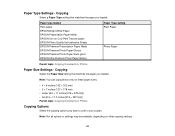
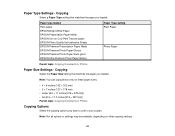
... paper EPSON Photo Quality Self-adhesive Sheets EPSON Premium Presentation Paper Matte EPSON Premium Photo Paper Glossy EPSON Premium Photo Paper Semi-gloss EPSON Ultra Premium Photo Paper Glossy
Paper Type setting Plain Paper
Photo Paper
Parent topic: Copying Documents or Photos
Paper Size Settings - Paper type loaded Plain paper EPSON Bright White Paper EPSON Presentation Paper Matte EPSON...
User Manual - Page 111


... or Mac OS X Finder automatically open to scanning with the same names. To download EPSON Scan, visit Epson's driver download site (U.S. EPSON Scan provides additional image adjustment and photo correction features for enhancing scanned images, and provides ...With Mac OS X 10.6 or 10.7, in addition to the folder where your EPSON product from the DEVICES or SHARED list, if necessary. 3.
User Manual - Page 136
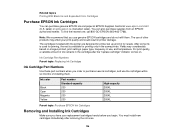
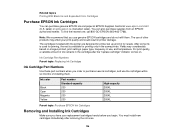
...
Removing and Installing Ink Cartridges
Make sure you have your print quality and could result in printer damage. You can purchase genuine EPSON ink and paper at EPSON Supplies Central at www.epson.com/ink3 (U.S. Ink Cartridge Part Numbers Parent topic: Replacing Ink Cartridges
Ink Cartridge Part Numbers
Use these part numbers when you...
User Manual - Page 169
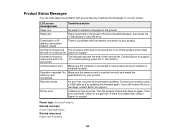
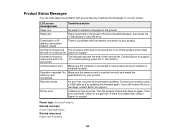
...The ink pad is installed correctly.
If you still receive this error message, contact Epson for a paper jam. If the error continues, check for support.
A printer's ink pad is at... is invalid
There is no paper jam, contact Epson for support. Contact Epson for your product. No Make sure the memory card is jammed in the product
Paper jam
Paper is inserted correctly and meets the...
User Manual - Page 179
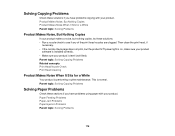
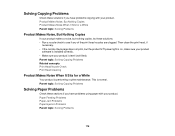
... a nozzle check to see if any of the print head nozzles are clogged. Paper Feeding Problems Paper Jam Problems Paper Ejection Problems Parent topic: Solving Problems
179 Parent topic: Solving Copying Problems
Solving Paper Problems
Check these sections if you have problems using paper with your product. Parent topic: Solving Copying Problems Related concepts Print Head...
User Manual - Page 180
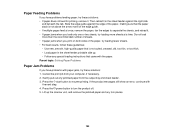
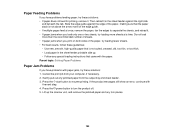
... the product messages still show an error, continue with paper jams, try these solutions: • If paper does not feed for printing, remove it in the sheet feeder printable side up the scanner unit, and remove the jammed paper and any jammed paper from your computer, if necessary. 2. Paper Feeding Problems
If you have problems with
the next...
User Manual - Page 182
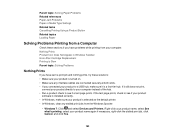
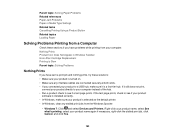
... problems while printing from the Windows Spooler:
• Windows 7: Click and select Devices and Printers. Parent topic: Solving Paper Problems Related references Paper Jam Problems Paper or Media Type Settings Related tasks Cancelling Printing Using a Product Button Related topics Loading Paper
Solving Problems Printing from a Computer
Check these solutions: • Make sure your product...
User Manual - Page 203
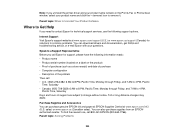
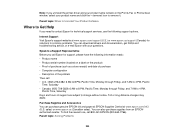
...EPSON ink and paper at EPSON Supplies Central at www.epson.com/support (U.S.) or www.epson.ca/support (Canada) for solutions to common problems. You can also purchase supplies from an EPSON authorized reseller. You can download drivers and documentation, get FAQs and troubleshooting advice, or e-mail Epson...hours of support are subject to contact Epson for support, please have the following ...
Quick Guide - Page 2


...Setup > Sound > Off.
2 Your XP-400 See the online User's Guide for instructions. See the Start Here sheet and the online User's Guide.
Your XP-400
After you set up your XP-400 (see the Start Here sheet), turn... lower it as a pencil or pen.
Features Wireless printing from mobile devices with EPSON Connect™ Print photos without a computer Crop photos and print in different sizes and ...
Quick Guide - Page 4


... [216 × 279 mm]) 4 × 6 inches (102 × 152 mm)
Letter (8.5 × 11 inches [216 × 279 mm])
EPSON Bright White Paper
EPSON Brochure & Flyer Paper Matte Double-sided
EPSON Ultra Premium Presentation Paper Matte
EPSON Premium Presentation Paper Matte
Letter (8.5 × 11 inches [216 × 279 mm])
Letter (8.5 × 11 inches [216 × 279 mm])
Letter (8.5 ×...
Quick Guide - Page 5


See your online User's Guide for more information.
Paper type EPSON Premium Presentation Paper
Matte Double-sided EPSON Presentation Paper Matte
EPSON Photo Quality Self-adhesive Sheets
EPSON Iron-on Cool Peel Transfer paper
Size
Letter (8.5 × 11 inches [216 × 279 mm])
Letter (8.5 × 11 inches [216 × 279 mm])
Legal (8.5 × 14 inches [216 × 356 mm...
Quick Guide - Page 12


... this paper
Plain paper EPSON Bright White Paper EPSON Presentation Paper Matte EPSON Photo Quality Self-adhesive Sheets EPSON Iron-on Cool Peel Transfer paper
EPSON Ultra Premium Photo Paper Glossy
EPSON Premium Photo Paper Glossy
EPSON Photo Paper Glossy
EPSON Premium Photo Paper Semi-gloss
EPSON Premium Presentation Paper Matte EPSON Premium Presentation Paper Matte
Double-sided EPSON Ultra...
Quick Guide - Page 18
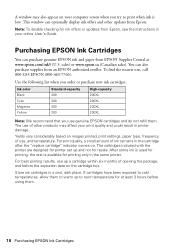
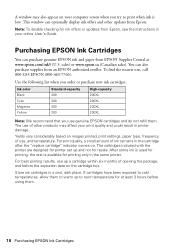
... ink cartridges in the cartridge after the "replace cartridge" indicator comes on the cartridge box. Purchasing EPSON Ink Cartridges
You can purchase genuine EPSON ink and paper from Epson. To find the nearest one, call 800-GO-EPSON (800-463-7766). You can optionally display ink offers and other products may also appear on images...
Quick Guide - Page 25


... one, call 800-GO-EPSON (800-463-7766).
Speak to Get Help 25 sales) or www.epson.ca (Canadian sales). Where to a Support Representative Before you may apply.
■ If you notice jagged vertical lines, you call Epson for support, please have the following information ready: ■ Product name (XP-400) ■ Product serial number...
Start Here - Page 4


...Inc.
It's as easy as shown:
Need paper and ink? EPSON, Supplies Central, and DURABrite are registered trademarks, EPSON Connect is a trademark and EPSON Exceed Your Vision is subject to find my ... also purchase supplies from anywhere. sales) or www.epson.ca (Canadian sales). Use your software Select Help or ?
XP-400 ink cartridges
Color Black Cyan Magenta Yellow
Standard-capacity...
Similar Questions
Paper Jam Message
My xp400 prints one page then I get a paper jam message. I checked and followed directions...there i...
My xp400 prints one page then I get a paper jam message. I checked and followed directions...there i...
(Posted by 220barrows 11 years ago)
Paper Jam
printer jammed and I removed paper but it keeps saying paper jam. I can't find any paper.
printer jammed and I removed paper but it keeps saying paper jam. I can't find any paper.
(Posted by lfcarnevale 11 years ago)

