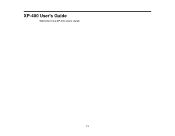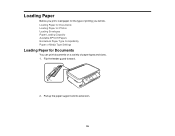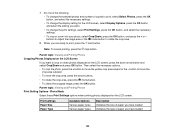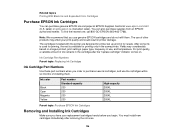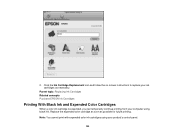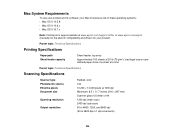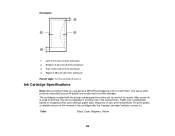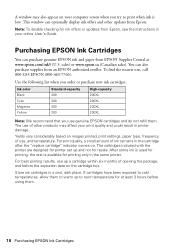Epson XP-400 Support Question
Find answers below for this question about Epson XP-400.Need a Epson XP-400 manual? We have 3 online manuals for this item!
Question posted by h2oal on August 11th, 2014
Epson Xp-400 Cannot Print On Heavy Paper
The person who posted this question about this Epson product did not include a detailed explanation. Please use the "Request More Information" button to the right if more details would help you to answer this question.
Current Answers
Related Epson XP-400 Manual Pages
Similar Questions
Heavy Paper Jam
Rear rollers jam when using Epson Ultra Premium Glossy paper. Rollers cleaned, no paper or anything ...
Rear rollers jam when using Epson Ultra Premium Glossy paper. Rollers cleaned, no paper or anything ...
(Posted by rossmgolf 9 years ago)
My Wf 3520 Spits Out The Back Feed Paper And Prints On Paper From The Tray.
I have loaded paper (check paper, for example) in the back feeder of my new WF 3520. We deliberately...
I have loaded paper (check paper, for example) in the back feeder of my new WF 3520. We deliberately...
(Posted by elizapetrie 10 years ago)
Epson Xp-400
Epson XP-400 All of my print jobs are printing blank pages - I have checked the dirvers etc and run ...
Epson XP-400 All of my print jobs are printing blank pages - I have checked the dirvers etc and run ...
(Posted by lgpike4114 10 years ago)
How To Switch Epson Xp-400 From Offline To Online?
When i try to print anything wirelessly, i see my printer, but it say its offline. how do i switch i...
When i try to print anything wirelessly, i see my printer, but it say its offline. how do i switch i...
(Posted by Anonymous-100372 11 years ago)