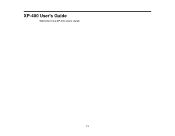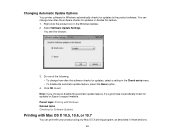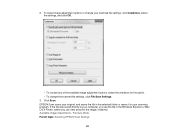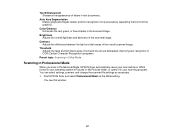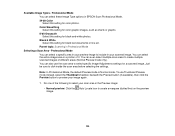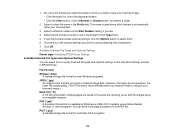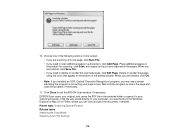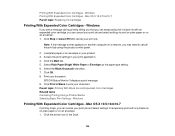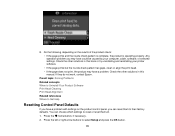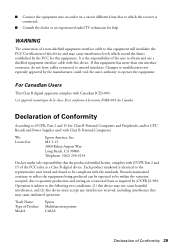Epson XP-400 Support Question
Find answers below for this question about Epson XP-400.Need a Epson XP-400 manual? We have 3 online manuals for this item!
Question posted by butmykeh7 on July 5th, 2014
Epson Xp-400 Can't Choose Grayscale
The person who posted this question about this Epson product did not include a detailed explanation. Please use the "Request More Information" button to the right if more details would help you to answer this question.
Current Answers
Answer #1: Posted by waelsaidani1 on July 6th, 2014 8:16 AM
Hello refer here for instruction/steps on how to print on grayscale: http://www.epson.com/cgi-bin/Store/support/supDetail.jsp?infoType=FAQ&oid=201986&foid=216357
Related Epson XP-400 Manual Pages
Similar Questions
Epson Xp 400 Printer
how do i make more than 1 copy at a time and how do i get a manual online?
how do i make more than 1 copy at a time and how do i get a manual online?
(Posted by fidgeppy 9 years ago)
Epson Xp 400 Printer. Lost Installation Cd
I have an Epson XP 400 printer but I have lost the disk to download the software onto my computer. I...
I have an Epson XP 400 printer but I have lost the disk to download the software onto my computer. I...
(Posted by asmithk 10 years ago)
Epson Xp-400
Epson XP-400 All of my print jobs are printing blank pages - I have checked the dirvers etc and run ...
Epson XP-400 All of my print jobs are printing blank pages - I have checked the dirvers etc and run ...
(Posted by lgpike4114 10 years ago)
How To Switch Epson Xp-400 From Offline To Online?
When i try to print anything wirelessly, i see my printer, but it say its offline. how do i switch i...
When i try to print anything wirelessly, i see my printer, but it say its offline. how do i switch i...
(Posted by Anonymous-100372 11 years ago)