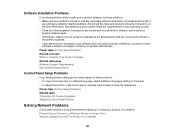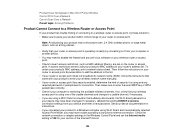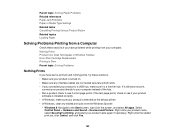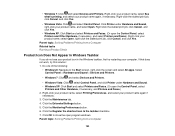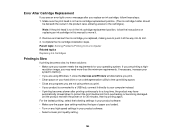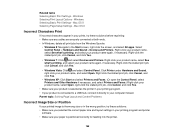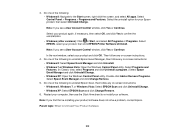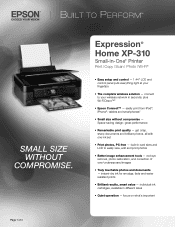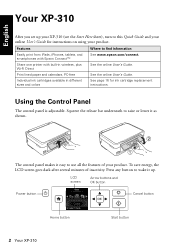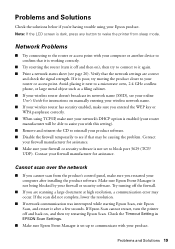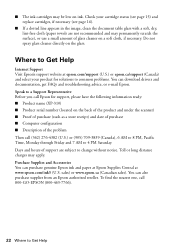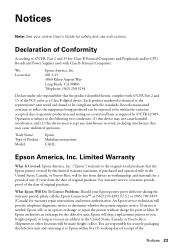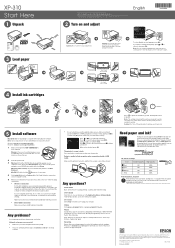Epson XP-310 Support Question
Find answers below for this question about Epson XP-310.Need a Epson XP-310 manual? We have 5 online manuals for this item!
Question posted by catwoman1212rk on March 9th, 2015
Epsonxp310 Printer Language Problem
how do I get english
Current Answers
Answer #1: Posted by Odin on March 9th, 2015 3:29 PM
This is explained on page 4 of the 234-page manual. If you don't have that manual handy, the page is reproduced here.
Hope this is useful. Please don't forget to click the Accept This Answer button if you do accept it. My aim is to provide reliable helpful answers, not just a lot of them. See https://www.helpowl.com/profile/Odin.
Related Epson XP-310 Manual Pages
Similar Questions
Epson Printer Cartridge Problem
I have a CX8400 printer. I replaced the black ink and it will not recognize it....I took the progres...
I have a CX8400 printer. I replaced the black ink and it will not recognize it....I took the progres...
(Posted by drdubputnam 9 years ago)
Paper Problem On My Epson Xp310 Paper Comes Out The Wrong Way
(Posted by Grmrswf 10 years ago)
Email Address & Password For The Epson Xp-310 Wireless Printer.
My XP-310 wireless printer works great however I am trying to set up the Epson Connect part of the p...
My XP-310 wireless printer works great however I am trying to set up the Epson Connect part of the p...
(Posted by lizsmit3 10 years ago)
Print From Ps3 Gmail To Epson Xp310 Printer
print legal documents from ps3 gmail to epson XP310 printer
print legal documents from ps3 gmail to epson XP310 printer
(Posted by Mogely420 10 years ago)
How Can I Connect To Epson Nx430 Printer To My Compter Windows Xp
(Posted by ronandmary 11 years ago)